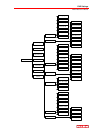DVR Settings
Model 4800 User's Manual
PASSWORD SETTING
Modify the Administrator or User passwords. If logged in as Administrator, you can
change both passwords. If logged in as a User, you can only change the user password.
Enter the new password using the numerical keyboard. Click OK to confirm or click
CANCEL to reject the change.
Note: The default password for Admin is 888888. The default password for User is
666666. We recommend you select and enter a new password at system start
up. Keep a copy of the password in a secure location.