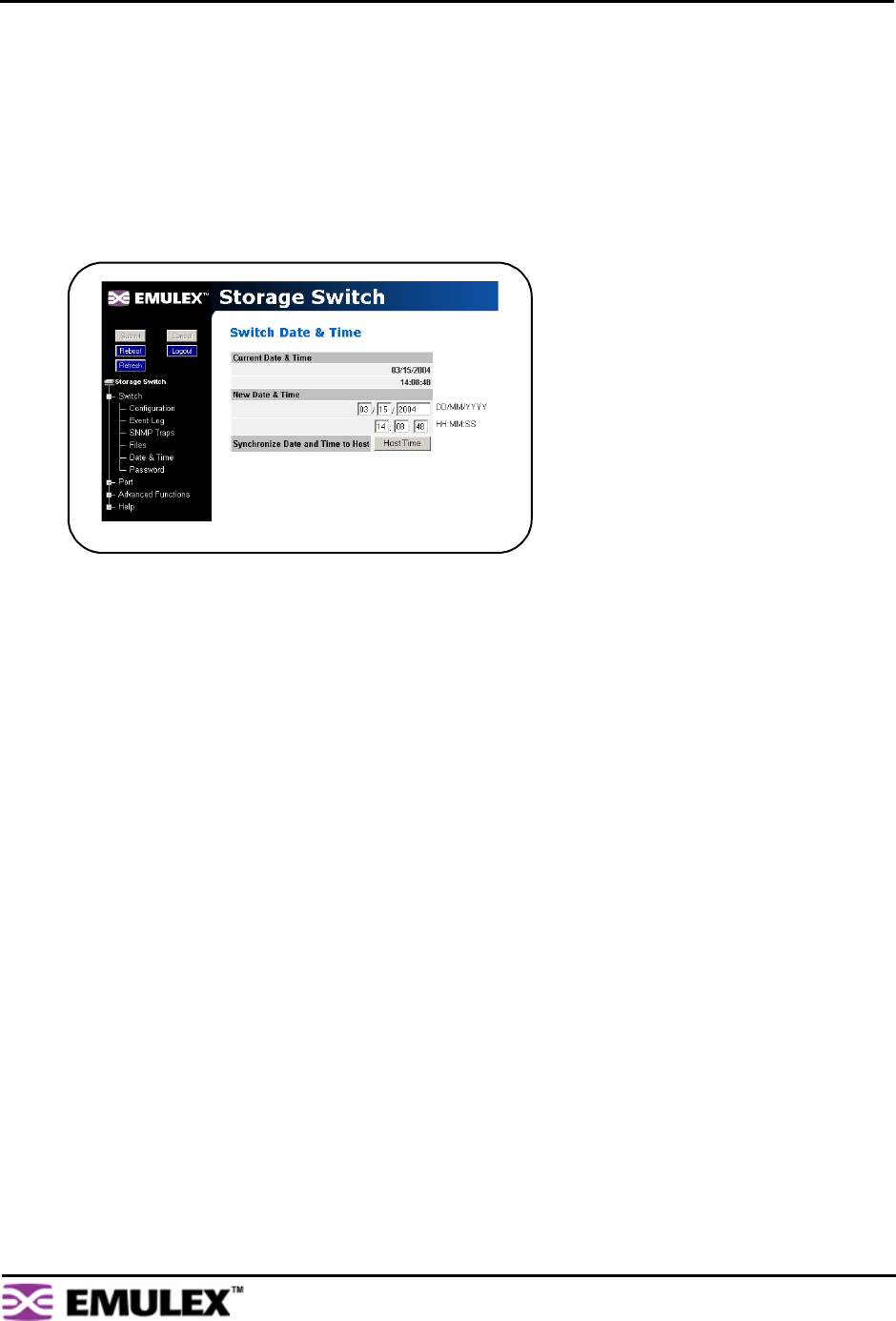
EMULEX MODEL 355 SAN STORAGE SWITCH
USER’S GUIDE CHAPTER 3: SWITCH MANAGEMENT
EMULEX CORPORATION 22
P
ART NUMBER 00041407-002 REV. B
Configuring Date and Time Settings
The Switch Date & Time page displays the switch’s current date and time. During the initial Web
Manager session, the date and time for the switch are set based on the host system’s current settings. If
the switch is rebooted or power is cycled, the system clock will reset and the switch’s date and time
settings will be set to the host system’s time settings of the next user to log in to the switch.
To change the time:
1. Click Switch > Date & Time.
The Switch Date & Time page appears.
2. Enter the desired date and time in the appropriate fields.
3. Click Submit.
The new date and time appear under Current Date & Time.
To synchronize time with the host system:
1. Click Host Time.
The date and time of the current host system appear in the New Date & Time text box.
2. Click Submit.
The new time appears under Current Date & Time.
Figure 3-5: Switch Date & Time page


















