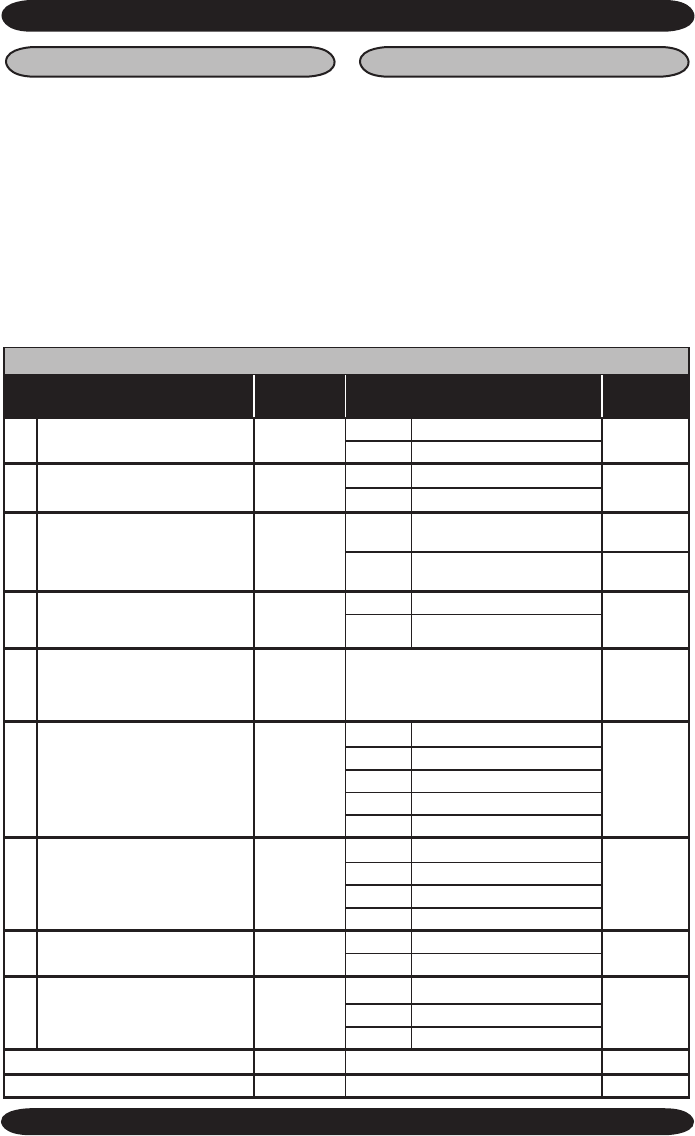
www.enviromaster.com
21
WLCA/WLHA High Wall Evaporator
Table #1 – CONFIGURATION MODE
SETTING ITEM
LCD TITLE
DISPLAY
POSSIBLE VALUE
(Flashing)
FACTORY
SETTINGS
1 Temperature scale “01 F-C”
“F” Fahrenheit
“F”
“C” Celsius
2
Remote wall thermostat mode
(pg. 21)
“02 r – t”
“ON”
Remote wall thermostat on
“OFF”
“OFF Remote wall thermostat off
3 Heat Source (pg. 17) “03 HEAT”
“ON” Heat source available
“ON” If El.
heat
“OFF” Not available
“OFF” If no
El. Ht.
4
Heat pump (This setting is
skipped if Heat source setting
is “Off”)(pg.17)
“04 H-P”
“ON” Heat pump available
“OFF”
“OFF” Not available
5
Auto-changeover differential
(This setting is skipped if Heat
source setting is “Off”or if
remote setting is “On”)(pg.18)
“05 d-b” Between “2° – 6°”
“2”
6 Check lter time (pg.19) “06 F:Lt”
“2” 250 hours
“10”
“5” 500 hours
“7” 750 hours
“10” 1000 hours
“12” 1250 hours
7 Room air sampling (pg. 20) “07 A:r”
“OFF” Disabled
“15”
“5” 5 minutes
“10” 10 minutes
“15” 15 minutes
8 Annunciation (pg. 23) “08 b-P”
“ON” Enabled
“ON””
“OFF” Disabled
9
LCD Backlight (pg. 23)
“09 L:tE”
“ON” Always on
“In
“In” Intermittent
“OFF” Always off
Louver position (pgs. 16 & 17) “Lou” 01, 02, 03, 04, 05, 06 and Auto
“01”
Test Mode (pgs. 16 & 22) “tSt” “tSt”
Off
Room Air Sampling
In the auto (cycling) fan mode Room
Air Sampling will automatically cycle the
fan on for a minimum of 60 seconds, with
the control in the satised state, to peri-
odically circulate room air. Room air strati-
cation is therefore minimized due to the
fan being off for long periods of time so
that the microprocessor may accurately
track room temperature.
Room air sampling must be selected
through the conguration mode. Select-
able sampling times are: “OFF” (disabled),
5 min, 10 min, and 15 min.
Conguration Mode
While the unit is in the Off mode,
pressing the “MODE” and “PROG” but-
tons simultaneously for 10 seconds will
enter the Conguration mode. While in
Conguration mode, pressing the MODE”
and “PROG” buttons simultaneously
again or left idle for 20 seconds, will save
the new settings and exit the Congura-
tion mode.
The following table species the user se-
lectable settings in the Conguration mode:
SEQUENCE OF OPERATION – UNIT MOUNTED KEY PAD MODE


















