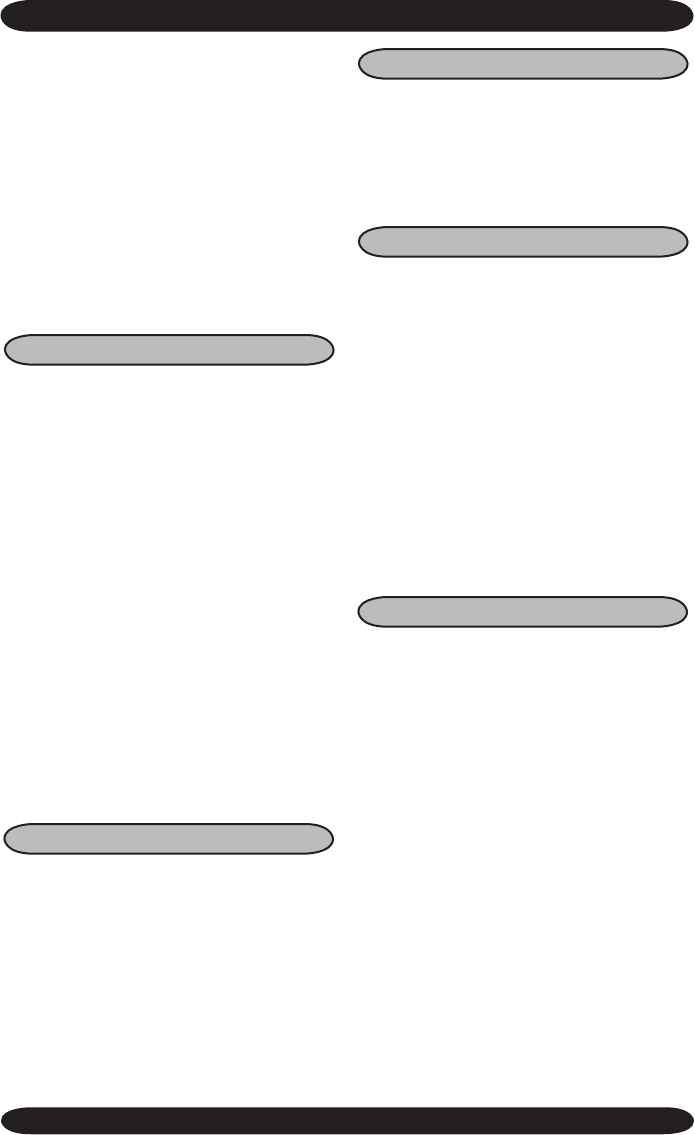
www.enviromaster.com
WLCA/WLHA High Wall Evaporator
20
any mode including the Off mode. To en-
ter the Set Time mode, press the “TIME”
button in for three seconds. Pressing
the “PROG” (NEXT) button will advance
to the next item. The order is (1) Day of
week, (2) Hour and (3) Minute. Pressing
the “MODE” (BACK) button will return to
the previous item. The time of day and
day of week can be changed using the up
or down arrow buttons.
When the “TIME” button is pressed
again or left idle for 20 seconds, the con-
trol shall save the new settings and return
to the previous mode.
7-Day Programming Mode
The 7-day programming mode is used
to store the settings for the Pre-program
Run mode.
When the unit is in either the Off or Run
mode, the 7-Day Programming mode can
be entered by pressing the “PROG” and
“TIME” buttons simultaneously for three
seconds. When the “PROG” and “TIME”
buttons are pressed simultaneously again
or left idle for 20 seconds, the control shall
save the new settings and return to the
previous interface mode.
While in the 7-Day programming mode,
use the up or down arrows to change the
time, temperature or period settings. Use
the “MODE” (BACK) or “PROG” (NEXT)
buttons to select the mode to be changed.
Settings for (1) Day of week, (2) Pe-
riod of day, (3) Hour, (4), Minute, (5) Cool
setpoint temperature, (6) Heat setpoint
temperature and (7) Auto setpoint tem-
perature can be entered.
Quick Copy
Quick copy is a feature of the 7-day
programming mode. It is used to copy the
settings of any day to the rest of the week.
While in 7-day programming, select the
day to be copied. Then, press the “FAN”
and “PROG” buttons simultaneously for
three seconds. The selected day will be
copied to the rest of the week.
SEQUENCE OF OPERATION – UNIT MOUNTED KEY PAD MODE
Manual Run
This is normal operating (non pre-pro-
gram run) mode. Settings for temperature,
mode and fan speed are selected by the
user and will not change with the passing
of time. The word “PROGRAM” does NOT
display on the LCD.
Pre-Programmed Run Mode
This feature allows the setpoint tem-
perature to be changed according to the
pre-programmed set point and time of day
settings. The setpoint and time settings
are programmed into the control through
the 7-day programming interface.
The Pre-programmed Run mode can
be entered from Cool, Heat or Auto modes
only. Pre-programmed run mode can-
not be entered from Dry or Fan modes.
Pressing the “PROG” button momentari-
ly will enter or exit the Pre-program run
mode. The word “PROGRAM” will appear
in the LCD display. Then, with the pass-
ing of time, the setpoint will change to the
programmed setting at the time selected.
Filter Check
To aid in lter maintenance, the micro-
processor will keep track of the units run
time. Then, after the lter check time has
elapsed, a “FILTER CHECK” warning will
appear the LCD display. The lter check
time is selectable through the congura-
tion mode. Available settings are 250,
500, 750, 1000, and 1250 hours. Also if
four evaporator freeze ups occur within a
24 hour period, (See fault condition E03)
the lter check indicator will appear.
After lter maintenance has been per-
formed, press the “MODE” and “FAN” but-
tons simultaneously for three seconds to
clear the lter check warning.


















