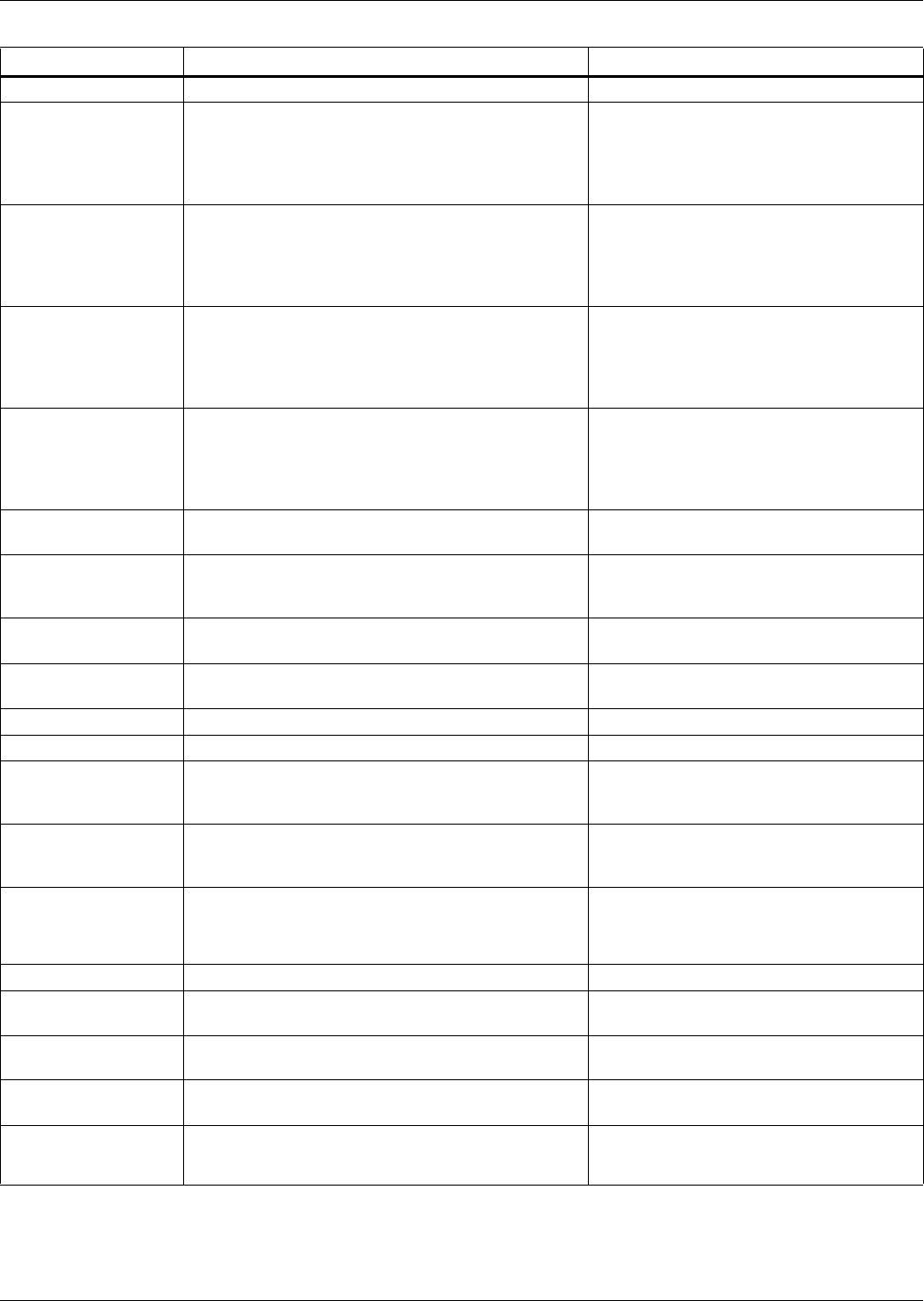
Introduction
5
H-Status LEDs Indicates the operational status of the panel. 1.5: LED Indicators
I-4/20mA output
(Zone 2)
Provides the distance liquid is detected, normal
status and cable fault. Used to provide status to a
building management system or remote monitoring
system.
3.0: Connections and Configuration
3.3: Connecting to a Building Maintenance
System or External Alarm System
5.1: View Cable Status
6.5: Setup System - Setup Alarm Outputs
J-4/20mA output
(Zone 1)
Provides the distance liquid is detected, normal
status and cable fault. Used to provide status to a
building management system or remote monitoring
system.
3.0: Connections and Configuration
3.3: Connecting to a Building Maintenance
System or External Alarm System
5.1: View Cable Status
6.5: Setup System - Setup Alarm Outputs
K-Input cable
connector (Zone 2)
Connection to Liebert leak detection cable.
3.0: Connections and Configuration
3.1: Connecting Leak Detection Cable
Inputs
5.1: View Cable Status
6.4: Setup System - Setup ZN2 Zone 2
L-Input cable
connector (Zone 1)
Connection to Liebert leak detection cable.
3.0: Connections and Configuration
3.1: Connecting Leak Detection Cable
Inputs
5.1: View Cable Status
6.3: Setup System - Setup ZN1 Zone 1
M-RS232 LEDs
Indicates the connection status between the
Liqui-tect panel and an RS232 device.
1.5: LED Indicators
N-RS232 connector
Connection for a laptop. Used by factory personnel.
Requires a null modem cable for connectivity
(P/N 201258P1).
N/A
O-SiteScan Web
connector
Connection to monitor Liqui-tect panel from Liebert’s
SiteScan Web enterprise monitoring system.
3.0: Connections and Configuration
3.4: RS422 SiteScan Web Connector
P-SiteScan Web
LEDs
Indicates the connection status between the
Liqui-tect panel and SiteScan Web.
1.5: LED Indicators
Q-RS485 LEDs Not presently used. N/A
R-RS485 connector Not presently used. N/A
S-Power receptacle
(Transformer Module)
115VAC power receptacle to power laptop during
configuration and diagnostics. Receptacle not
available on 230VAC Transformer Module.
2.4.2: Input and Output Power Connections -
Large Enclosure
3.0: Connections and Configuration
T-Power On/Off
switch (Transformer
Module)
Power switch to turn power On/Off to both
Transformer Module 24VAC connectors and power
receptacle.
2.4.2: Input and Output Power Connections -
Large Enclosure
3.0: Connections and Configuration
U-24VAC connector
(Transformer Module)
One of the two 24VAC connectors for power (the
second is also on the right side of the Transformer
Module near the top). Each connector is rated for
40VA.
2.4.2: Input and Output Power Connections -
Large Enclosure
3.0: Connections and Configuration
V-LCD connector Connection for the LCD located on the front door. N/A
W-LCD contrast
adjustment
Adjustment contrast for the LCD located on the front
door.
N/A
X-Reset switch
Reset switch to reset the panel. Same as re-
powering the panel.
N/A
Y-24VAC power
connector
Power connection for the controller. Requires
24VAC.
2.4: Connect Power to the Liqui-tect Panel
Z-Transformer
Module
Transformer Module used to convert 115VAC or
230VAC to 24VAC. Available only in the large
enclosure.
2.4.2: Input and Output Power Connections -
Large Enclosure
Table 1 Controller board components
Item Description More Information


















