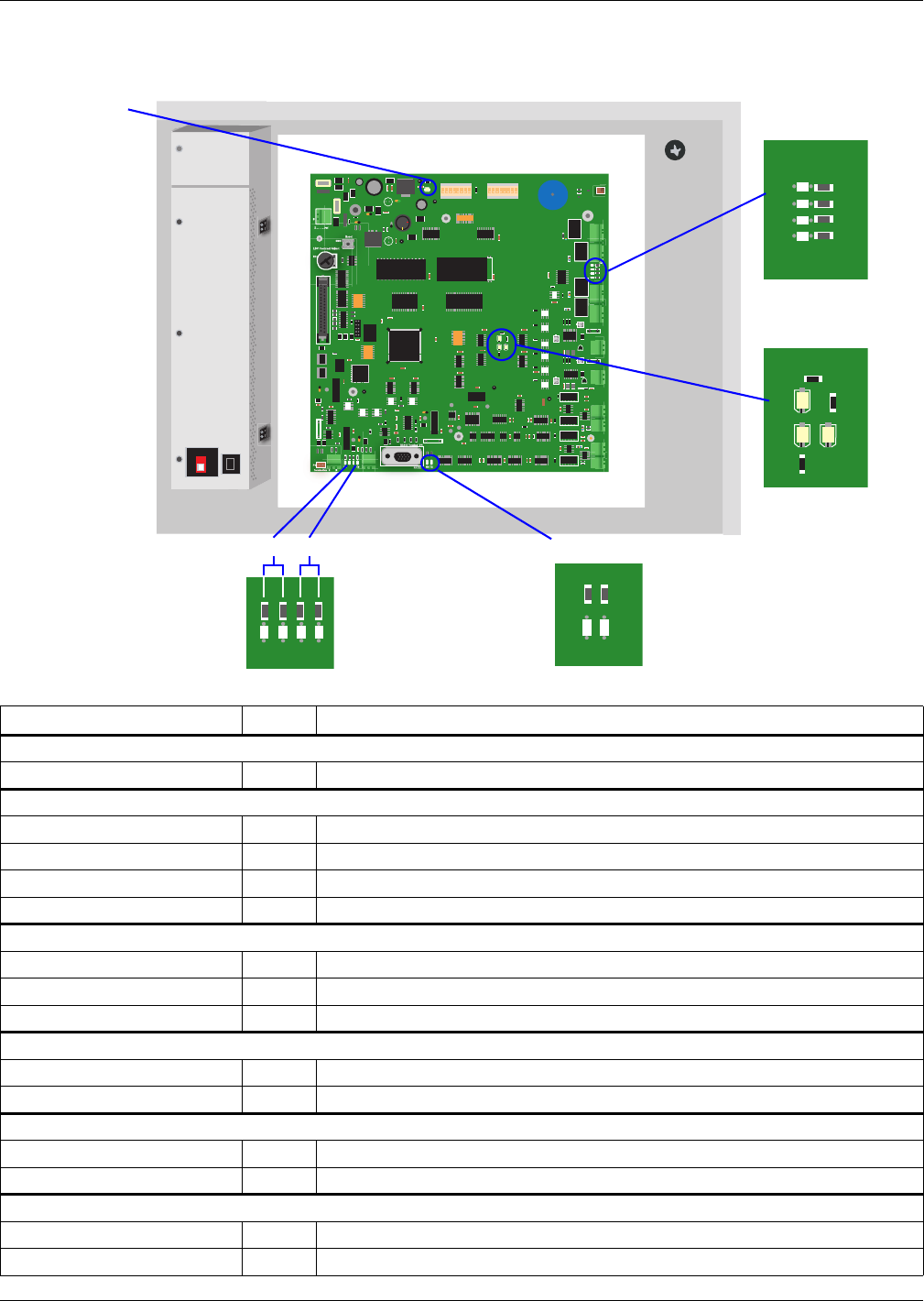
Introduction
6
1.5 LED Indicators
The Liqui-tect panel’s controller board has LED indicators that show the status of inputs, outputs and
other board components.
Table 2 LED indicators summary
LED Color Description
Power On/Off LED
Pwr On Green Indicates whether power is connected
Zone 1 & 2 Alarm Outputs LEDs
K1 – Zone 1 Leak Detected Green Indicates leak detected for Zone 1
K2 – Zone 1 Cable Break Green Indicates cable problem for Zone 1
K3 – Zone 2 Leak Detected Green Indicates leak detected for Zone 2
K4 – Zone 2 Cable Break Green Indicates cable problem for Zone 2
Status LEDs
LEDO Green Indicates the panel is working properly – will flash slowly when working
Fault Red Indicates an alarm is present
Reset Red Indicates the panel is being reset
RS232 LEDs
RS232 TX Green Liqui-tect panel is transmitting information via the RS232 port
RS232 RX Green Liqui-tect panel is receiving information via the RS232 port
RS422 LEDs
RS422 TX Green Liqui-tect panel is transmitting information over the RS422 port
RS422 RX Green Liqui-tect panel is receiving information over the RS422 port
RS485 LEDs
RS485 TX Green Not presently used
RS485 RS Green Not presently used
ON
TB3
C28
R16
R17
R18
DS3
DS4
DS5
K1
K2
K4
K5
TXRX
A
1
SW2
SW1
R4
O N
2345678
1
O N
2
R1
R40
R44
DS7
DS8
R38
C26
C27
C40
C33
U15
U23
C32
U22
C46
U29
U24
U24
U16
DS1
Pwr On
24V Pow
LCD Interlface
345678
FaultLEDO
DS6
Reset
TB2
R16
R17
R18
R15
DS3
DS4
DS5
DS2
K1
K2
K3
K4
R40
R44
DS7
DS8
R38
FaultLEDO
DS6
Reset
R82
R81
DS13
DS14
RX TX
DS9
R77
R80
DS11
R79
DS10
R78
DS12
TX RXRX TX
Power On/Off
LED
Alarm output LEDs
(Zones 1&2)
Status LEDs
RS232 LEDsSiteScan Web RS422 LEDsRS485 LEDs


















