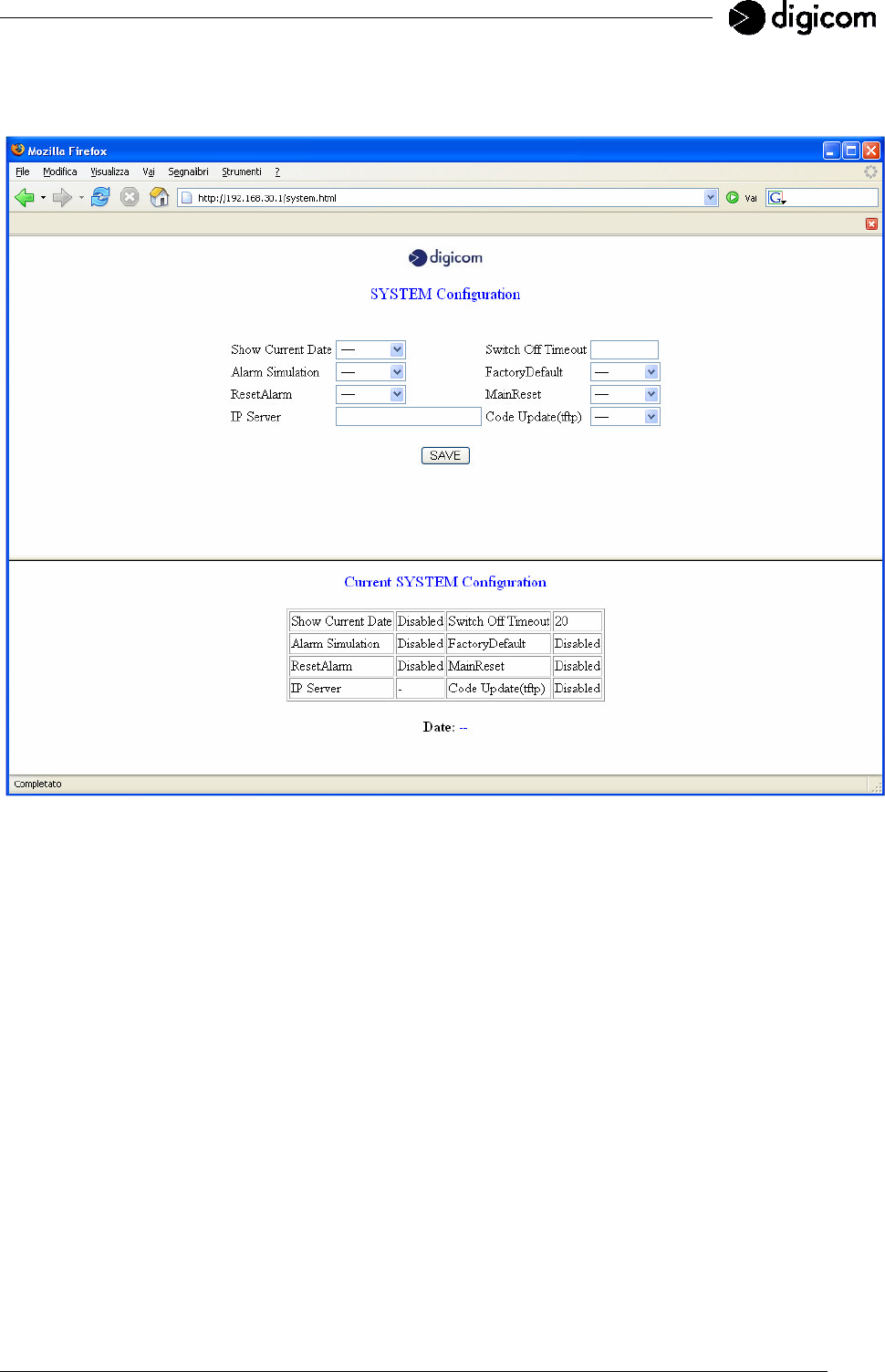
33
3.3.5 SYSTEM
In this window you may act on some of the camera’s functions.
Show Current Date: by selecting the Enabled item and clicking the SAVE button you may check date and
time for the Vega Wireless Camera GPRS. For date and time synchronization, please refer to the
description contained in the GPRS page.
Alarm simulation: in the Vega Wireless Camera GPRS this command allows for an alarm simulation: in this
way you may check the correct settings for the Internet connection (GPRS values) and the correct
inserting of the phone numbers that will receive an alarm SMS message.
Reset Alarm: by selecting the Enabled item and clicking the SAVE button you may remove the images
stored to memory. We suggest to view the images before removing them. With the Vega Wireless
Camera GPRS version, the user will be alerted on the full memory status with an alarm SMS message
announcing “MEMORY FULL”.


















