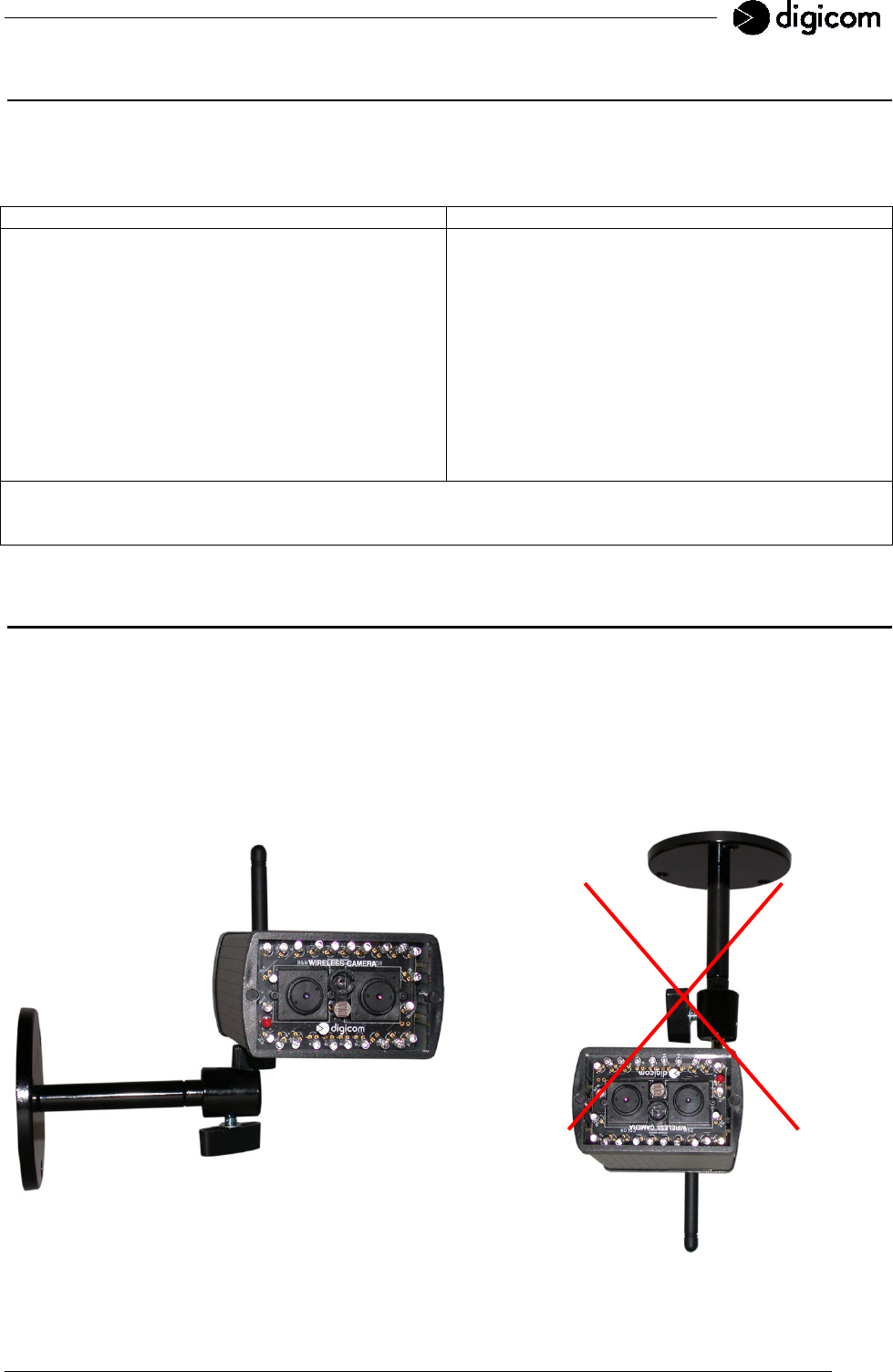
21
2.9 FACTORY SETTINGS
When first started, the Vega Wireless Camera shows the factory parameters indicated in the following table.
To access the configuration, connect the NIC of your PC to the Vega Wireless Camera’s LAN port, using the
Ethernet cable in the package. Follow the instructions described in the CONFIGURATION chapter.
Vega Wireless Camera GPRS Vega Wireless Camera WLAN
User Id: admin
Password: digicom
LAN Address: 192.168.30.1
Subnet Mask: 255.255.255.0
Gateway: 0.0.0.0
User Id: admin
Password: digicom
LAN Address: 192.168.30.1
Subnet Mask: 255.255.255.0
Gateway: 192.168.2.1
WLAN Address: 192.168.2.10
WEP: Enable
SSID: Digicom
Channel: 1
Backup battery: 20 minutes’ activity.
(In case of main power supply lack, the Vega Wireless Camera will be active for 20 minutes before turning
off).
2.10 CAMERA STAND
The Vega Wireless Camera comes with a camera stand with a swivel ball screw head that can be attached
to the Vega Wireless Camera's bottom screw hole. Attach the camera stand to the Vega Wireless Camera
and station it for your application. There are three holes located in the base of the camera stand allowing the
Vega Wireless Camera to be mounted on the ceiling or any wall securely.
The Vega Wireless Camera must be installed in the shooting direction. A rotation of the camera will effect an
incorrect shooting and a non conforming use of the Vega Wireless Camera.
Correct installation Incorrect installation


















