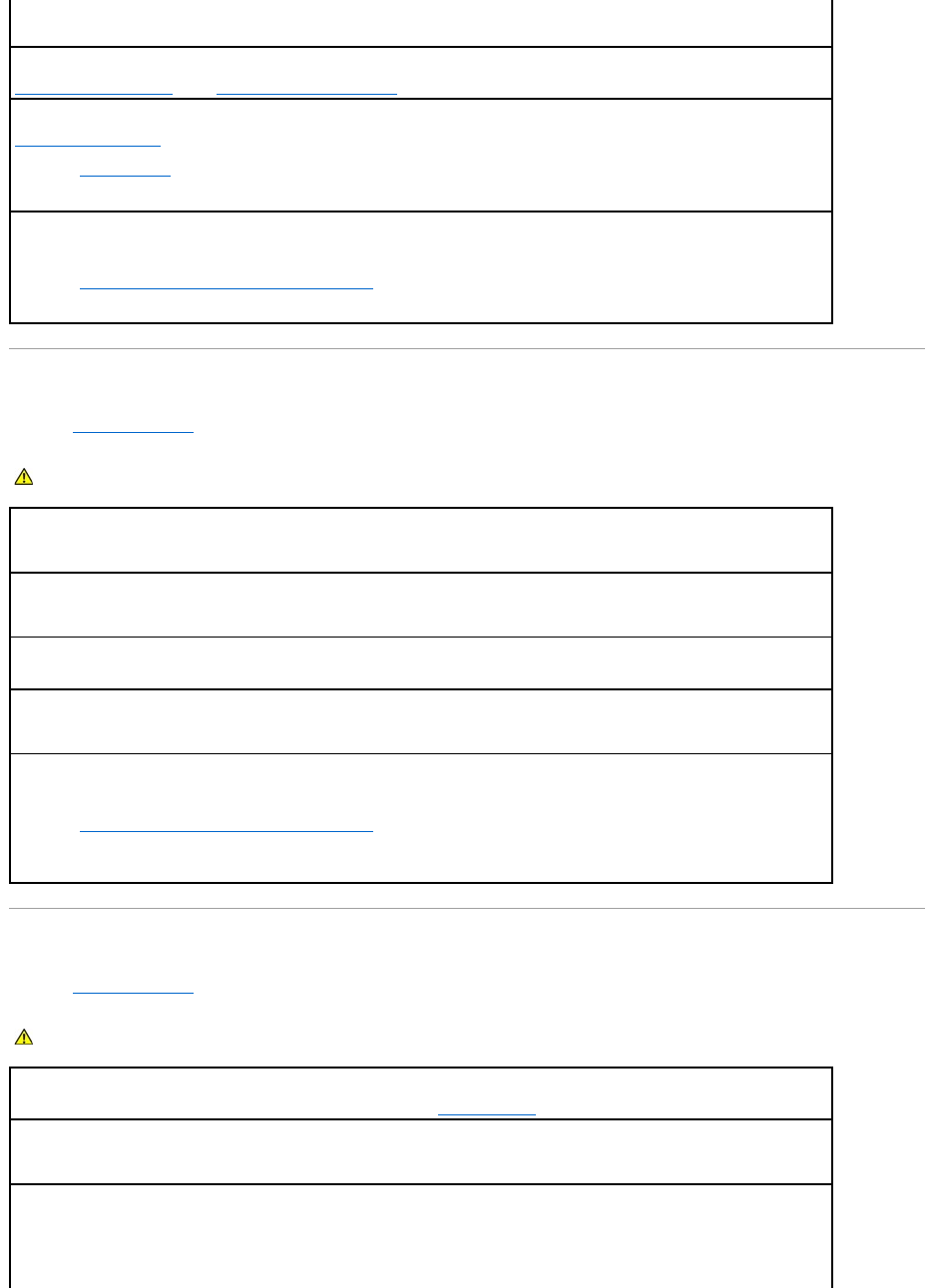
Network Problems
Fill out the Diagnostics Checklist as you complete these checks.
Power Problems
Fill out the Diagnostics Checklist as you complete these checks.
1. Enter system setup and ensure that the Mouse Port option is set to On.
2. Exit system setup and restart the computer.
Reinstall the mouse driver — See Reinstalling Drivers and Utilities.
Run the Dell Diagnostics —
l See Dell Diagnostics.
Checkforsoftwareandhardwareconflicts—
l See Resolving Software and Hardware Incompatibilities.
CAUTION: Before you begin any of the procedures in this section, follow the safety instructions located in the Product Information Guide.
Checkthenetworkcableconnector— Ensure that the network cable is firmly inserted into both the network connector on the back of the
computer and the network jack.
Checkthenetworklightsonthefrontorbackofthecomputerdependingonsystemchassistype.— No connection speed light indicates
that no network communication exists. Replace the network cable.
Restart the computer and log on to the network again
Checkyournetworksettings— Contact your network administrator or the person who set up your network to verify that your network
settings are correct and that the network is functioning.
Checkforsoftwareandhardwareconflicts—
l See Resolving Software and Hardware Incompatibilities.
CAUTION: Before you begin any of the procedures in this section, follow the safety instructions located in the Product Information Guide.
Ifthepowerlightisgreenandthecomputerisnotresponding— See Diagnostic Lights
Ifthepowerlightisblinkinggreen— The computer is in standby mode. Press a key on the keyboard or move the mouse to resume
normal operation.
Ifthepowerlightisoff— The computer is either turned off or is not receiving power.
l Reseat the power cable into both the power connector on the back of the computer and the electrical outlet.
l If the computer is plugged into a power strip, ensure that the power strip is plugged into an electrical outlet and that the power strip
is turned on. Also bypass power protection devices, power strips, and power extension cables to verify that the computer turns on


















