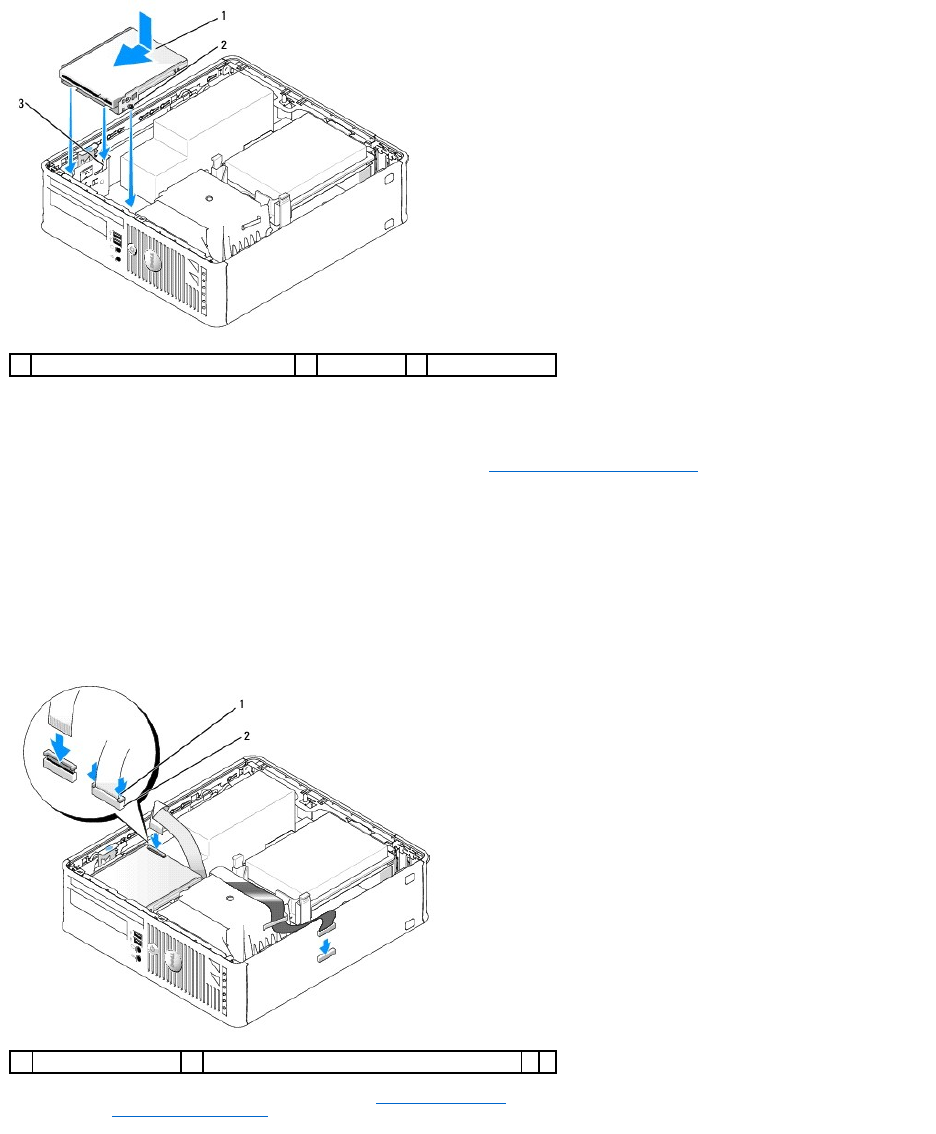
1. If you are:
l Installing a new floppy drive or Media Card Reader, remove the drive panel insert
l Replacing a drive, remove the floppy drive or Media Card Reader (see Floppy Drive and Media Card Reader).
2. Align the screws on the drive or Media Card Reader with the bracket slots in the computer, and gently position the drive until it clicks into place.
3. If you are installing:
l A floppy drive: insert the data cable into the cable release tab on the floppy drive and press down on the tab until it clicks to lock it in place.
l A Media Card Reader: insert the cable into the connector on the Media Card Reader.
4. If you are installing:
l A floppy drive: insert the data cable into the connector on the system board.
l A Media Card Reader: remove the hard drive (see Removing a Hard Drive) and connect the cable to the system board connector labeled "USB1
(see System Board Components).
1
floppy drive or Media Card Reader
2
screws (3)
3
bracket rails (3)
1
cable release tab
2
floppy drive data cable edge connector


















