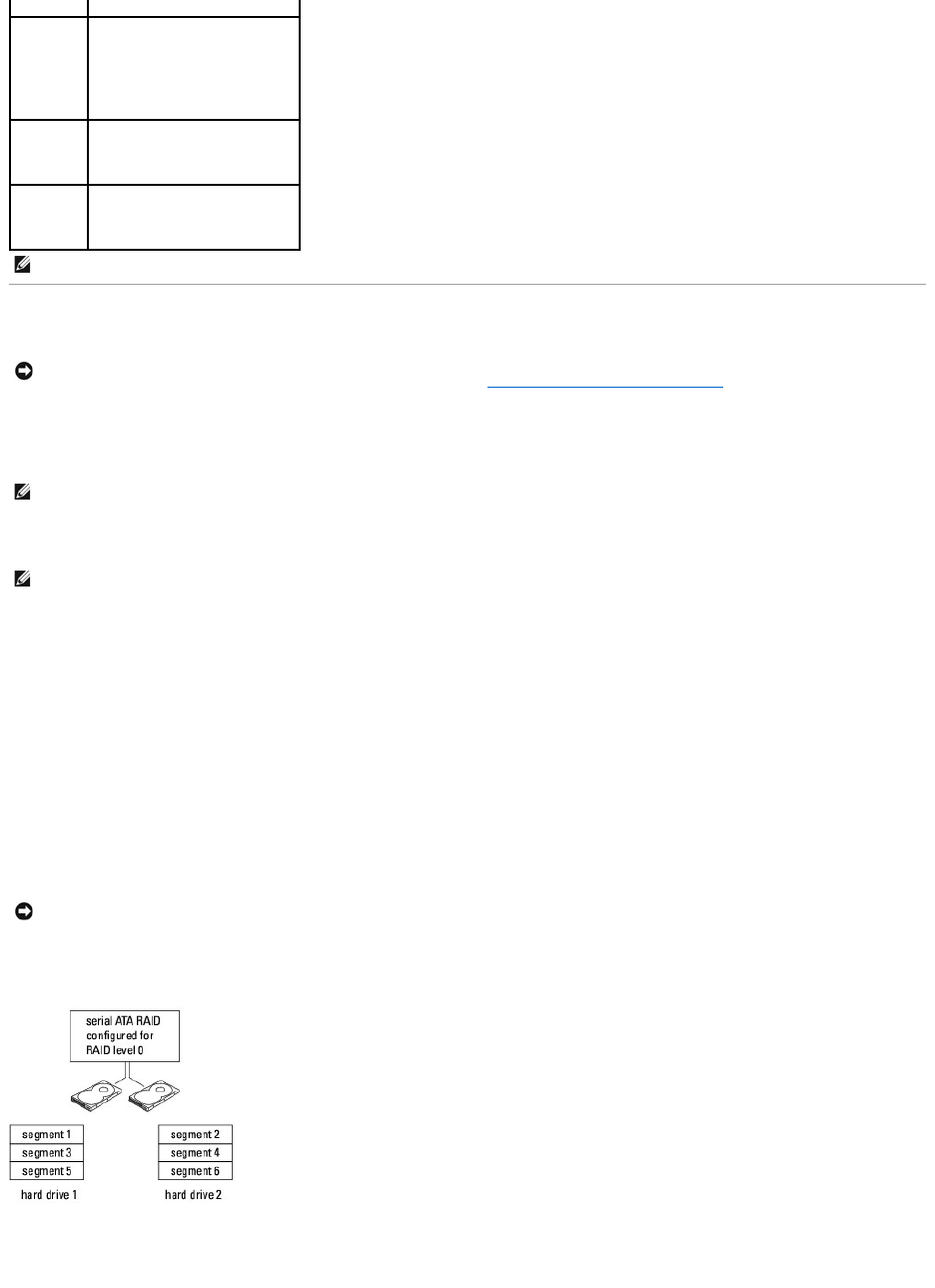
About RAID Configurations
This section provides an overview of the RAID configuration that you may have selected when you purchased your computer. A number of RAID configurations
are available in the computer industry for different types of uses. The Dell mini tower and desktop models of your OptiPlex computer support RAID level 0 and
RAID level 1. (RAID support is not available for the small form factor model.) A RAID level 0 configuration is recommended for high-performance programs, while
RAID level 1 is recommended for users that desire a high level of data integrity.
The NVIDIA RAID controller on your computer can only create a RAID level configuration using two physical drives. The drives should be the same size to
ensure that the larger drive does not contain unallocated (and therefore unusable) space.
Verifying That RAID Is Working
Your computer displays information pertaining to your RAID configuration at start-up, before loading the operating system. If RAID is not configured, the
message none defined appears under RAID Volumes, followed by a list of the physical drives installed in your computer. If a RAID volume is identified, you can
then check the Status field to determine the current state of your RAID configuration. The Status field contains information about the following conditions:
l Normal — Your RAID configuration is functioning properly.
l Degraded — One of your hard drives has failed. The computer is still bootable; however, RAID is not functioning and data is not being copied to the
other drive.
l Rebuild — Following a degraded condition, the computer has detected the replacement/connection of a secondary hard drive and will automatically
restore the RAID configuration the next time the operating system loads.
RAID Level 0 Configuration
RAID level 0 uses a storage technique known as data striping to provide a high data-access rate. Data striping is a method of writing consecutive segments, or
stripes, of data sequentially across the physical drive(s) to create a large virtual drive. Data striping allows one of the drives to read data while the other drive
is searching for and reading the next block.
Another advantage of a RAID level 0 configuration is that it utilizes the full storage capacities of the drives. For example, two 120-GB hard drives combine to
provide 240 GB of hard drive space on which to store data.
Sleep Mode
Wake-Up Methods (Windows XP)
Standby
l Press the power button
l Auto power on
l Move or click the mouse
l Type on the keyboard
l USB device activity
l Power management event
Hibernate
l Press the power button
l Auto power on
l Power management event
Shutdown
l Press the power button
l Auto power on
l Power management event
NOTE: For more information on power management, see your operating system documentation.
NOTICE: In order to use the migrating option to convert a RAID configuration without losing data, your hard drive must initially be set up as a single
driveRAID0arraybeforetheoperatingsystemisloadedontothedrive(seeUsing the NVIDIA MediaShield ROM Utility for instructions).
NOTE: RAID levels do not represent a hierarchy. A RAID level 1 configuration is not inherently better or worse than a RAID level 0 configuration.
NOTE: If you purchased your Dell computer with RAID, your computer has been configured with two hard drives that are the same size.
NOTICE: Because a RAID level 0 configuration provides no data redundancy, a failure of one drive results in the loss of all data. To protect your data
when using a RAID level 0 configuration, perform regular backups.


















