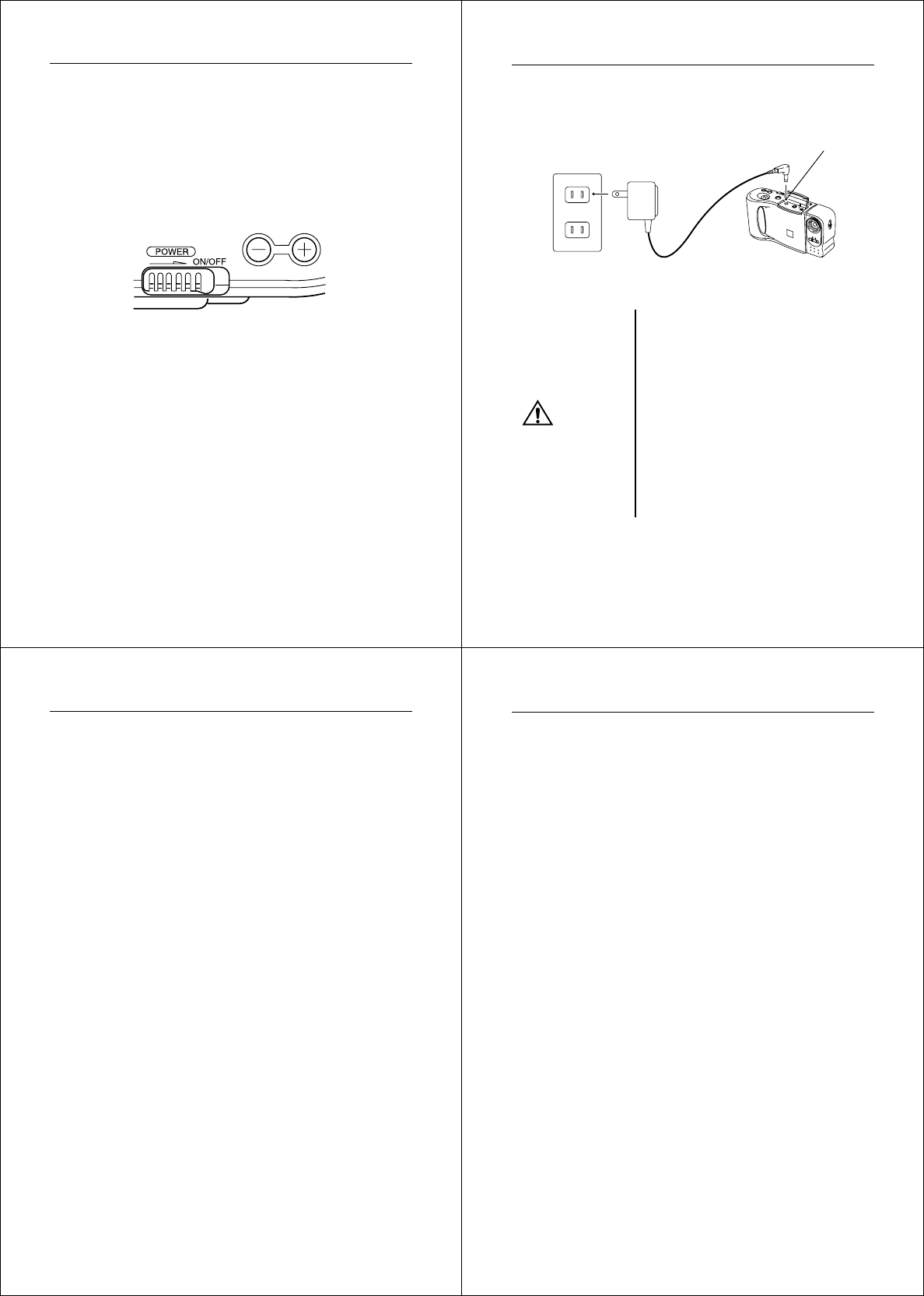
29
Power Supply
Auto Power Off
Power automatically turns off whenever you do not perform any cam-
era operation for a period of time. Power turns off after about two
minutes in the Record Mode or after about five minutes in the Play-
back Mode.
* To restore power, simply slide the POWER switch to the right as
you normally do.
Important!
The Auto Power Off function does not operate under the following
conditions.
• During Auto Play (page 59)
• When operations are being performed on a computer connected to
the camera via the camera’s DIGITAL terminal (page 81).
Getting Acquainted
30
AD-C60
Using AC Power
To power the camera from standard AC power, use the AC adaptor
(AD-C60) that comes with this camera.
AC Adaptor precautions
• Always be sure to use the AD-C60
AC adaptor only. Using any other
AC adaptor can cause damage to
the camera not covered by the war-
ranty.
• When unplugging the AC adaptor
from the wall socket, be sure to
grasp the adaptor (not the cord).
• Avoid an undue bending, pulling,
and twisting of the AC adaptor's
cord, and never try to lengthen the
cord by splicing it with other wire.
AC outlet
Caution
AC power terminal
31
Power Supply
• If the power cord should become damaged (exposed wires, discon-
nection, etc.), please purchase a new AC adaptor. Use of a dam-
aged power cord may cause fire or electrical shock.
• Be sure to switch power off before connecting or disconnecting the
adaptor.
• Always turn camera power off before disconnecting the AC adaptor,
even if the camera has batteries installed. It you don't the camera
will turn off automatically when you disconnect the AC adaptor.
Even so, you run the risk of damaging the camera whenever you
disconnect the AC adaptor without first turning power off.
• The AC adaptor may become warm to the touch after extended pe-
riods of use. This is normal and is not cause for alarm.
• After use turn off the power switch of the camera and unplug adap-
tor from the AC outlet.
Getting Acquainted
32


















