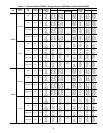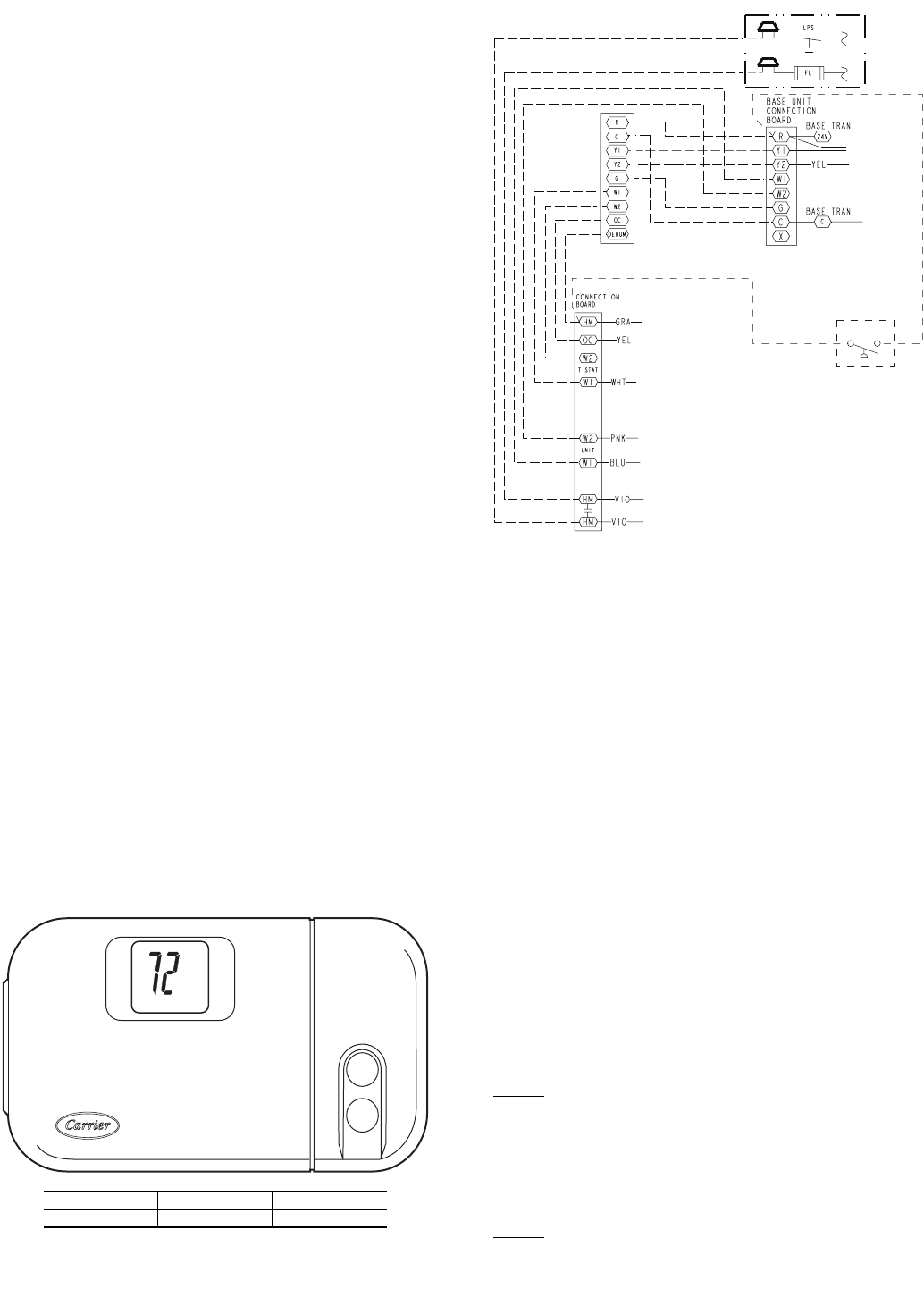
30
LIGHT COMMERCIAL
THERMIDISTAT ACCESSORY
General —
A Light Commercial Thermidistat Accessory
(part number TSTATCCPLH01-B) or PremierLink™ control-
ler with humidistat is required for each unit for field installation
to control the energy recovery section. See Fig. 13.
The Light Commercial Thermidistat is a 7-day programma-
ble, wall-mounted, low-voltage control which combines tem-
perature and humidity control in a single unit. It provides
separate set points for heating and cooling, and adds dehumidi-
fication with separate set points for occupied and unoccupied
periods. Different heating and cooling set points and times
are programmable for up to 4 periods per day and 7 days per
week. The dehumidification output provides direct control of
humidity. During power loss an internal memory stores pro-
grams and settings for unlimited time, and the clock continues
to run for at least 8 hours. Batteries are not used.
Power —
Note that this control does not require batteries
and is not “power stealing.” It does require 24 vac (R and C
terminals) from the RTU’s low-voltage transformer to be con-
nected to it for proper operation. The control will not operate
without these 2 connections. See Fig. 14.
Dehumidification Equipment and Connec-
tions —
The dehumidification output terminals on the Light
Commercial Thermidistat must be connected to the dehumidify
input terminals on the energy recovery section. Additionally, if
the RTU is equipped with optional MoistureMi$er™ Dehumid-
ification accessory, a relay in the energy recovery section
energizes the MoistureMi$er solenoid to activate the enhanced
dehumidification mode.
Step 1 — Select Light Commercial Thermidis-
tat Location —
Light Commercial Thermidistat should be
mounted:
• Approximately 5 ft (1.5 m) from floor.
• Close to or in a frequently used room, preferably on an
inside partitioning wall.
• On a section of wall without pipes or ductwork.
The Light Commercial Thermidistat should NOT be mounted:
• Close to a window, on an outside wall, or next to a door
leading to the outside.
• Exposed to direct light and heat from a lamp, sun, fire-
place, or other temperature-radiating object that may
cause a false reading.
• Close to or in direct airflow from supply registers and
return-air registers.
• In areas with poor air circulation, such as behind a door
or in an alcove.
Step 2 — Set DIP Switches —
There is a 4-section
DIP switch within the Light Commercial Thermidistat which
must be properly set by the installer. It is easiest to set these
4 switches before the Light Commercial Thermidistat is
mounted to the wall, so complete the following steps first:
1. Open hinged Light Commercial Thermidistat cover.
2. Remove cover completely by gently snapping it apart at
the hinge.
3. Switches are located in upper right corner of circuit
board. To change switch position, use corner of a small
screwdriver to slide switch to opposite position.
4. After switches have been set, do not reassemble the
2 halves. The rear plastic will be first mounted to wall.
SWITCH 1 — Not used
SWITCH 2 — Not used
SWITCH 3 — SMART/CONVENTIONAL RECOVERY —
Selects between conventional or smart recovery from setback.
Conventional recovery changes to new set point at prepro-
grammed time. Smart recovery, which is active in both heating
and cooling, starts selected cycle 90 minutes earlier and
smoothly adjusts set point so room will arrive at programmed
temperature at programmed time.
NOTE: The occupied output is only energized at the prepro-
grammed time.
To Set:
OFF — for smart recovery. This is factory default.
ON — for conventional recovery.
SWITCH 4 — INSTALLER TEST OFF/ON — Selects a
special installer test mode that assists with checkout and
troubleshooting. See Step 5 — Conduct Light Commercial
Thermidistat Start-Up and Checkout.
To Set:
OFF — for normal operation. (Factory default setting.)
ON — for Installer Test mode.
Fig. 13 — Light Commercial
Thermidistat Accessory
HEIGHT (in.) WIDTH (in.) DEPTH (in.)
4
1
/
4
7
1
/
2
1
3
/
8
FOR MOISTUREMI$ER UNITS ONLY
LIGHT
COMMERCIAL
THERMIDISTAT
ACCESSORY
OPTIONAL
HUMIDISTAT
(HL38MG029)
Fig. 14 — Light Commercial Thermidistat
Accessory Low-Voltage Connections