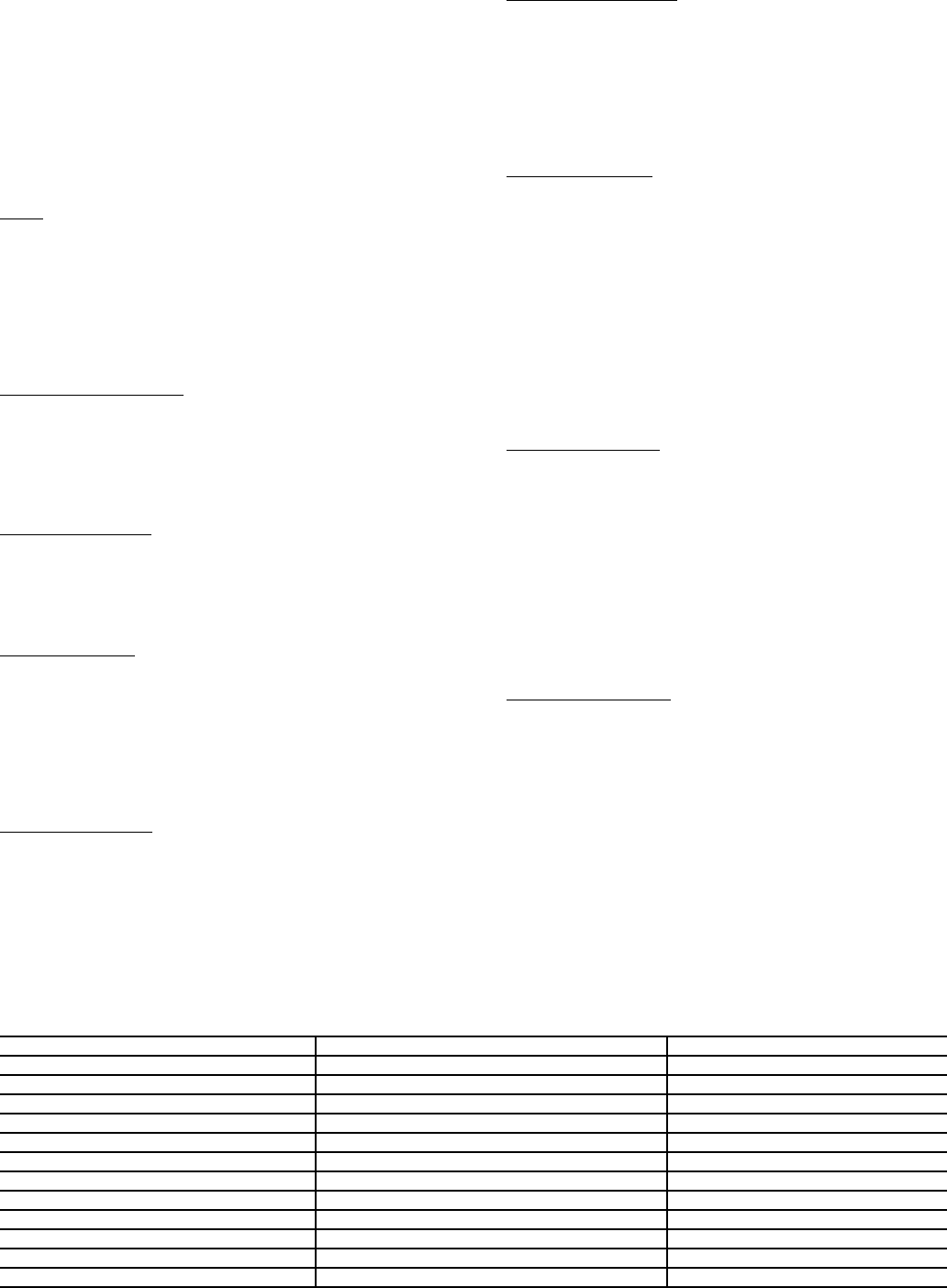
46
This number is rounded to the nearest tenth of an inch and
will be subtracted to the static pressure reset value unless the
static pressure reset value has reached zero.
Pressure Increase
Value: Display Units in. wg
Display Range 0.000 to 5.000
Default Value 0.000
Network Access Read/Write
OCCUPANCY MAINTENANCE TABLE — The Occu-
pancy Maintenance table is used to view the occupancy set
points. See Table 14.
Mode
— This variable displays the current occupied mode for
the zone controller. If the zone controller is following its own
local schedule, this is the result of the local schedule status. If
the zone controller is configured to follow a global schedule,
this point displays the mode last received from a global sched-
ule broadcast.
Mode: Display Range 0 or 1 (1 = occupied)
Default Value 0
Network Access None
Current Occupied Period
— If the zone controller is config-
ured to determine occupancy locally, this variable will display
the current period determining occupancy.
Current Occupied
Period: Display Range 1 to 8
Default Value 0
Network Access None
Override in Progress
— If an occupancy override is in
progress, this variable will display a yes.
Override In
Progress: Display Range Yes/No
Default Value No
Network Access None
Override Duration
— This variable displays the number of
minutes remaining for an occupancy override which is in
effect. If the number of override hours was downloaded, the
value will be converted to minutes.
Override
Duration: Display Units minutes
Display Range 0 to 1440
Default Value 0
Network Access None
Occupied Start Time
— This variable displays the time that
the current occupied mode began. If the current mode is unoc-
cupied or the zone controller is following a global schedule, the
value displayed by this point will be 0:00.
Occupied Start
Time: Display Range 00:00 to 23:59
Default Value 0:00
Network Access None
Unoccupied Start Time
— This variable displays the time that
the current occupied mode will end (the beginning of the next
unoccupied mode). If the current mode is unoccupied or the
zone controller is following a global schedule, the value dis-
played by this point will be 0:00.
Unoccupied Start
Time: Display Range 00:00 to 24:00
Default Value 0:00
Network Access None
Next Occupied Day
— This variable displays the day when
the next occupied period is scheduled to begin. This point is
read in conjunction with the next occupied time to allow the
user to know the next time and day when the next occupied pe-
riod will occur. If the zone controller is following a global
schedule this point will remain at default.
NOTE: If the current mode is occupied, this point makes refer-
ence to the next occupied period and, in most cases, may not
be the same as the current occupied start time.
Next Occupied
Day: Display Range MON, TUE, WED,
THU, FRI, SAT, SUN
Default Value No display (Blank)
Network Access None
Next Occupied Time
— This variable displays the time of day
when the next occupied period will occur. This point is read in
conjunction with the next occupied day to allow the user to
know the next time and day when the zone will become occu-
pied. If the zone controller is following a global schedule this
point will remain at default.
NOTE: If the current mode is occupied, this point makes
reference to the next occupied period and, in most cases,
may not be the same as the current occupied start time.
Next Occupied
Time: Display Range 00:00 to 24:00
Default Value 0:00
Network Access None
Next Unoccupied Day
— This variable displays the day when
the next unoccupied period is scheduled to begin. This point is
read in conjunction with the next unoccupied time to allow the
user to know the next time and day when the zone will become
unoccupied. If the zone controller is following a global sched-
ule this point will remain at default.
NOTE: If the current mode is unoccupied, this point makes
reference to the next unoccupied period and, in most cases,
may not be the same as the current unoccupied start time.
Next Unoccupied
Day: Display Range MON, TUE, WED,
THU, FRI, SAT, SUN
Default Value No display (Blank)
Network Access None
Table 14 — Occupancy Maintenance Screen
DESCRIPTION DEFAULT POINT NAME
Mode
0MODE
Current Occupied Period
0PERIOD
Override in Progress
No OVERLAST
Override Duration
0 OVERDURA
Occupied Start Time
00:00 OCCSTART
Unoccupied Start Time
00:00 UNSTART
Next Occupied Day
(blank) NXTOCCD
Next Occupied Time
00:00 NXTOCCT
Next Unoccupied Day
(blank) NXTUNOD
Next Unoccupied Time
00:00 NXTUNOT
Last Unoccupied Day
(blank) PRVUNOD
Last Unoccupied Time
00:00 PRVUNOT
501
→
→


















