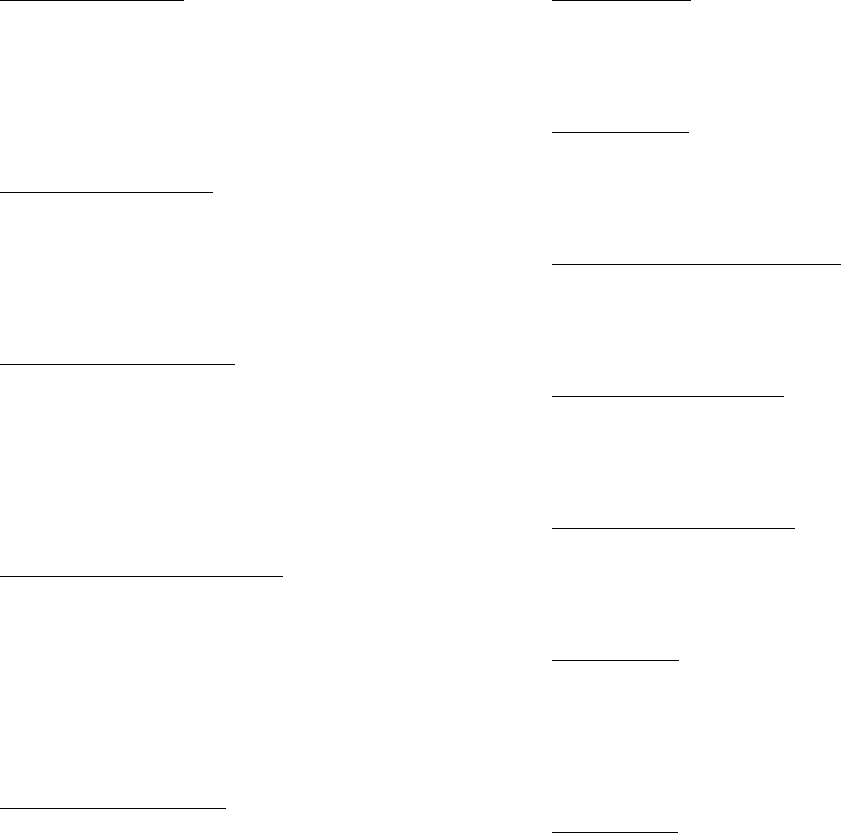
50
Heat Master Reference
— This point displays the occupied
heat set point if occupied, or the unoccupied heat set point if
unoccupied. This variable will display any space temperature
sensor slidebar offset that is being applied.
Heat Master
Reference: Display Units F (C)
Display Range 40.0 to 90.0
Default Value 55.0
Network Access Read/Write
Heat Submaster Reference
— If heat is enabled, this variable
displays the desired supply air temperature calculated to heat
the space. This is a result of the heating PID loop calculation.
Heat Submaster
Reference: Display Units F (C)
Display Range 0 to 240
Default Value 0
Network Access Read/Write
Temperature Control Airflow
— This variable displays the
airflow set point determined from the temperature loop calcula-
tion. The zone controller compares the Temperature, Relative
Humidity, and Air Quality loop. The greatest of the three will
become the primary damper airflow reference.
Temperature
Control Airflow: Display Units %
Display Range 0 to 100
Default Value 100
Network Access Read Only
Relative Humidity Control Airflow
— This variable dis-
plays the airflow set point determined from the relative
humidity loop calculation. The zone controller compares the
Temperature, Relative Humidity, and Air Quality loop. The
greatest of the three will become the primary damper airflow
reference.
Relative Humidity
Control Airflow: Display Units %
Display Range 0 to 100
Default Value 0
Network Access Read Only
Air Quality Control Airflow
— This variable displays the air-
flow set point determined from the air quality loop calculation.
The zone controller compares the Temperature, Relative
Humidity, and Air Quality loop. The greatest of the three will
become the primary damper airflow reference.
Air Quality
Control Airflow: Display Units %
Display Range 0 to 100
Default Value 0
Network Access Read Only
Cooling in Effect
— This variable displays if the air source is
in the Cooling mode and if the terminal is using the cooling air-
flow set points.
Cooling In Effect: Display Range No/Yes
Default Value Yes
Network Access Read Only
Heating in Effect
— This variable displays if the air source is
in the Heat mode and if the terminal is using the heating air-
flow set points.
Heating In Effect: Display Range No/Yes
Default Value No
Network Access Read Only
Relative Humidity Control in Effect
— This variable indi-
cates if the relative humidity control is active.
Relative Humidity
Control In Effect: Display Range No/Yes
Default Value No
Network Access Read Only
Air Quality Control in Effect
— This variable indicates if the
air quality control is active.
Air Quality
Control In Effect: Display Range No/Yes
Default Value No
Network Access Read Only
Unoccupied Dehumidification
— This variable indicates if
unoccupied dehumidification control is in effect.
Unoccupied
Dehumidification: Display Range Yes/No
Default Value No
Network Access Read Only
Cooling Energy
— This variable displays the amount of pri-
mary air source cooling BTUs being provided to the space by
the terminal. A CCN compatible air source or PAT sensor on a
linkage master is required.
Cooling Energy: Display Units Btu
Display Range 0 to 999999
Default Value 0
Network Access Read Only
Heating Energy
— This point displays the amount of primary
air source heating BTUs being provided to the space by the ter-
minal. This value will not include zone level heating. A CCN
compatible air source or PAT sensor on a linkage master is
required.
Heating Energy: Display Units Btu
Display Range 0 to 999999
Default Value 0
Network Access Read Only
801
→


















