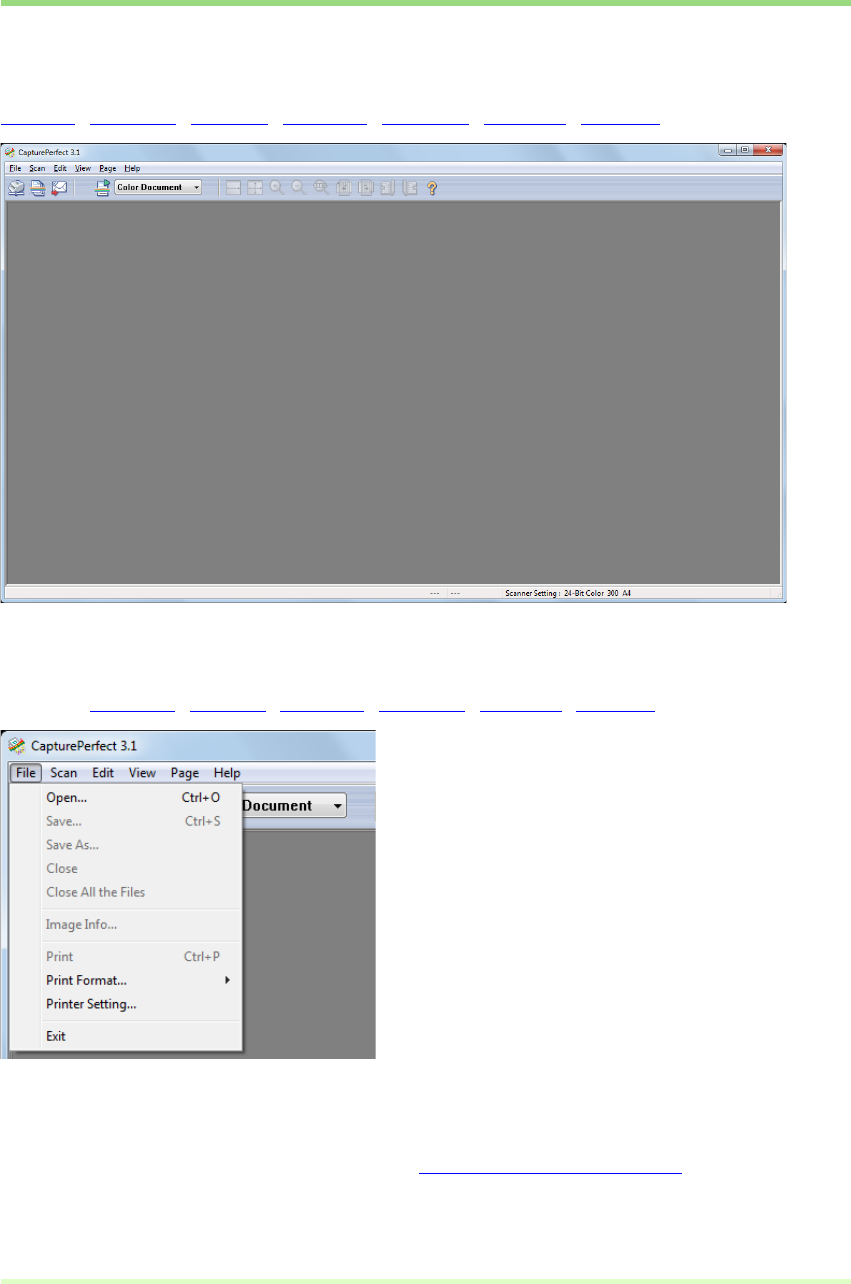
6
About the CapturePerfect Window
The following window appears when CapturePerfect launches. The items in the window's menu and status
bar are described here.
File menu Scan menu Edit menu View menu Page menu Help menu Status Bar
File menu
File menu Scan menu Edit menu View menu Page menu Help menu Status Bar
Open
Opens saved image files. The following file types saved by CapturePerfect can be opened: TIFF (*.tif),
JPEG (*.jpg), BMP (*.bmp) and PDF (*.pdf) files. Opening an Image File (→P. 72)


















