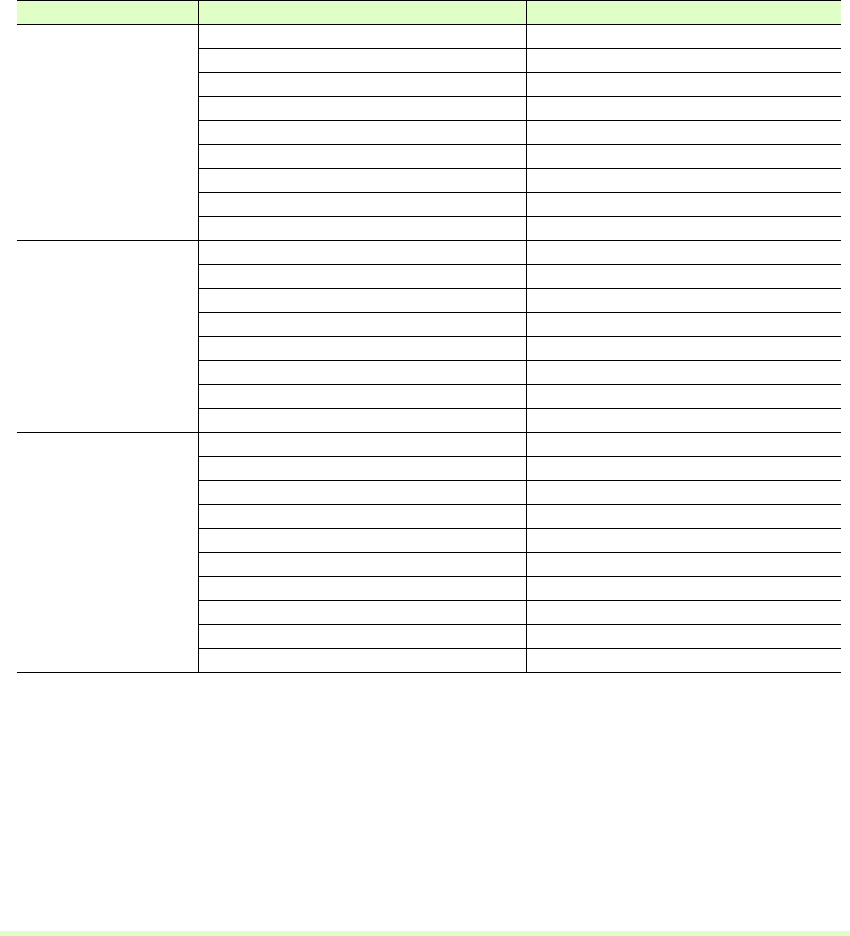
27
– Follow conversion rule
Converts the detected strings following the conversion table made in advance, and creates the file
name using the converted strings.
– Undetected
When no strings are detected, specifies the strings of up to eight to add to the file name. This option
is available only when Use detected string is selected.
• Imprinter/Addon is valid when supported by the scanner, adding to the file name first 64 letters of the
character string that is printed with the imprinter, or the strings added on.
• Date adds the year, month, day, hour, minute, second, and millisecond of scanning as up to 17 digits. You
can select the date style to add from the list box.
• Scanning Side adds "Fron" or "Back" to the file name to indicate front-side and back-side images, respectively.
• The following character strings are added to the file name when selecting Image Type, Resolution and
DropOut.
• When performing Detect Color or Binary Image, a conversion example of the detected type is appended.
• If you select the Insert separator check box, you can insert the separating character you select from the
list box between the character strings added to the file name. However, you cannot select different
separating character for each item.
• The Counter item adds a serial counter specified by Digit Number, Start Value and Step Value.
• The counter starts from Start Value. When scanning with the "Add counter value automatically" check box
is selected, searches in the corresponding folder for the files whose part of names posterior to the counter
are completely-consistent, detects the biggest number, and adds the next number automatically.
File Name Settings Driver Setting Characters Appended to File Name
Image Type
Black and White Bina
Error Diffusion Erro
Text Enhanced Text
Advanced Text Enhancement ATex
Advanced Text Enhancement II ATx2
High Speed Text Enhancement FTex
256-level Gray Gray
24-bit Color Colo
Detect Color or Binary Image Bina, Colo or Gray
Resolution
100 dpi 100
150 dpi 150
200 dpi 200
240 dpi 240
300 dpi 300
400 dpi 400
600 dpi 600
1200 dpi 1200
Dropout
None None
Drop-out color Red DRed
Drop-out color Green DGre
Drop-out color Blue DBlu
Drop-out color Custom DCus
Red Enhance ERed
Green Enhance EGre
Blue Enhance EBlu
Custom Color Enhance ECus
Color Elimination DCol


















