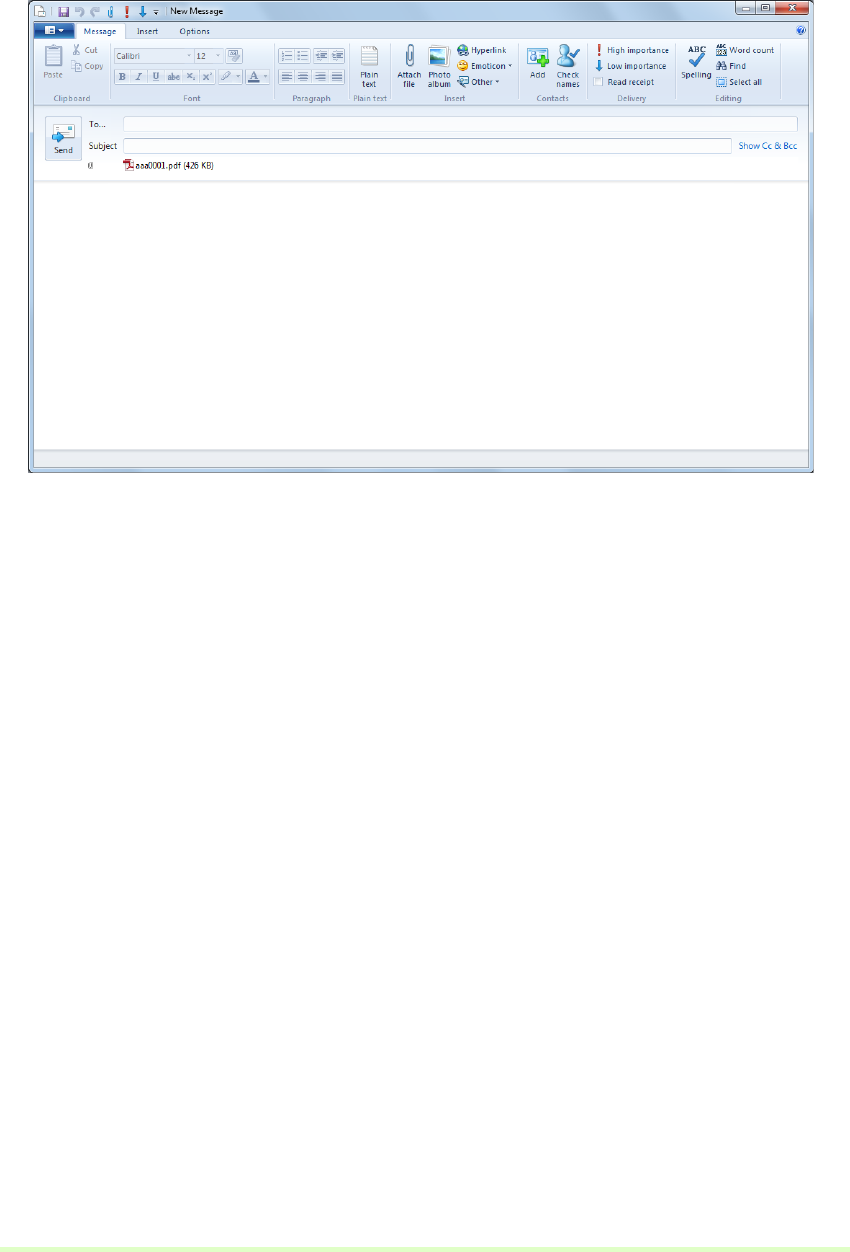
55
11 When finished scanning, the scanned image files will ready as new e-mail attachments.
The e-mail software starts with the open message that has the attached image files.
Example with Windows Live.
12 Enter the address, subject and message text as needed, and click the Send button to send the e-
mail. Refer to your e-mail software's manual for details of the e-mail sending procedure.
After sending the mail, the message asking whether to save the image or not. Clicking Yes button and
selecting the saving location save the image.


















