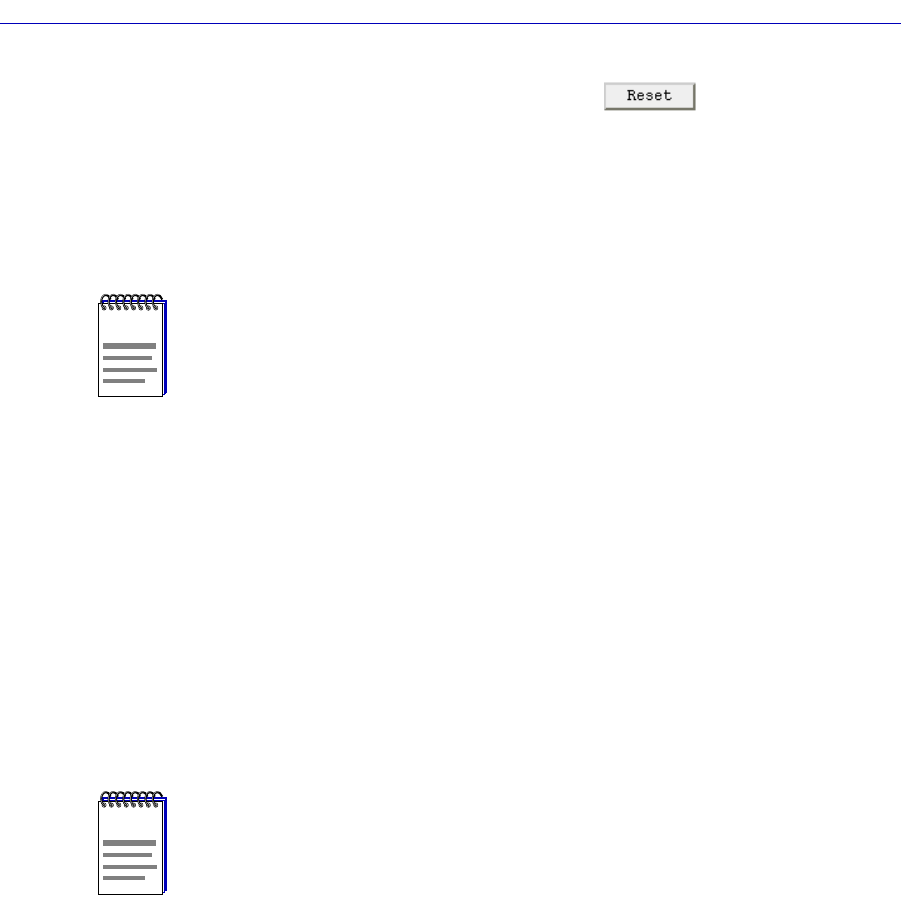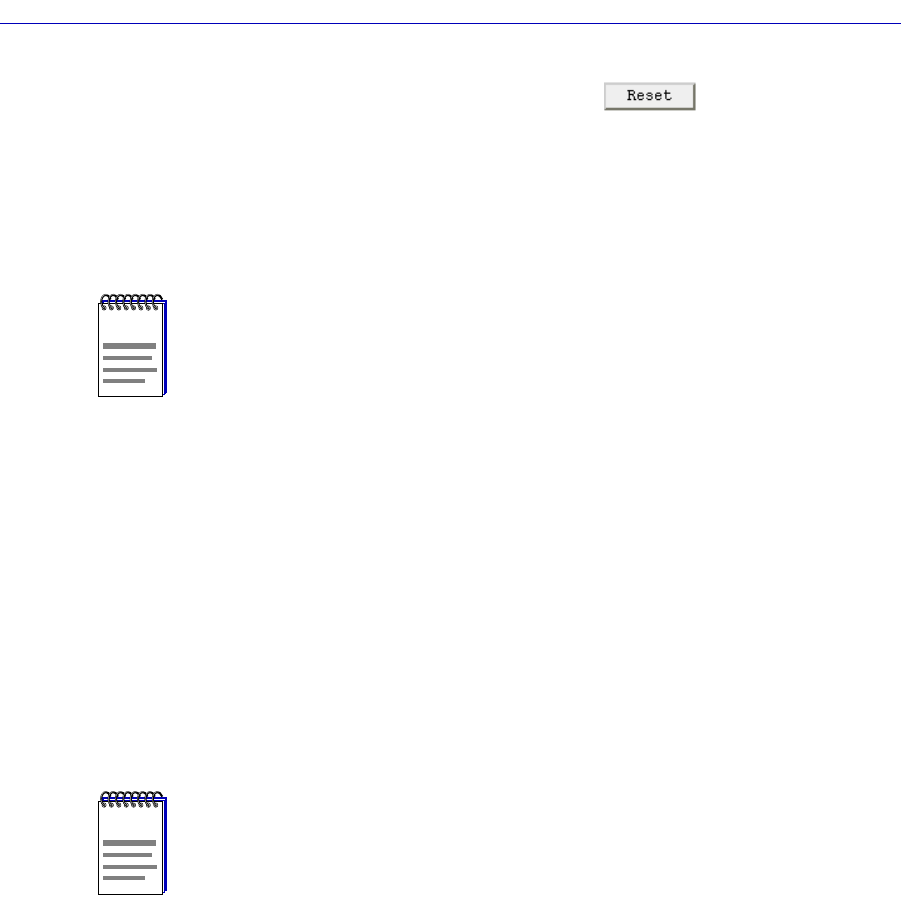
Repeater Redundancy
4-6 Monitoring Redundancy
To clear all redundancy conÞgurations, click on in the All Circuits
portion of the window. Reset does the following:
¥ Deletes all entries in the Circuit Addresses box
¥ Changes the status of every Circuit to Disabled
¥ Reverts to previous Circuit Name(s)
¥ Clears all module and port entries
Monitoring Redundancy
Once you have conÞgured your redundant circuits, you can use the Þelds in the
All Circuits box to set the parameters that the SEHI100TX uses to periodically test
each of the circuits.
The circuit test checks the current status of every port link, both primary and
backup, by polling the IP addresses in each circuitÕs Polling Addresses list
through each port conÞgured as part of the circuit. This test can be performed at a
pre-determined time, or manually at any time. If the test detects any problems
with the ports on a circuit, whether active or backup, it will issue traps identifying
the circuit and its problem ports.
The testing begins at each circuitÕs currently active port; all ports are tested in
sequence. Once testing is Þnished, the circuits will be reset so that the port
designated as Primary will become the active port; if the primary port is not
operational, the next operational backup port will be activated.
The SEHI100TX automatically polls all enabled circuits through the Primary port
and all Backup ports at the time speciÞed in the Test Time box. If the Þrst poll fails
(results in a no link condition with all of the circuit IP addresses), the SEHI100TX
checks the circuitÕs Retries Þeld. If Retries is greater than 0, the SEHI100TX waits
the number of seconds speciÞed in the Poll Interval Þeld, and then polls the
circuit again.
NOTE
After clearing redundancy settings by either method, backup ports remain disabled until
you manually reenable them so that data loops do not occur. Before you enable the ports,
disconnect their physical connections.
NOTE
SPMA does not accept the trap messages; that task is left to your network management
system. (See the appropriate network management system documentation for details
about viewing trap messages.) Note also that NO traps will be sent by the device unless
its trap table has been properly conÞgured; see the SEHI100TX hardware manual and/or
the Trap Table chapter in the SPMA Tools Guide for more information.