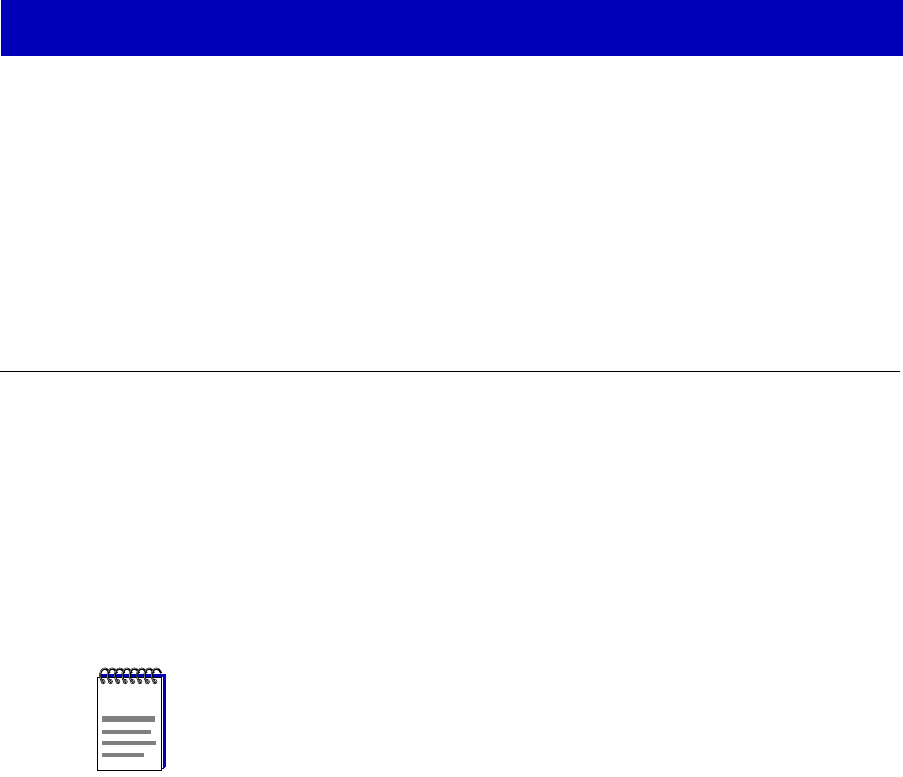
3-1
Chapter 3
Link/Seg Traps
About Link and Segmentation traps; enabling and disabling these traps at the device, module, and port
levels
Among the traps which Cabletron devices are designed to generate are traps
which indicate when a repeater port gains or loses a link signal, when the repeater
segments (disconnects) a port due to collision activity, and when a segmented
port becomes active again. In some networks, these Link and Segmentation traps
may be more information than a network manager wants to see. So SPMA
provides you with a means to selectively enable and disable Link and
Segmentation traps. You can turn traps on and off for all ports on the SEHI100TX,
all ports on a selected module or modules, or for individual ports.
What is a Segmentation Trap?
CabletronÕs Ethernet repeaters count collisions at each port. If a port experiences
32 consecutive collisions, the repeater segments the port to isolate the source of
the collisions from the rest of the network. When the repeater segments a port, it
generates a portSegmenting trap. As soon as a segmented port receives a good
packet, the repeater reconnects the port to the network and generates a
portUnsegmenting trap.
NOTE
SPMA does not accept the trap messages; that task is left to your network management
system. (See the appropriate network management system documentation for details
about viewing trap messages.) When this utility is used in stand-alone mode, traps will
either be ignored when they return to the workstation from which you are running SPMA
for the SEHI100TX, or they will turn up at another management workstation which has
been conÞgured to accept traps. Note also that, regardless of the conÞguration performed
using this utility, NO traps will be sent by the device unless its trap table has been
properly conÞgured; see the SEHI100TX hardware manual and/or the Trap Table chapter
in the SPMA Tools Guide for more information.


















