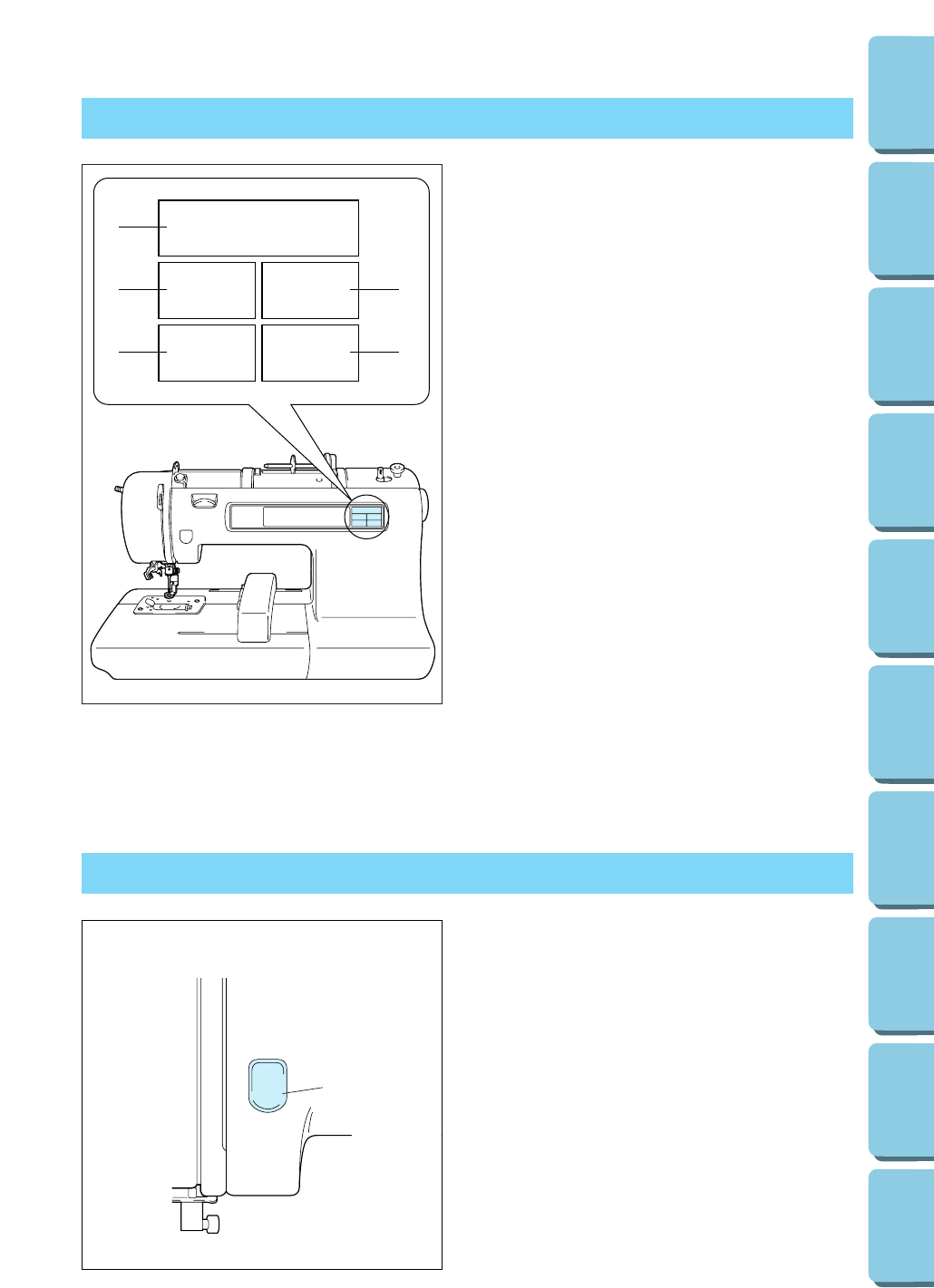
1
5
CONTENTS
MACHINE
KNOWLEDGE
EMBROIDERING MAINTENANCE
ERROR
MESSAGE
TROUBLESHOOTING
PATTERNS
EMBROIDERING
USING A SMALL
FRAME
(OPTIONAL)
EMBROIDERING
USING A
EXTRA-SMALL
FRAME (OPTIONAL)
EMBROIDERING
USING A LARGE
FRAME
(OPTIONAL)
SELECTION KEYS
1
2
4
3
5
1 “CHARACTERS & DESIGNS” KEY
Use this key for embroidering characters and
patterns.
2 “CARD” KEY
Use this key to select a memory card for
embroidery patterns.
3 “MEMORY” KEY
Use this key for saving or retrieving pattern
combinations in the machine.
4 “BASIC OPERATION” KEY
Use this key for more information on how to
use this embroidery machine.
5 “MODIFY & ADVISE” KEY
Use this key when you have problems with
embroidering. This is a useful key to remember.
“START/STOP” BUTTON
Press this button to start the machine, and then
press it once more to stop the machine.
* The machine will operate at low speed while
the button is being pressed and then speed
up when the button is released.
* When the machine stops, the needle will stop
at its highest position.
* If “Raise the needle.” appears on the display,
press the “START/STOP” button to stop the
needle at its highest position.
1 “START/STOP” BUTTON


















