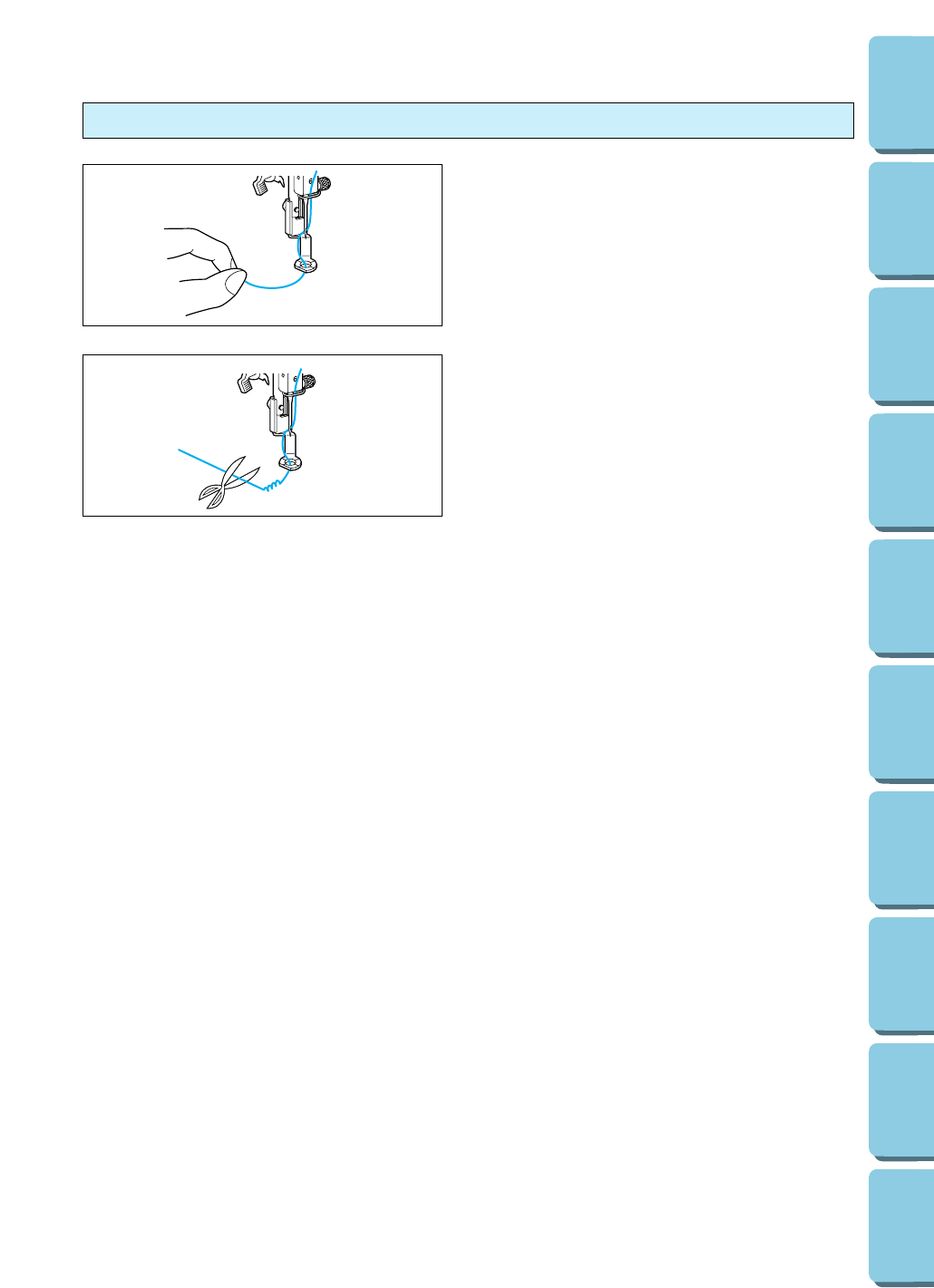
28
CONTENTS
MACHINE
KNOWLEDGE
EMBROIDERING MAINTENANCE
ERROR
MESSAGE
TROUBLESHOOTING
PATTERNS
EMBROIDERING
USING A SMALL
FRAME
(OPTIONAL)
EMBROIDERING
USING A
EXTRA-SMALL
FRAME (OPTIONAL)
EMBROIDERING
USING A LARGE
FRAME
(OPTIONAL)
Start embroidering
1. After threading the needle, pass the thread
from the top to the bottom through the hole of
the presser foot, and gently pull the end of the
thread.
2. Lower the presser foot and press the
“START/STOP” button to start the machine.
After sewing 5 – 6 stitches, stop the machine
and raise the presser foot again. Trim off any
excess thread at the edge of the design.
After trimming, lower the presser foot and
press the “START/STOP” button again to start
the machine.
3. The machine will stop sewing when it has
completed all the stitching with the current
thread color.


















