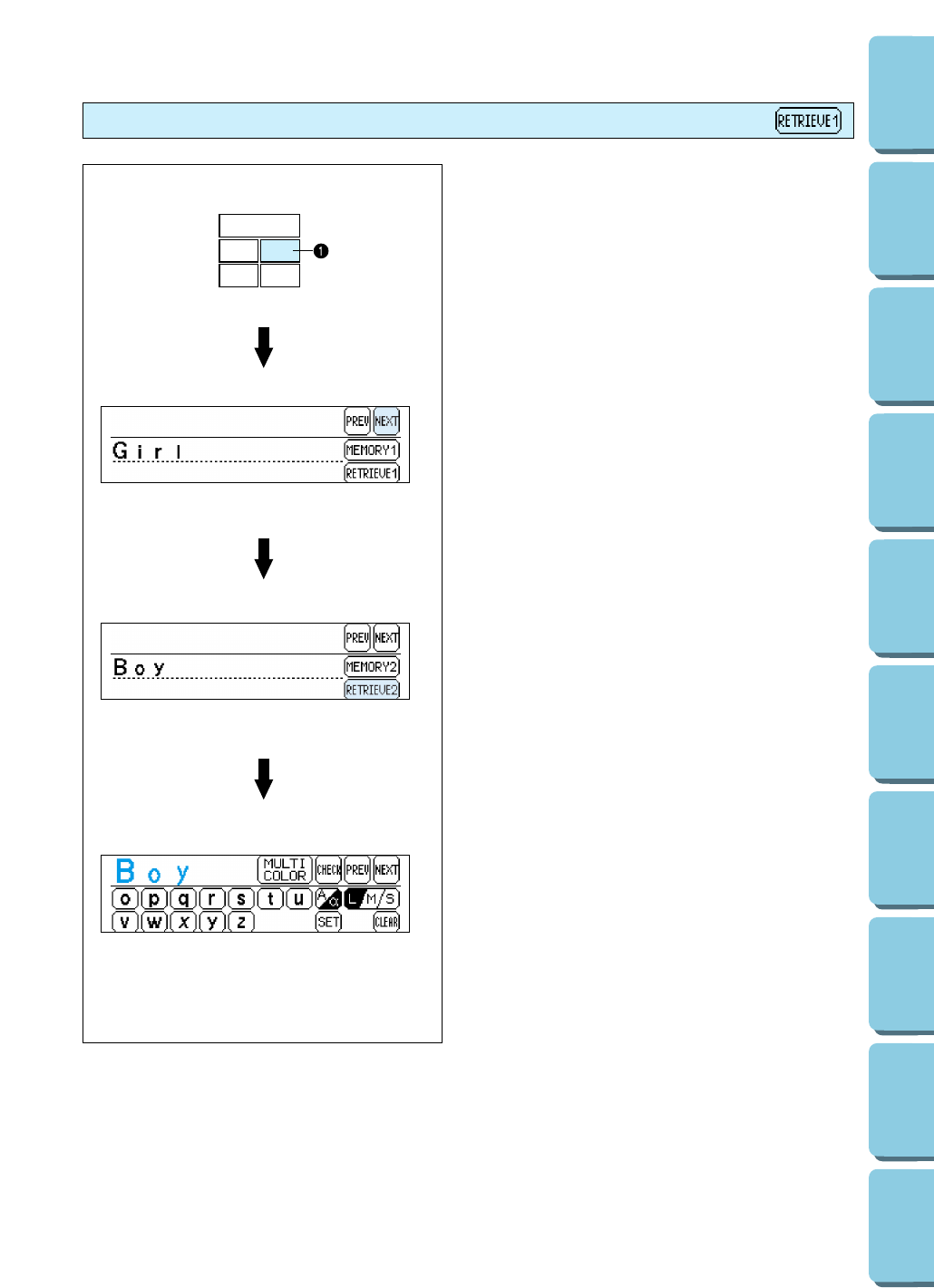
42
CONTENTS
MACHINE
KNOWLEDGE
EMBROIDERING MAINTENANCE
ERROR
MESSAGE
TROUBLESHOOTING
PATTERNS
EMBROIDERING
USING A SMALL
FRAME
(OPTIONAL)
EMBROIDERING
USING A
EXTRA-SMALL
FRAME (OPTIONAL)
EMBROIDERING
USING A LARGE
FRAME
(OPTIONAL)
Retrieving a pattern which has been saved
Example: To recall the “Boy” pattern
saved in memory space 2
1. Touch “MEMORY”.
1 “MEMORY” key
2. Touch “NEXT”.
3. Touch “RETRIEVE 2”.
4. The pattern retrieved will appear on the
screen.
Press “START/STOP” button to embroider the
pattern.
* Patterns which are saved from an embroidery
card can only be retrieved if the memory card
containing that pattern has been inserted into
the card slot of the machine.


















