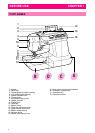12
Clearing the language selection
Example: To change the display language
from Spanish back to English
1. Turn off the sewing machine, then while hold-
ing down the information key, turn the sewing
machine on again.
2. Press the “
” stitch length key five times.
3. Press the enter key to change the display lan-
guage.
CAUTION
– This function can not be used as a
translation function.
– If the power supply is turned off, the
current language setting will be retained
and will not be cleared.