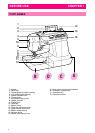10
SCREEN
1 Shows the presser foot symbol.
2 Shows whether the automatic reinforcement
stitching is turned on or off.
3 Displays an example of the selected stitch and
any messages or errors.
4 Shows the number of the selected stitch.
5 Shows the width of the stitch.
Normally, the appropriate stitch width for the se-
lected stitch is shown in white numbers on a
black background. If the stitch width is manu-
ally adjusted, it will appear in black numbers with
no background.
6 Shows the length of the stitch.
Normally, the appropriate stitch length for the
selected stitch is shown in white numbers on a
black background. If the stitch length is manu-
ally adjusted, it will appear in black numbers with
no background.
Automatic/manual display
Automatic (standard value)
Manual (set value)
If no value is displayed, the setting cannot be ad-
justed.
About the screen
Note
– Some or all of the screen may become darker or lighter at times due to changes in the ambient tempera-
ture around the screen. This is normal and is not a sign of a malfunction. Adjust the screen if it is difficult
to read. Please refer to instructions for adjusting the brightness of the screen.
Adjusting the brightness of the screen
When the screen is hard to read, slide the screen
brightness control lever to adjust the brightness of
the screen. If the screen is too light, slide the lever
up; if the screen is too dark, slide the lever down.
1
2
5 6
4
3