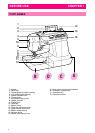9
POWER SUPPLY
1. Insert the plug into a wall outlet.
1 Main power switch
2. Set the main power switch to “ I ”.
3. To turn off the sewing machine, set the main power switch to
“
”.
WARNING
– When leaving the sewing machine unattended or when it is not being used, turn off the main
power switch of the machine or remove the plug from the wall outlet.
CAUTION
– Do not use this sewing machine with extension cords or multi-plug adaptors, otherwise a fire or
an electric shock may occur.
– Do not remove the plug from the wall outlet with wet hands, otherwise an electric shock may
occur.
– When unplugging the power cord, turn off the main power switch of the machine, then grasp
the plug and pull to unplug the cord. Pulling on the cord may damage it or cause a fire or an
electric shock.
– Do not allow the power cord to be cut, damaged, modified, forcefully bent, pulled, twisted or
bundled. In addition, do not place heavy objects on the cord or subject it to heat, otherwise the
cord may be damaged or a fire or an electric shock may occur.
If the power cord or plug are damaged, contact your nearest authorized Brother dealer or
service center.
– If the sewing machine is not to be used for a long period of time, unplug the power cord,
otherwise a fire may occur.
1