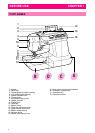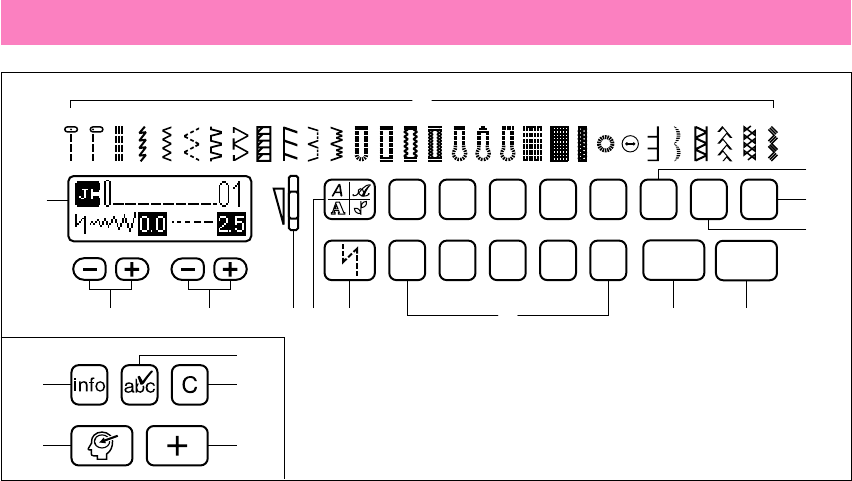
7
A
C
9
B
0
DISPLAY PANEL
C. DISPLAY PANEL
1 Stitches and patterns
The utility stitches (00 ~ 29).
2 Screen
The number of the selected stitch, the patterns, suggested presser foot and any messages or errors are
shown here.
3 Stitch width keys
Touch this key to adjust the width of the zigzag stitch.
4 Stitch length keys
Touch this key to adjust the length of the stitch.
5 Screen brightness control lever
Slide this lever to adjust the brightness of the screen when messages are difficult to read.
6 Font/decorative stitch key
Touch this key to select the decorative, block letter, script or outlined letter stitches.
7 Automatic reinforcement stitching key
Before starting to sew, touch this key to sew reinforcement stitches automatically at the beginning and the
end of the stitch.
8 Stitch selection keys
Touch these keys to enter the number of the stitch that you wish to use. A two-digit number must be
entered when selecting the stitch.
9 “info” (information) key
Touch this key to display information on the selected stitch.
0 “cfm” (confirmation) key
Touch this key to confirm that the characters selected for a pattern combination are correct.
A “clear” key
Touch this key when the wrong character is selected. Each press of this key erases one character.
B “memory” key
Touch this key to store the created pattern combination in the memory.
C “enter” key
Touch this key to combine patterns.
02 03 090100 04 08 11 1312 14 16 17 18 19 20 21 22 23 24 25 26 27 291505 07 1006 28
0
info
cfm
1234
clear
56789
enter
memory
1
2
3
A
9
0
4 7 B C56
8