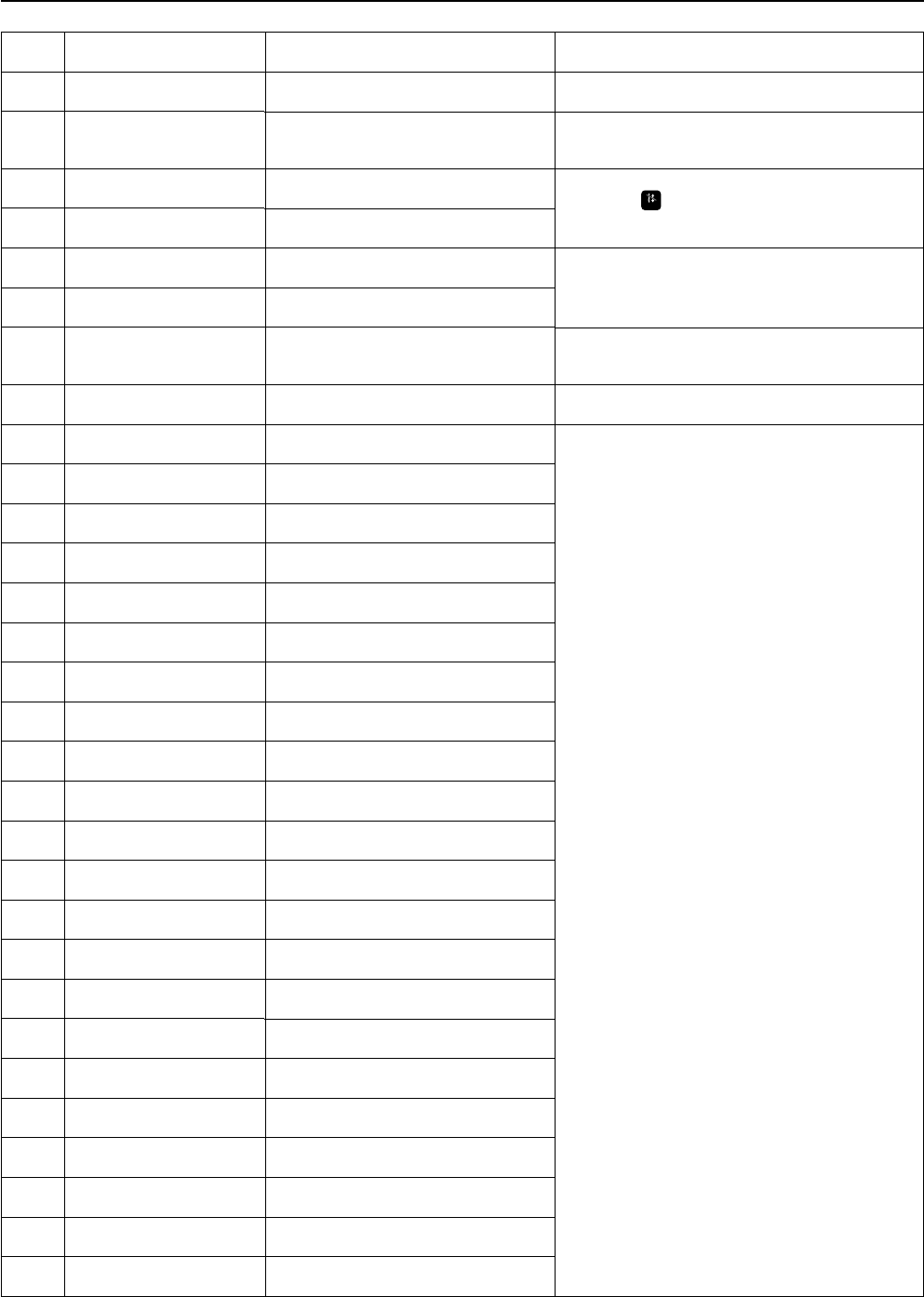
BES-941BC • BES-1241BC
163
Chapter 9 List of Error Messages
Code
E-D0
E-D1
E-D2
E-D3
E-E1
E-E2
E-E3
E-E4
E-E5
E-E6
E-E7
E-E8
E-E9
E-EA
E-EB
E-EC
E-ED
E-EF
E-F1
E-F2
E-F3
E-F4
E-F5
E-F6
E-F7
E-F8
E-F9
E-FA
E-FB
E-FF
Error Messages
Power PC board error
Cooling fan motor stop
Power voltage upper limit error
Power voltage lower limit error
X-axis pulse motor overcurrent
stop Turn off the power
Y-axis pulse motor overcurrent
stop Turn off the power
Exhaust fan motor stop
Hook motor error
ERROR E5
ERROR E6
ERROR E7
ERROR E8
ERROR E9
ERROR EA
ERROR EB
ERROR EC
ERROR ED
ERROR EF
ERROR F1
ERROR F2
ERROR F3
ERROR F4
ERROR F5
ERROR F6
ERROR F7
ERROR F8
ERROR F9
ERROR FA
ERROR FB
ERROR FF
Error
Power PC board error
Cooling fan motor stop B Tum the power off.
Power voltage upper limit error
Power voltage lower limit error
X-axis pulse motor overcurrent stop
Y-axis pulse motor overcurrent stop
Cooling fan motor stop A Press R.
Lower shaft communication error
Over-run error during interfacing to main PCB
CPU
Framing error during interfacing to main PCB
CPU
Parity error during interfacing to main PCB CPU
Receiving time up error during interfacing to
main PCB CPU
Send/Receive inconsistent error during interfac-
ing to main PCB CPU
ACK code receiving error during interfacing to
main PCB CPU
Send/Receive ID code error during interfacing to
main PCB CPU
Send data checksum error during interfacing to
main PCB CPU
Data empty error during interfacing to main PCB
CPU
Receiving error on interface
Send time up error
Request-to-waiting time up error
Request-to-recive time up error
Receive command error
NACK code receiving error
Data requested for needle position can not be
returned.
It is not receive command for the request one.
PRE code error
No applicable command
Interface receive data sum check error
Send time up error
No status is returned from main shaft, lower
shaft motor, or CPU.
Measures
Turn the power off and on once. If the same error occurs
again, the power PCB is faulty.
Turn off the power and check the fan harness. Turn on the
power again. If the same error occurs again, the fan or the
power PCB is faulty.
(1) The voltage setting is improper. -> Set it again.
(2) Press the
STOP
or turn on the F/B switch on the head to
either side. If the same error occurs again, the power
PCB or the power supply is faulty.
Turn the power off and on once. If the same error occurs
again, the pulse motor or the main PCB is faulty.
Turn off the power and check the fan harness. Turn on the
power again. If the same error occurs again, the fan or the
power PCB is faulty.
Turn the power off and on once. If the same error occurs
again, the main PCB is faulty.
This is not usually displayed.


















