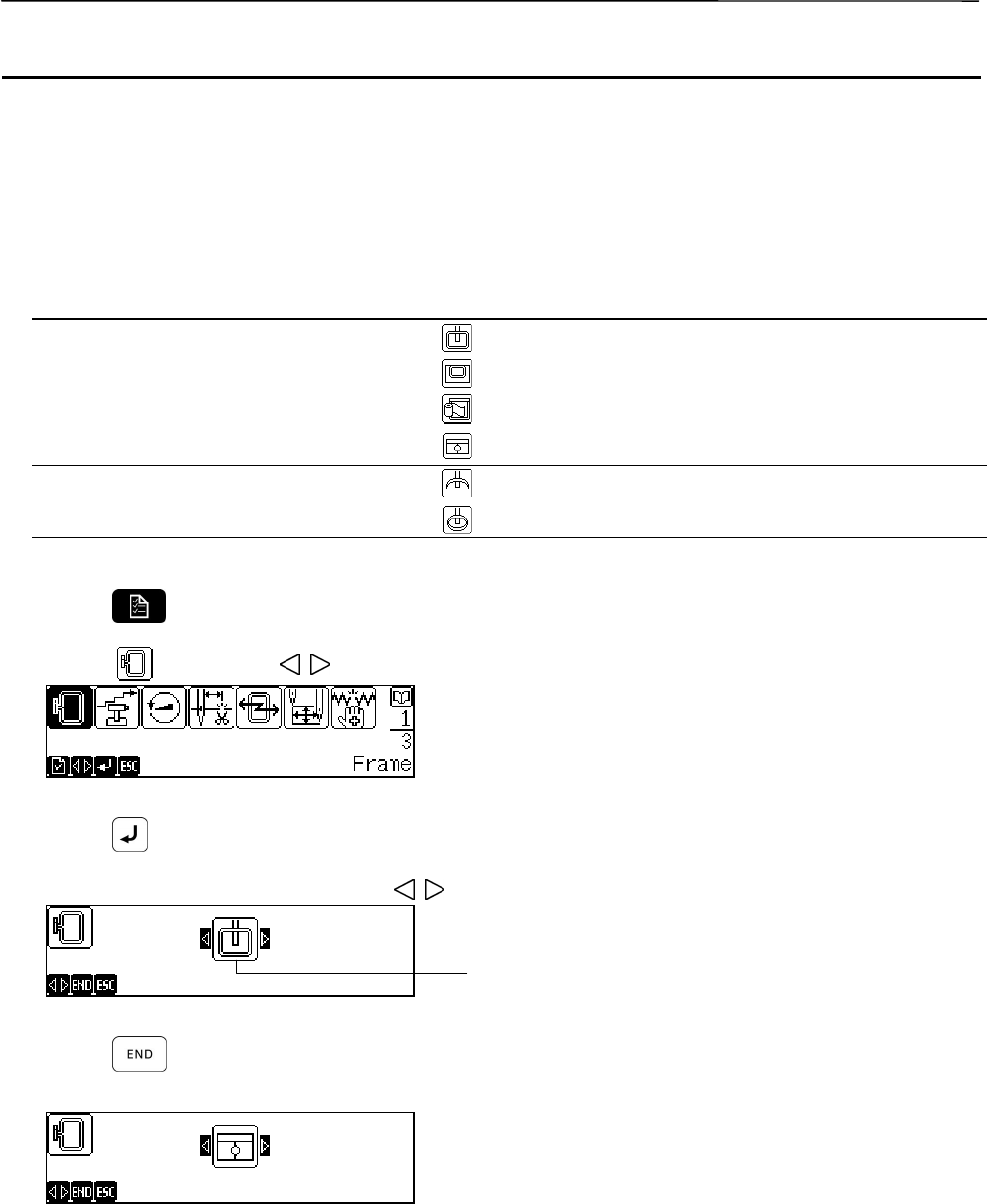
BE-1204B-BC • BE-1206B-BC 5-9
Chapter 5 Setting
Setting of Machine
Machine motions can be set.
Embroidery Hoop
Specify a type of an embroidery hoop set on the machine.
! A type of a hoop to be selected varies depending on a type of a hoop (flat or cap) selected by a
switch on the operation panel.
When a flat hoop (FLAT) is selected Tabular square hoop
Flat hoop
Sash frame
Small flat hoop
When a cap hoop (CAP) is selected
Semi-wide cap frame
Wide cap frame
1. Press .
2. Select
by pressing
.
W0609Q
3. Press .
4. Select a type of a hoop by pressing
.
W0496Q
5. Press .
Modified setting is saved and the previous screen is displayed again.
W0497Q
Currently selected hoop


















