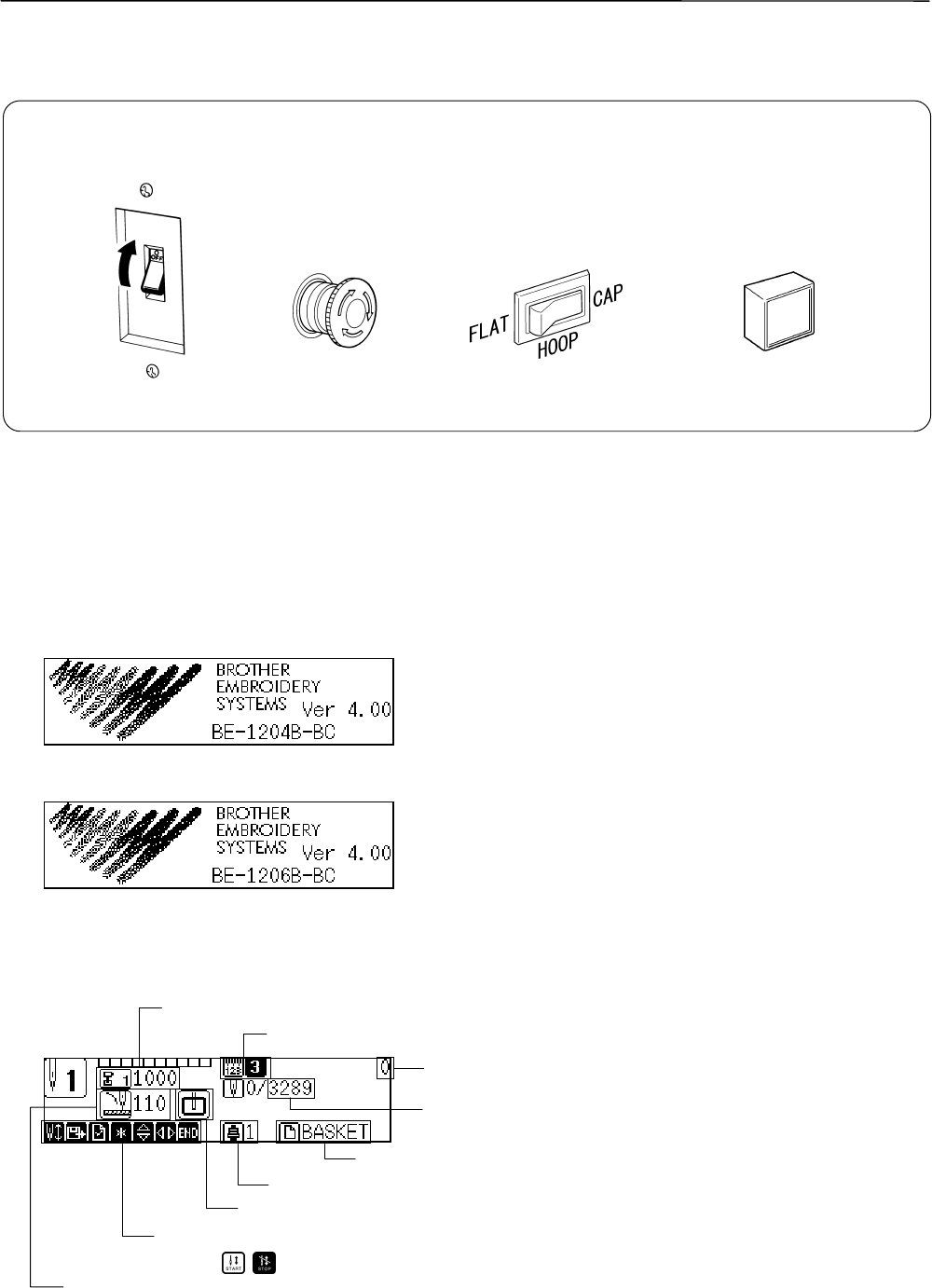
2-8 BE-1204B-BC • BE-1206B-BC
Chapter 2 Embroidering Procedures
Turn on the Machine Power
W1262Q W1265Q W1404Q W1266Q
1. Turn on the main power switch.
2. Reset the emergency stop switch.
3. Change the Flat / Cap hoop select switch on the operation panel according to the hoop to be used.
4. Press the power switch.
5. A message is displayed on the LCD as soon as the power is turned ON.
BE-1204B-BC
W1263Q
BE-1206B-BC
W1264Q
6. The alarm sounds three times. The hoop moves back to the zero point and the sewing screen is
displayed.
W0406Q
The speed range and actual speed is displayed.
A
sequence of changing colors is displayed.
A
sequence of colors is displayed.
A
total number of stitches is displayed.
A
data name is displayed.
A
number of colors registered in data is displayed.
A
kind of hoop is displayed.
Operational icons are basically displayed; however, some icons,
such as
, may not be on the screen.
A
n angle at which the hoop feeding finishes is displayed.
Emergency stop switch
Power switch
Flat / Cap hoop select switch
Main power switch


















