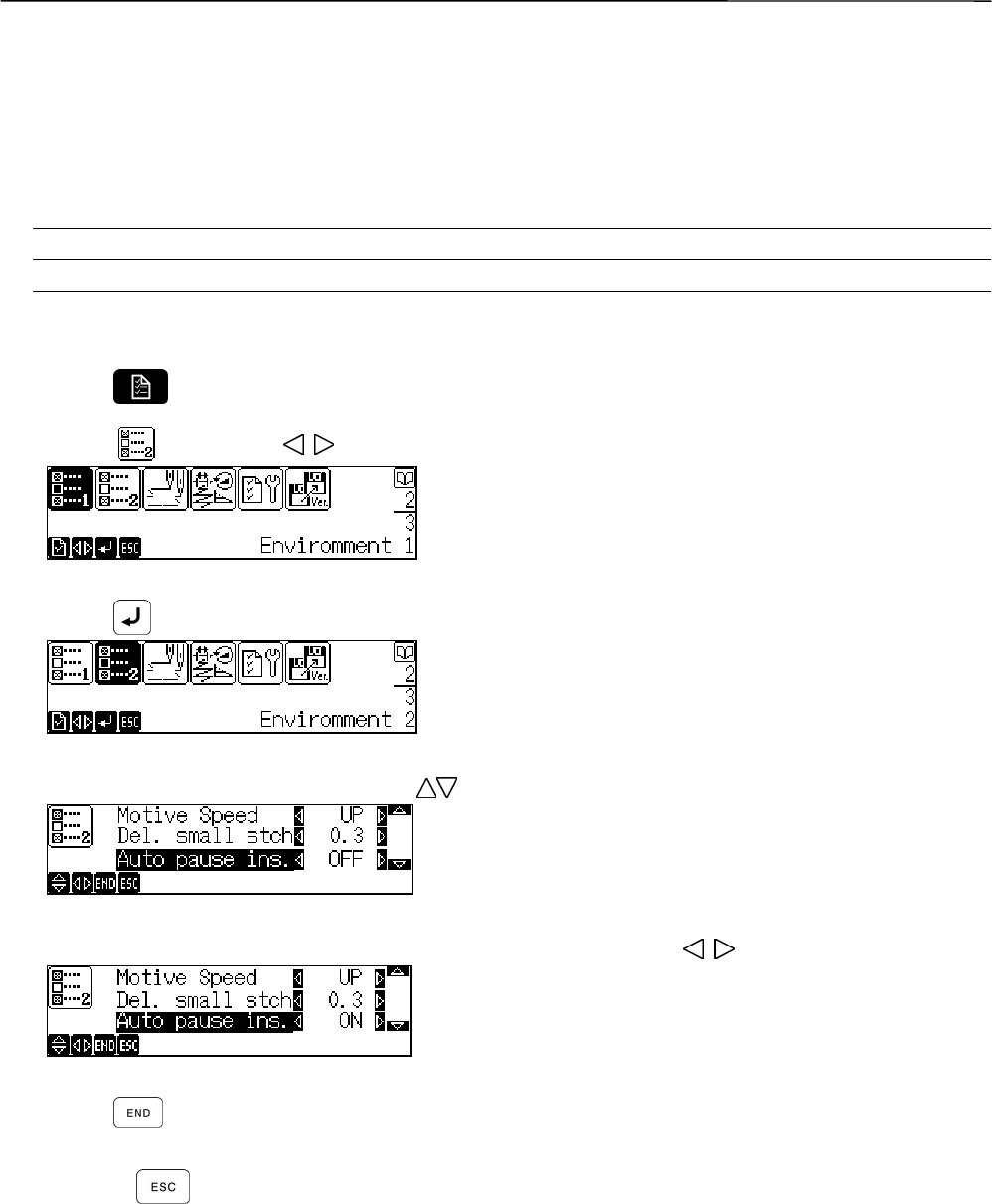
5-28 BE-1204B-BC • BE-1206B-BC
Chapter 5 Setting
Automatic pause insertion
A pause signal will be inserted automatically between the same two needle numbers when reading the
DST data which had been set to the needle on the setting screen of needle bar number.
! The following settings are available.
ON Inserts a pause signal automatically between the same two needle numbers.
OFF Does not insert pauses.
! Those settings will be retained after turning off the machine.
1. Press
twice.
2. Select
by pressing
.
W0620Q
3. Press .
W0621Q
4. Select [ Auto pause ins. ] by pressing .
W0633Q
5. Select whether or not to insert a pause automatically by pressing .
W0634Q
6. Press .
The renewed setting is stored and the screen changes into the previous one.
Pressing
will cancel the modification of the setting.


















