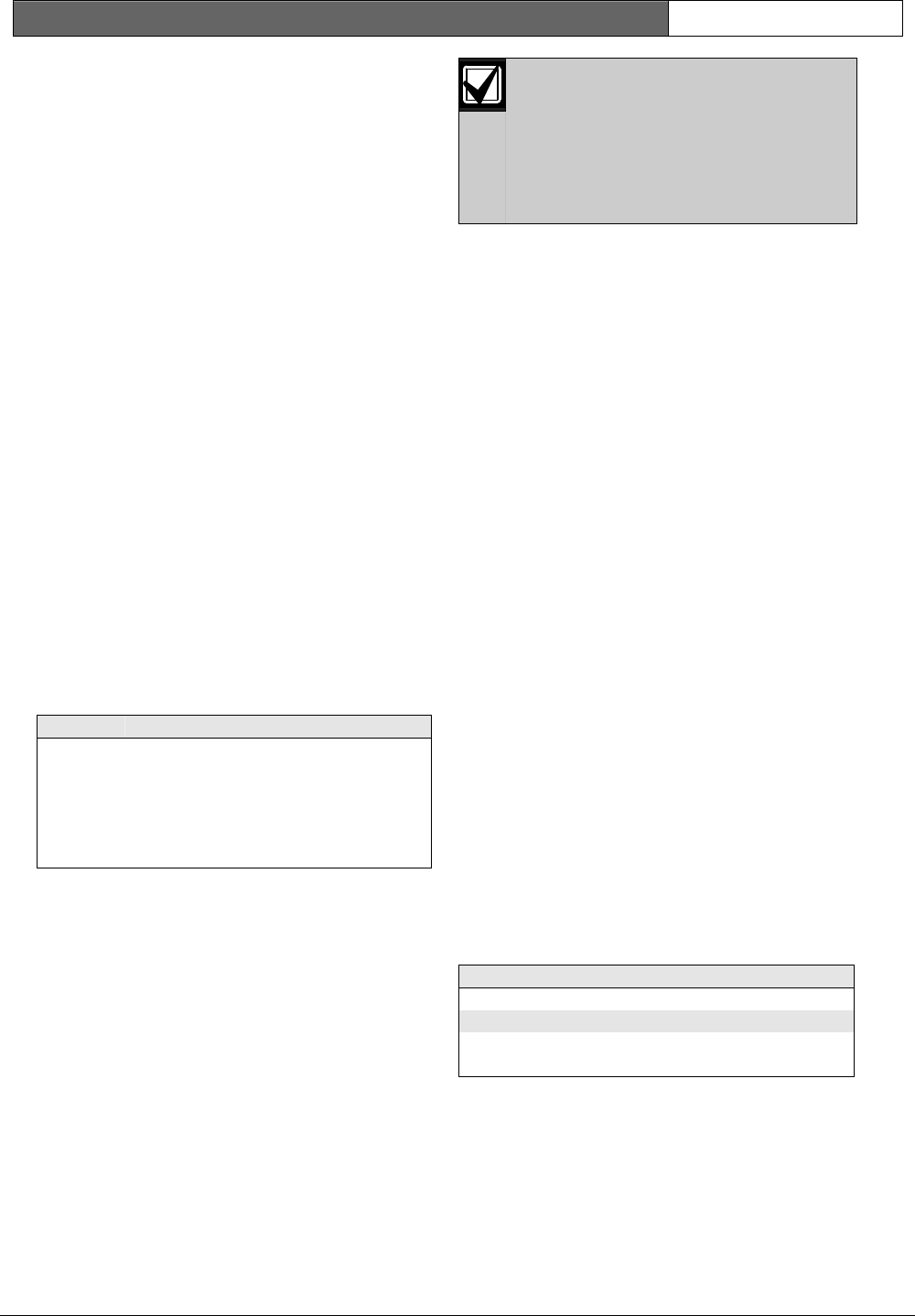
ICP-CC488 | Installation Guide | 12.0 Dialer Options EN | 53
Bosch Security Systems, Inc. | 12/08 | F01U089457-02
2 – Remote Arming by Telephone Allowed
If you select this option, you can remotely arm the
system using a standard telephone by pressing [*] on
your touch-tone telephone. Refer to Section 6.0 Remote
Arming by Telephone on page 34 for more information.
Forced arming is automatically assumed when this
feature is used. Refer to Section 14.3.7 Zone Options 2
on page 63 for more information on forced arming.
Remote arming by telephone is not affected by
whether remote functions are enabled or disabled.
Refer to Section 8.2 Alarm Link Options on page 41 for
programming the number of rings before the control
panel answers an incoming call.
4 – Answering Machine Bypass Only When Armed
Select this option to enable the Answering Machine
Bypass feature when the system is armed. When the
system is disarmed, the control panel does not
answer any incoming calls. This option is beneficial
in high telephone traffic installations where the
control panel could answer an incoming call. Refer to
Section 8.2 Alarm Link Options on page 41 to program
Answering Machine Bypass.
8 – Use Bell 103 for FSK Format (Disabled=CCITT
V21)
If this option is selected, the control panel uses the
BELL 103 transmission frequency at 300 baud. If this
option is not selected, the control panel uses the
CCITT V21 transmission frequency at 300 baud.
12.2 Dialer Options 2
Location
178
Default
0
1 Open/Close Reports only if previous alarm
2
Open/Close Reports for STAY Mode 1 and STAY
Mode 2
4 Delay siren until transmission complete
8 Extend handshake wait time from 30 sec to 60 sec
1 – Open/Close Reports Only if Previous Alarm
When selected, an Opening Report is transmitted to
the base station receiver when the system is disarmed
after an alarm occurred. When the system is armed, a
Closing Report is transmitted. An Opening or
Closing Report does not report again until the system
registers another alarm.
Open/Close Reports must be enabled in Locations
401 and 402 (refer to Section 15.13 Open/Close Reports
on page 65) for this option to work.
For a partitioned ICP-CC488 Control Panel, an
Open/Close Report is sent only for the area in which
the alarm occurred.
If the system is disarmed when an alarm
occurs, only a Closing Report is sent the
next time the system is armed.
A User Code with a priority set to Always
Send Open/Close Reports overrides this
feature (Open/Close Reports are always
sent for that User Code).
2 – Open/Close Reports for STAY Mode 1 and
STAY Mode 2
Select this option if Open and Close Reports are
required when the system is armed in STAY Mode 1
or STAY Mode 2.
If this option is selected, a Partial Close Report
(Contact ID Event Code 456) is sent when the system
is armed in STAY Mode 1 or STAY Mode 2.
Open/Close Reports must be enabled in Locations
401 and 402 (refer to Section 15.13 Open/Close Reports
on page 65) for this option to work.
4 – Delay Siren until Transmission Complete
If this option is selected, the EDMSAT, horn speaker,
bell, and strobe outputs are not activated until after
the control panel sends the message and the base
station receiver sends a kiss-off back to the control
panel. If multiple messages are transmitted, the sirens
are activated after the last kiss-off is sent.
If a Codepad Panic, Codepad Fire, or Codepad
Medical Alarm is activated, the EDMSAT, horn
speaker, bell, and strobe outputs operate
immediately.
8 – Extend Time to Wait for Handshake from 30 to
60 Sec
By default, the control panel waits approximately 30
sec for receipt of a valid handshake tone after it dials
the monitoring station. The handshake tone indicates
to the control panel that it reached the monitoring
station and can now transmit its messages. Selecting
this option extends this wait time from 30 sec to 60
sec.
12.3 Dialer Options 3
Location
179
1 Set DTMF dialing pulses to 1 digit per sec
2 Lockout Telephone Line Fail Alarm
4 Change decadic dialing to 60/40
8 Reserved
1 – Set DTMF Dialing Pulses to 1 Digit/Sec
If this option is not selected, the Australian DTMF
dialing format dials at 5 digits per sec (that is, 100 ms
tone, 100 ms pause, 100 ms tone, 100 ms pause).
If this option is selected, the Australian DTMF
dialing format dials at the rate of 1 digit per sec (that
is, 500 ms tone, 500 ms pause).


















