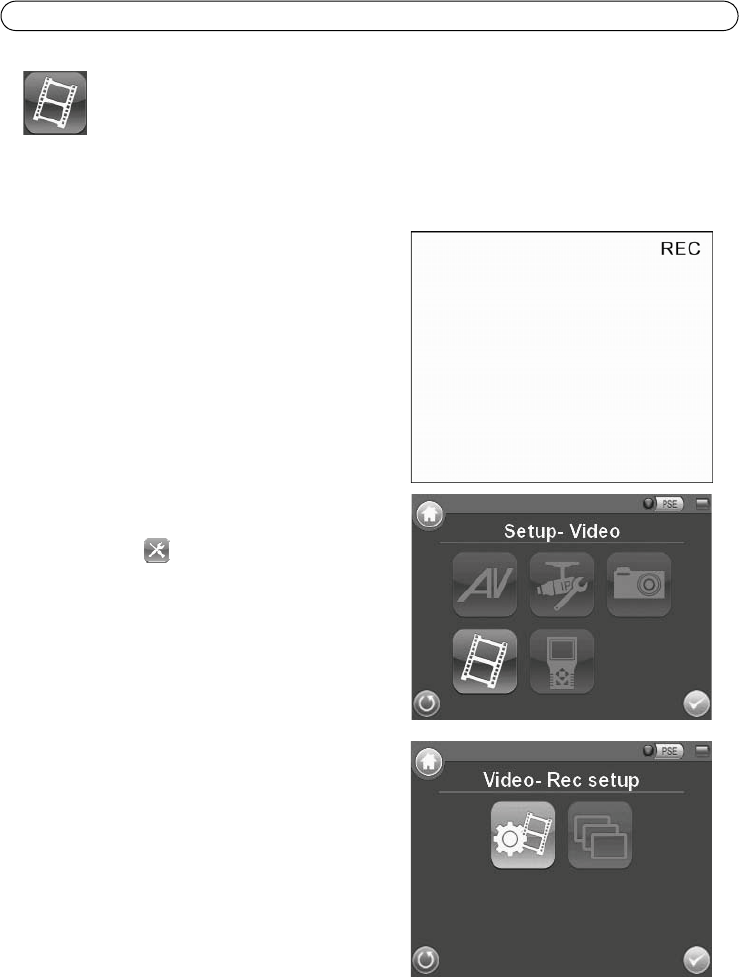
Page 18 AXIS T8414 User’s Guide
Video Recording
The Tester supports Video Recording, Video Setup, Video File Management and Video Playback
function for camera live views when necessary.
Implement Video Recording
In the camera’s live view mode, tap the text “REC” on
the right top corner of the live view screen to start
Video Recording. During the recording process, the
text will be in red. Tap the text “REC” one more time
to stop Video Recording.
Video Recording Setup
(Video- Rec Setup)
Tap the <Setup> icon on the Home Screen to
enter the Video Recording Setup screen. Enter
<Setup - Video> by tapping the icon.
Tap <Video - Rec Setup> on the Video Setup Screen
to access video recording setup page.


















