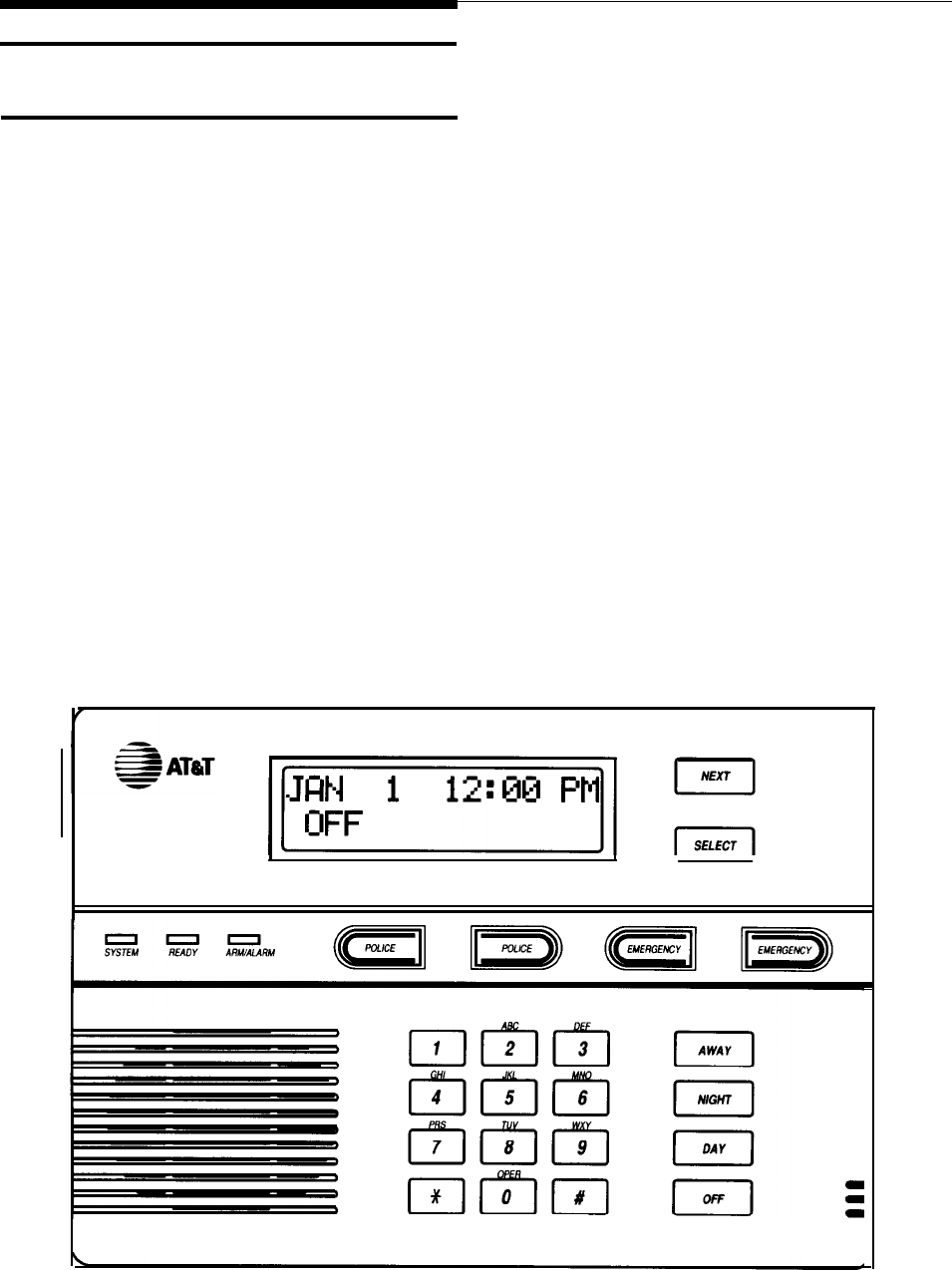
System Programming
Display Control Keypad
Model 8345
In order to operate your system correctly, you need
to be familiar with the Display Control Keypad.
Please read this section carefully and keep it
handy as a reference source
There can be up to four levels of access codes
programmed into your system. In order to operate
all the features available, you need a Level 1
access code (see page 7).
NOTE: Do not write your access code in this book
or anywhere that an intruder could find it. With
this Level 1 access code, a person can disarm
your system.
Some of the following features may not be included
in your system. Consult the checklist on page 1 if
you are not sure whether your system includes a
particular feature.
NOTE: In some installations, your dealer may
include the Multi-Try Lockout option. If you have
this option, the system will not accept any
access code for a period of time after a number
of invalid codes are tried. This is to prevent
someone from trying to guess your code. Check
the list on page 1 to determine if your system is
programmed this way.
To Arm The System:
1
2
Enter your access code. The keypad will beep
each time you press a number.
Press the button for the Level of Protection
(Night, Away, or Day) that you want to set the
system to. The keypad will beep, the Arm/Alarm
light will flash for a short time and the display will
show the Level of Protection you have chosen in
the display.
NOTE: In some installations, your dealer may
include the Abbreviated Arming option. This
allows you to arm your system, after entering
just the first number of your access code.
Check the list on page 1 to determine if your
system is programmed this way.
NOTE: In commercial UL applications, each
arming is followed by a momentary sounding of
the alarm bell as an acknowledgment from the
monitoring service and verification of the alarm
sound. If your system has this feature and you
don’t hear the alarm, do not leave the premises.
Call for service immediately.


















