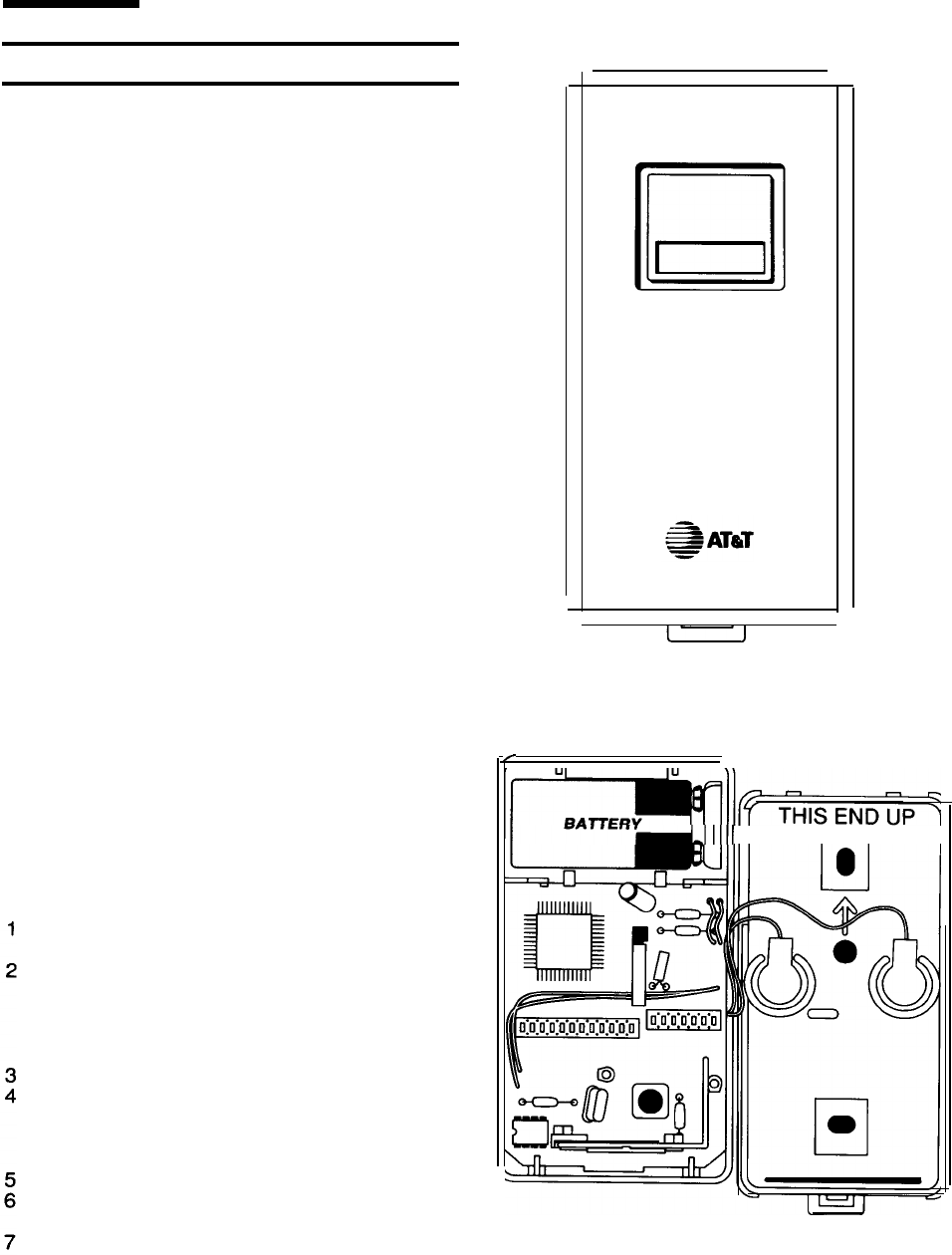
Optional Components
Universal Transmitter Model 8240
Transmitters may be mounted on walls and
connected to sensors or set up as portable units
that you can carry with you.
The button on the Universal Transmitter can be
either a Test or Alarm button. To activate the
button, press and hold it for 2 seconds.
Replacing Batteries in Universal Transmitters
Batteries should be replaced whenever they are
low. Test the Universal Transmitter weekly to be
/
sure it is working properly (see page 22 for the
procedure used to test the transmitter battery
power and operation). When the battery is low, the
Universal Transmitter will send a Trouble
message to the Display Control Keypad.
To Replace Batteries:
To avoid generating a false alarm, you must set
your system to the Test mode (see page 22).
To remove the transmitter cover, press upward
on the release tab at the bottom of the transmit-
ter. Remove the transmitter cover by lifting it up
and out at the bottom. This will send a Tamper
signal to the Test List.
Remove the battery and discard it.
Replace the battery with a
9-volt
battery
(Duracell MN1604, or Eveready 522). Attach
the battery lead and set battery into the trans-
mitter body.
Re-attach transmitter cover to the backplate.
Test transmitter to be sure it operates properly
(see page 22).
Take system out of Test mode (see page 22).
u-“b”‘+I
IIll
I
n
I
19


















