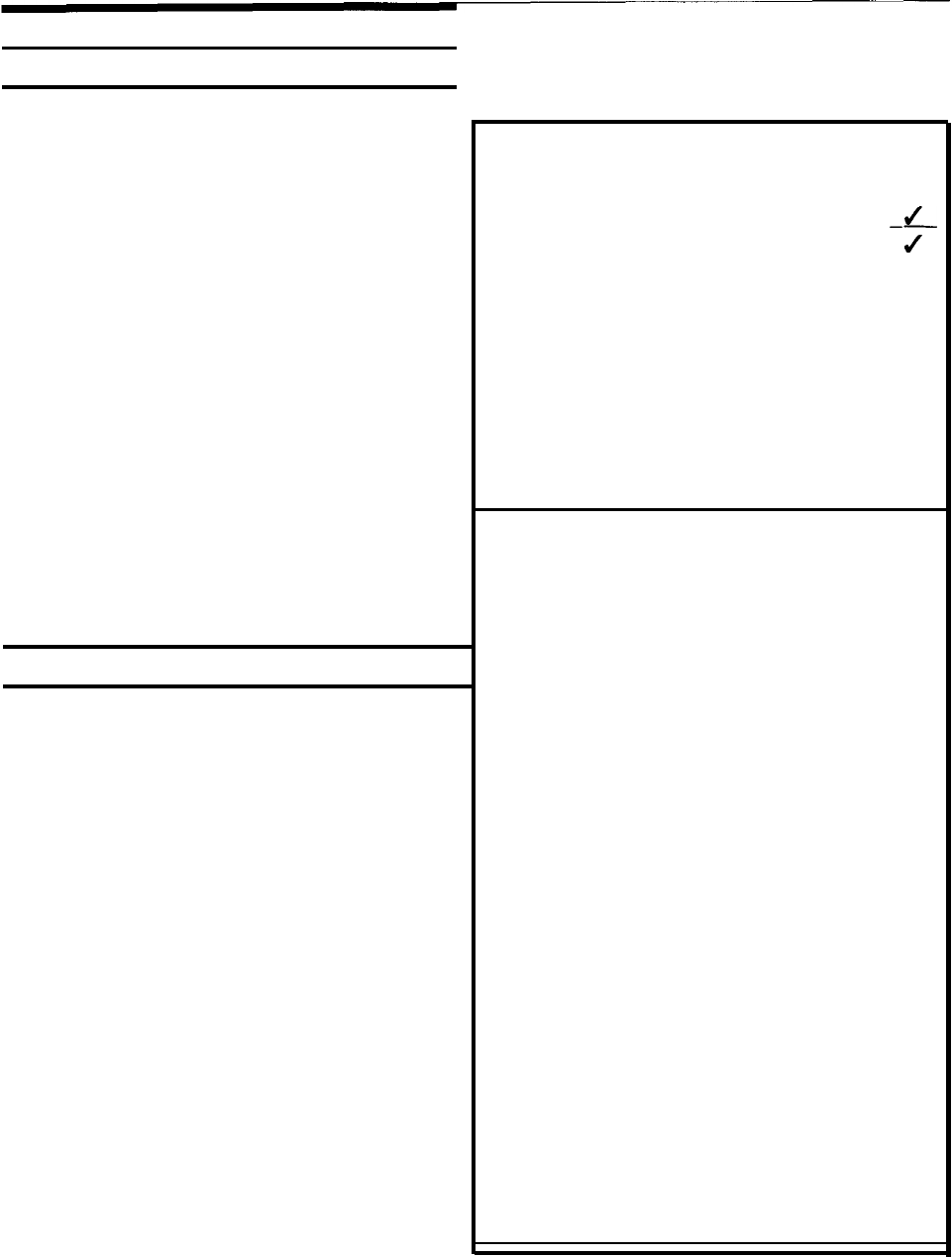
Introduction and
Safety
Introduction
Congratulations on the purchase of your AT&T
Security System 8300. Your dealer has demon-
strated the correct way to operate your new
system. Since each installation is customized to
suit the individual needs of the customer, there
may be components or features referred to in this
manual that are not present in your system. Also,
there are different settings available for many of
the features. For this reason we have included this
checklist.
Your dealer should fill this list out for you. You will
be able to quickly identify the features and compo-
nents present in your system. You will also be able
to know, at a glance, the settings for any variable
features.
In addition to this manual, you should receive a
User’s Card. This card will serve as a reference
source. It is recommended that you read this
manual completely before trying to operate the
system with the User’s Card.
Warranty
AT&T does not provide a warranty on these
products to consumers. Consumer warranties and
maintenance arrangements are provided only by
the dealer who installed your system and who is
best equipped to maintain it. You should inquire of
your dealer as to the nature and extent of the
dealer’s warranty and maintenance agreements, if
any.
There are no obligations or liabilities on
the part of AT&T for loss of use of these prod-
ucts, or property damage or any other inciden-
tal or consequential damages, or for lost
profits, savings, or revenues of any kind,
arising out of or in connection with the use or
performance of these products. AT&T makes
no guaranty or warranty, including any implied
warranty of merchantability or fitness regard-
ing these products.
Some states do not allow the
exclusion or limitation of consequential damages,
so the above limitations or exclusions may not
apply to you.
AT&T Security Systems
5 Wood Hollow Road
Parsippany, New Jersey 07054
Components:
Communication Control Unit (pg. 3)
_J
Display Control Keypad (pg. 4)
J
--
Control Keypad (pg. 15)
Wireless System Keypad (pg. 18)
_
Supervised Smoke Detector (pg. 16)
_
Passive
InfraRed
Transmitter (pg. 20)
_
Universal Transmitter (pg. 19)
Zone Sensors
X-10 Units
System Options:
Phone (pg. 11)
Intercom (pg. 11)
Monitoring Service (pg. 3)
Opening/Closing Reports (pg. 3)
_
Bypass Ability (pg. 13)
Group Bypass (pg. 14)
Manual Bypass Upon Arming (pg. 13)
_
Auto Bypass Upon Arming (pg. 13)
_
Auto Bypass Restore (pg. 13)
_
Swinger Bypass (pg. 14)
Abbreviated Arming (pg. 4)
Sensors Grouped Into Zones (pg. 22)
_
Delayed Audible Trouble (pg. 10)
_
Multi-Try Lockout (pg. 4)
Entry Delay (pg. 3)
Time
___ sec.
Exit Delay (pg. 3)
Time
___sec.
Chime (pg. 12)
Keypad EMERGENCY buttons generate
the following type of alarm. (pg. 5)


















