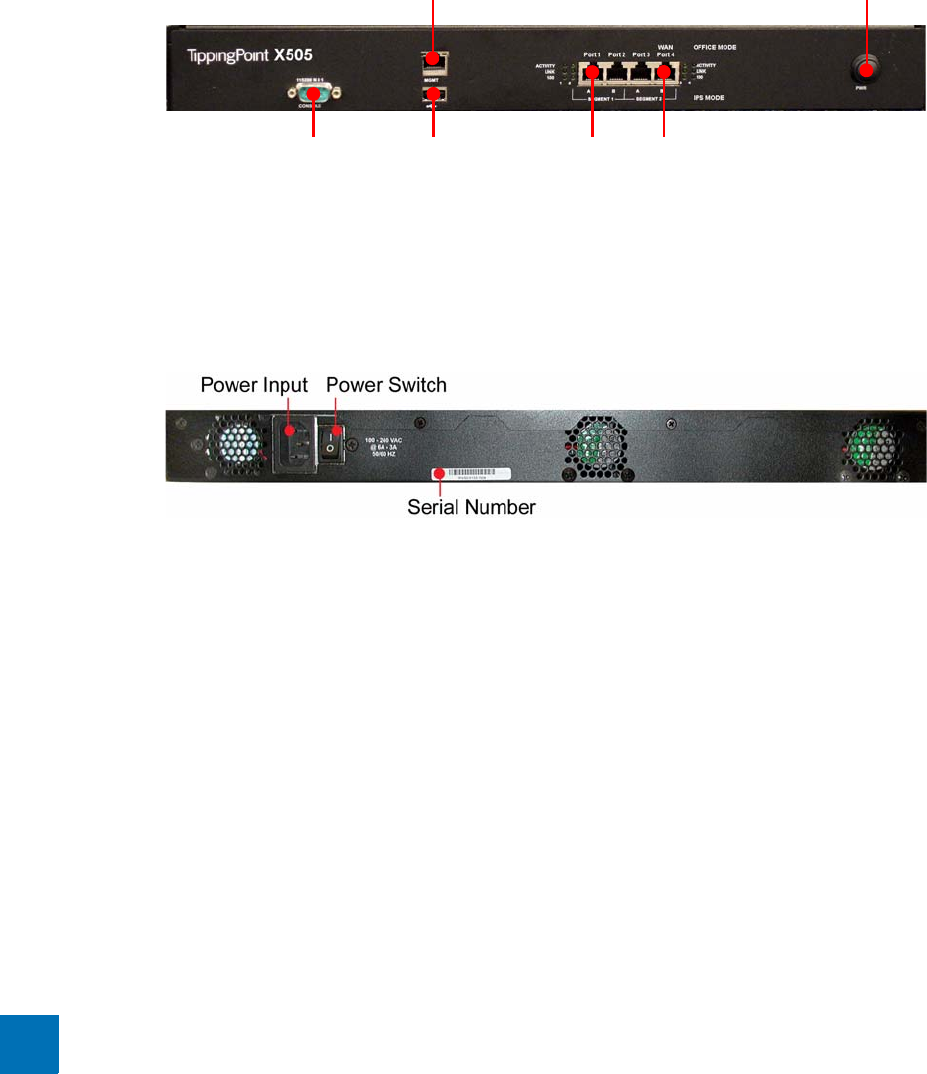
Chapter 3: TippingPoint X505 Overview
16 X-Series Hardware Installation and Safety Guide V 2.5
Chassis Overview
The TippingPoint X505 system comprises a 1.15 rack unit chassis that uses a front-access architecture.
The X505 has four ports supporting connections to two to four network security zones. The X505 is
rack-mountable on a 19- or 23-inch rack.
The following images shows the front and back chassis panels for a TippingPoint X505.
The following sections describe the TippingPoint X505 hardware components.
Chassis Features
The chassis offers features for viewing the status of the system and modifying settings. There is a push-
button power switch with an LED on the front panel. This push-button turns the unit’s DC voltage
power on and off. There is also a power switch located at the back of the chassis, which controls the AC
power to the power supply.
Figure 3 - 1: TippingPoint X505 - Front Panel
Figure 3 - 2: TippingPoint X505 - Back Panel
Console Port
Management Port
Power
USB
Port
LAN
Port
WAN
Port


















