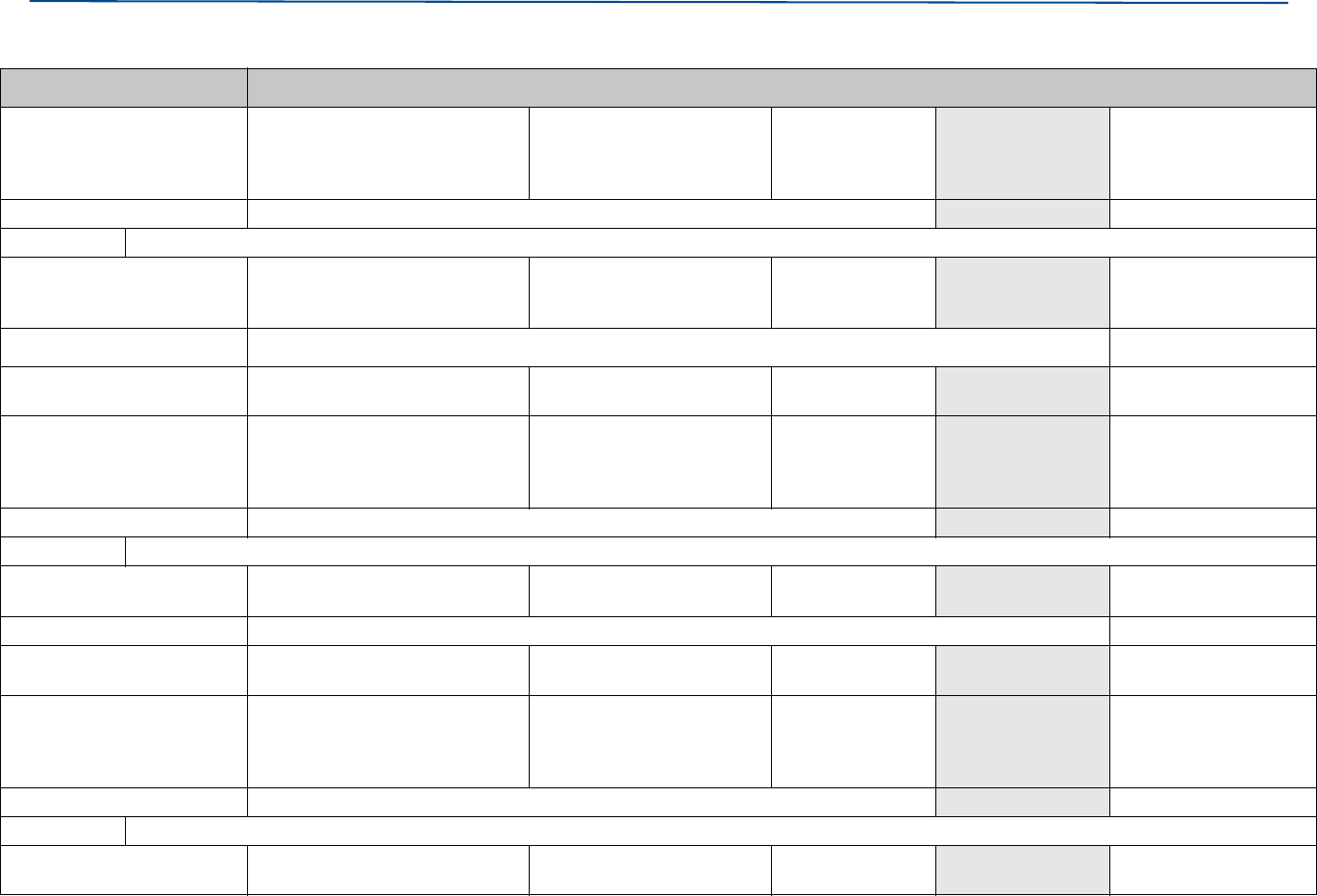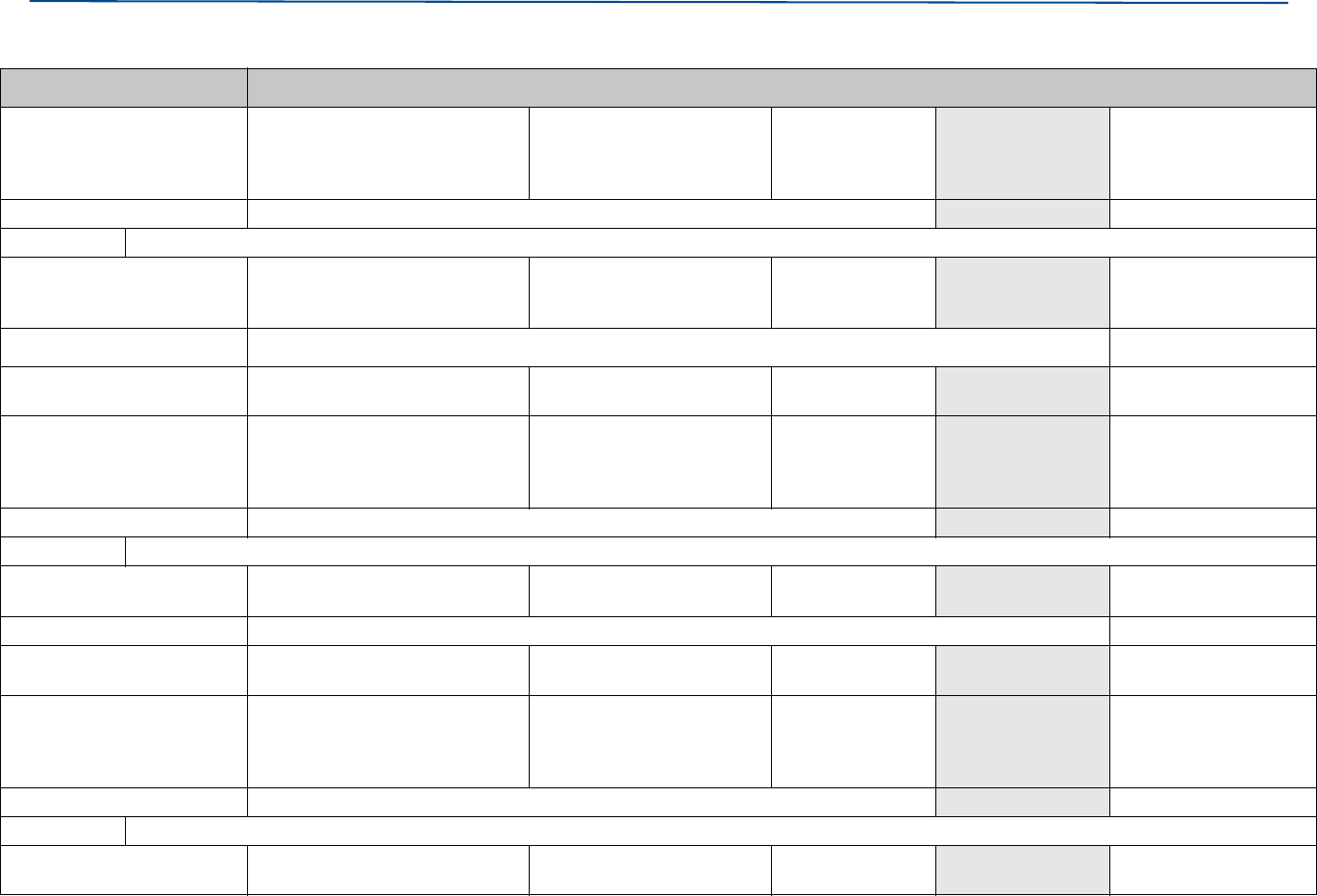
Meter setup and configuration worksheet Reference, Installation, and Operations Manual
June 2013 3-9000-743 Rev S
323 Meter to Flow Computer Communication Worksheet
Hardware connection • RS-232 • RS-485 Half Duplex
(cannot be used for con-
nection to Daniel Meter-
Link)
• RS-485 Full
Duplex
Baud Rate • 115200 57600 38400 19200 9600* 2400 1200
*Note: Start with a Baud rate of 9600 and test to see if higher or lower rates are acceptable.
Modbus Protocol
(auto-detected
by meter)
• ASCII 7Even1 • ASCII 70dd1 • RTU 8None1
Serial Port B User Selection (Circle one)
Results (Enter here)
Connection to • <Flow computer,
RTU, etc.>
• PC running Daniel
MeterLink
• Not used
Hardware connection • RS-232 • RS-485 Half Duplex
(cannot be used for con-
nection to Daniel Meter-
Link)
• RS-485 Full
Duplex
Baud Rate • 115200 57600 38400 19200 9600* 2400 1200
*Note: Start with a Baud rate of 9600 and test to see if higher or lower rates are acceptable.
Modbus Protocol
(auto-detected by meter)
• ASCII 7Even1 • ASCII 70dd1 • RTU 8None1
Serial Port C User Selection (Circle one) Results (Enter here)
Connection to • <Flow computer, RTU, etc.> • PC running Daniel
MeterLink
• Not used
Hardware connection • RS-232 • RS-485 Half Duplex
(cannot be used for con-
nection to Daniel Meter-
Link)
• RS-485 Full
Duplex
Baud Rate • 115200 57600 38400 19200 9600* 2400 1200
*Note: Start with a Baud rate of 9600 and test to see if higher or lower rates are acceptable.
Modbus Protocol
(auto-detected by meter)
• ASCII 7Even1 • ASCII 70dd1 • RTU 8None1
Table E-2 Meter to Flow Computer Communication Worksheet (Sheet 2 of 9)
Description