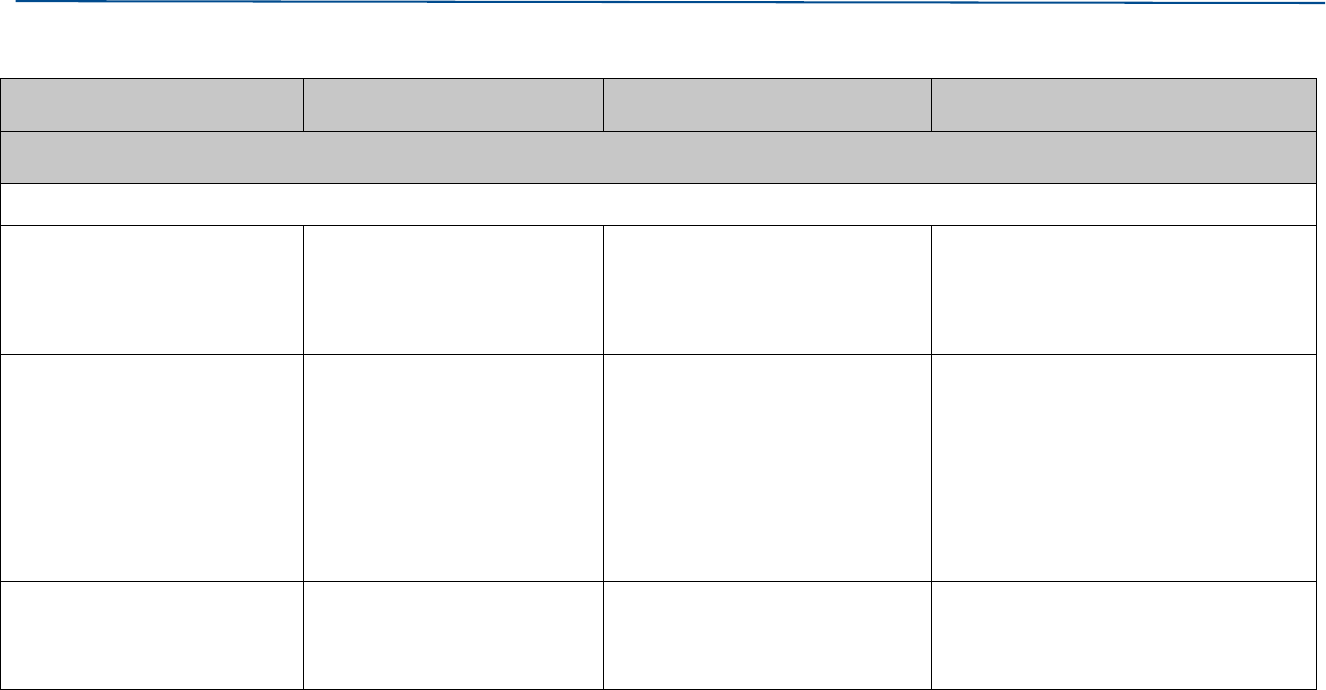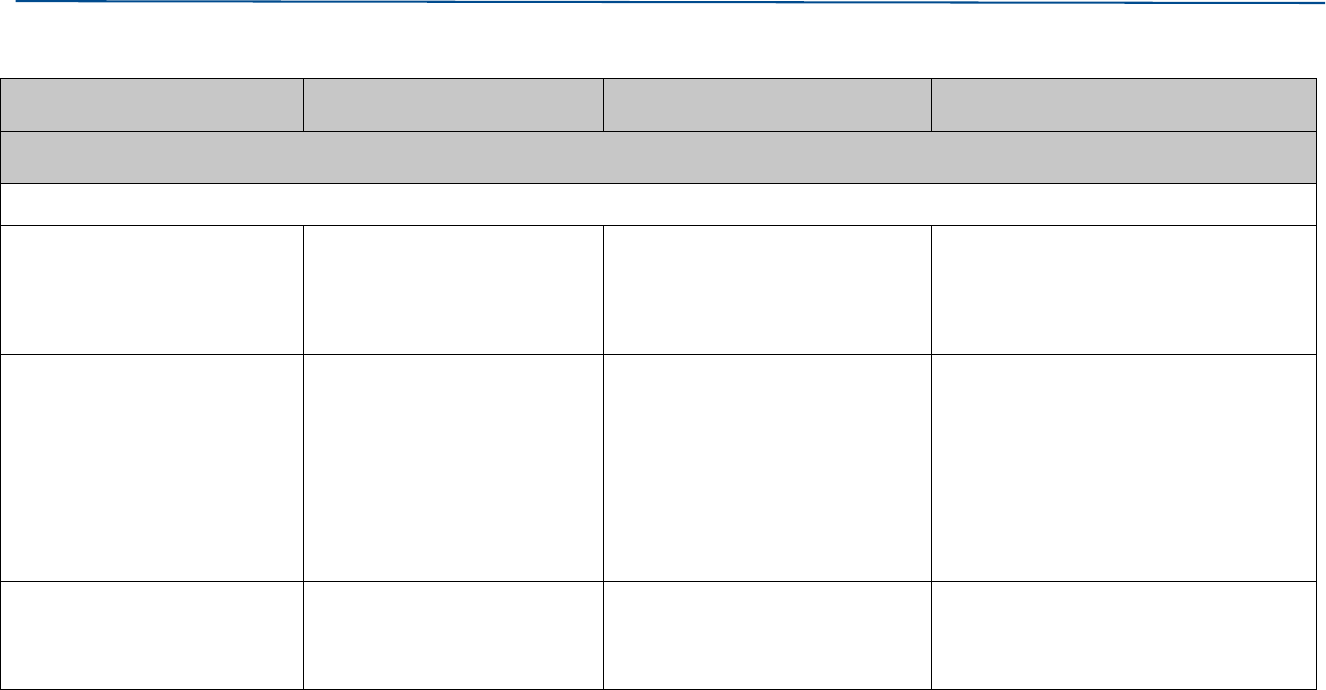
Meter setup and configuration worksheet 318
Reference, Installation, and Operations Manual Meter setup and configuration worksheet
3-9000-743 Rev S June 2013
Type Description or P/N Manual Reference User Notes
Wiring and Connections
Determine hardware settings to communicate with the Daniel 3410 Series Gas Ultrasonic Flow Meter
• Communications Choices and
Hardware Switch Settings on
CPU Board, Option Board,
HART® Option Board and Field
Connection Board
• Ethernet
Communications
Or
• Serial
Communications
•
Section 3.5.1
• Section 5.1 through Section 5.5
• Ethernet Connection • RJ-45; Ethernet adapter cable
(Daniel P/N 3-2500-401)
• Connect directly to a PC, via an
Ethernet hub, or to a LAN via an
Ethernet hub.
•
Section 3.4, Figure 3-14, and
Table 3-21.
• Also see Initial Ethernet communi-
cations connection, Page 5-103,
Ethernet initial connection steps,
Page 5-104
•
Section 5.4.1, Section 5.4.2,
and
Section 5.4.3
• DHCP Server switch settings
(for Ethernet connection)
• Configure meter to act as a
DHCP server. Enabled/disabled
via CPU Board switch S2
position 2
•
DHCP server switch settings,
Page 3-88
• Table 3-47 and Table 3-48
Table E-1 Daniel 3400 Series Gas Ultrasonic Flow Meter setup and configuration reference sheet (Sheet 2 of 6)