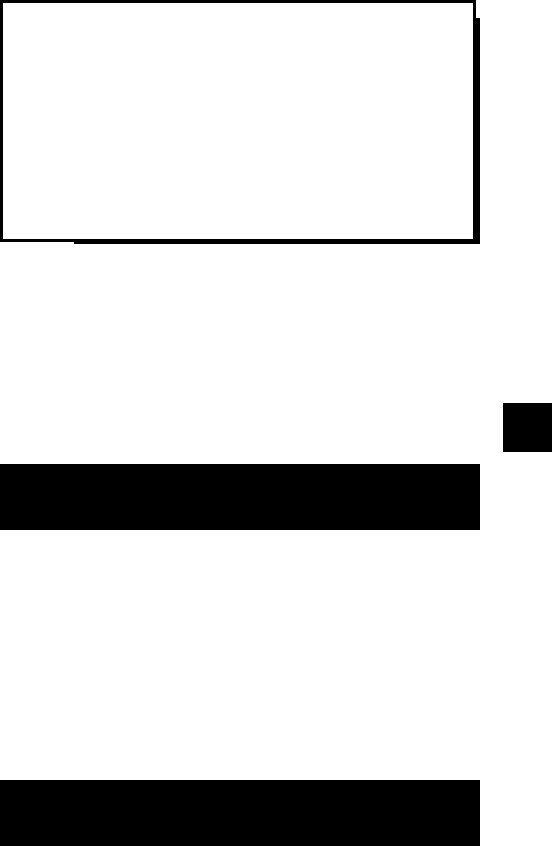
YORK INTERNATIONAL
71
FORM 150.62-NM1
HISTORY PRINTOUT
Pressing the PRINT key and then the HISTORY key
allows the operator to obtain a printout of information
relating to the last 6 Safety Shutdowns which occurred.
The information is stored at the instant of the fault, re-
gardless of whether the fault caused a lockout to occur.
The information is also not affected by power failures
(long term internal memory battery back-up is built into
the circuit board) or manual resetting of a fault lock-out.
When the HISTORY key is pressed, a printout is trans-
mitted of all system operating conditions which were
stored at the “instant the fault occurred” for each of the
6 Safety Shutdowns buffers. The printout will begin with
the most recent fault which occurred. The most recent
fault will always be stored as Safety Shutdown No. 1.
Identically formatted fault information will then be printed
for the remaining safety shutdowns.
Information contained in the Safety Shutdown buffers
is very important when attempting to troubleshoot a sys-
tem problem. This data reflects the system conditions
at the instant the fault occurred and often reveals other
system conditions which actually caused the safety
threshold to be exceeded.
The history printout is similar to the operational data
printout shown in the previous section. The differences
are in the header and the schedule information. The
daily schedule is not printed in a history print.
One example history buffer printout is shown below. The
data part of the printout will be exactly the same as the
operational data print so it is not repeated here. The
difference is that the Daily Schedule is not printed in
the history print and the header will be as shown below.
YORK INTERNATIONAL CORPORATION
MILLENNIUM LIQUID CHILLER
SAFETY SHUTDOWN NUMBER 1
SHUTDOWN @ 3:56PM 29 JAN 99
SYS 1 HIGH DSCH PRESS SHUTDOWN
SYS 2 NO FAULTS
HISTORY DISPLAYS
The HISTORY key gives the user access to many unit
and system operating parameters at the time of a unit
or system safety shutdown. When the HISTORY key
is pressed the following message is displayed.
While this message is displayed, the UP or DOWN ar-
row keys can be used to select any of the six history
buffers. Buffer number 1 is the most recent, and buffer
number 6 is the oldest safety shutdown that was saved.
After selecting the shutdown number, pressing the EN-
TER key displays the following message which shows
when the shutdown occurred.
SHUT DOWN OCCURRED
11:23 PM 29 MAY 98
DISPLAYSAFETYSHUT-
DOWN NO . 1 ( 1 TO6 )
2


















