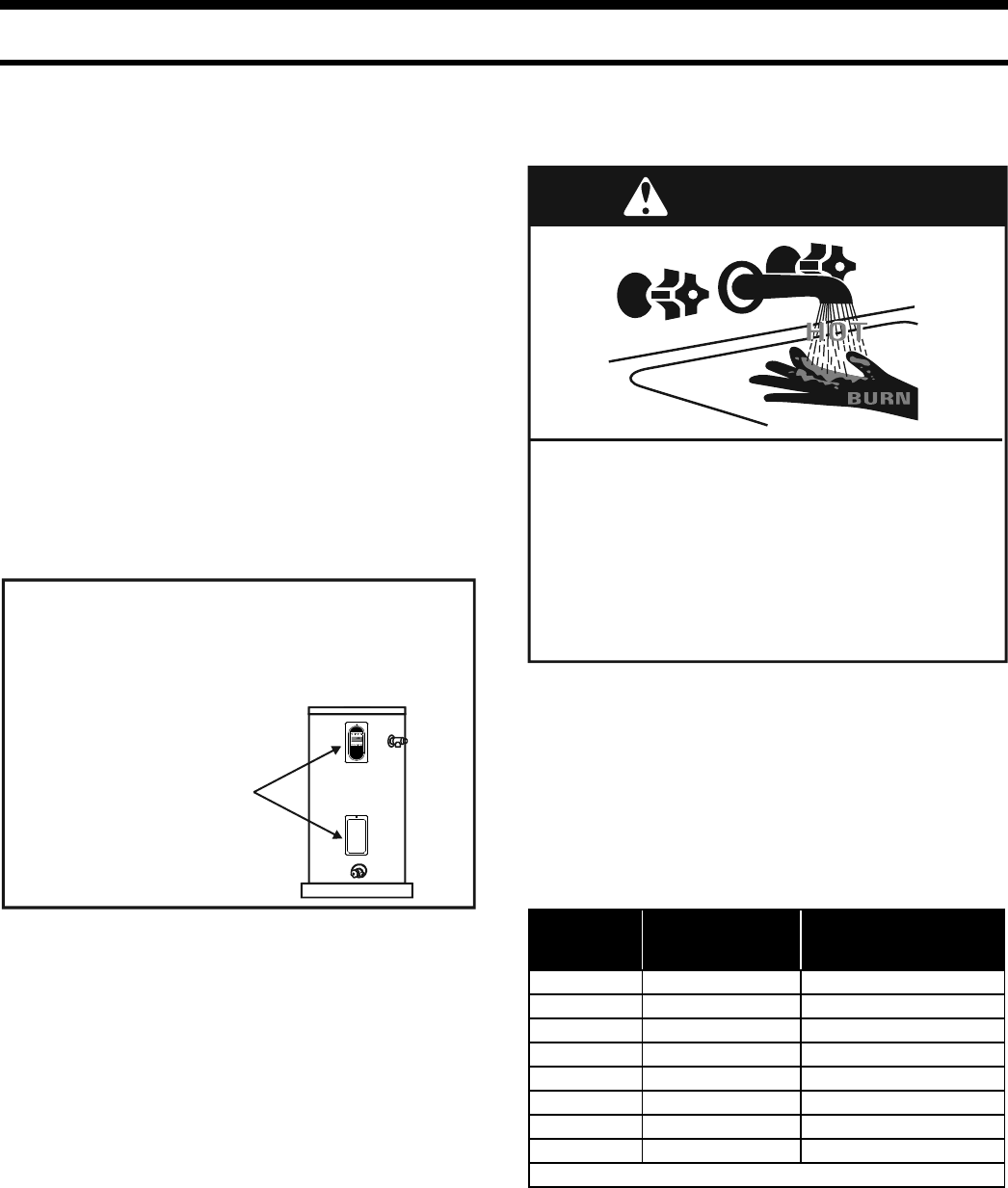
10
Water Heater Start-Up
1. Carefully read and understand the section, “Water
Temperature Regulation” section of this manual. If
the instructions are not clear, contact a qualifi ed
person.
2. Make sure the water heater has been properly
installed. See “Installing Your Water Heater” section.
3. Completely fi ll the tank water, Open faucet to allow
air to purge (see page 5, step 7).
4. After the tank is completely fi lled with water, turn on
power to the water heater at the breaker panel.
5. Power to the water heater will allow the water heater
to run a system diagnostic. This typically takes eight
minutes. Once complete, proceed to the next step.
NOTE: if the system diagnostic yields any codes,
reference the Diagnostic Code section in this manual.
6. Adjust the thermostat to the desired temperature
setting as described under “Adjusting the User Inter-
face Module/Operational Modes” section.
OPERATING YOUR WATER HEATER
IMPORTANT: Operation of this water heater without
access doors or insulation could result in much higher
water temperatures than the desired set point,
increasing the risk of scald injury.
Do not operate water heater with
the access doors or insulation
removed.
Access Doors
Figure 9
GRID
ENABLED
VACATION
STANDARD
ENERGY
SMART
°F/°C
F
IMPORTANT: Do not attempt to operate this water heater
if the temperature sensor(s), electronic control board, or
surrounding insulation has been exposed to water in any
way. Immediately call a qualifi ed service technician to
inspect the water heater and replace any temperature
sensor(s), electronic control board, or insulation that has
been exposed to water. Do not attempt to repair these
parts. Water heaters subjected to fl ood conditions or any
time the temperature sensor(s) or electronic thermostat
have been submerged in water require replacement of the
entire water heater.
Safety Shut-Off
This water heater is designed to automatically shut-off in
the event that the water temperature exceeds 180° F
(82.2° C). A temperature limit switch, or ECO (Energy Cut
Off), is used to shut off the power to the system if the wa-
ter temperature exceeds 180° F or 82.2° C. The ECO can
be reset by fi rmly pushing in the red reset button located
on the electronic thermostat (see Figure 10A on page 12).
If the ECO continues to shut-off the water heater contact a
qualifi ed person.
Water Temperature
Regulation
Water temperature over 125°F can cause
severe burns instantly or death from
scalds.
Children, disabled, and elderly are at
highest risk of being scalded.
Feel water before bathing or showering.
Temperature limiting valves are
recommended.
WARNING
The water heater is adjusted to a temperature setting of
no higher than 120° F when shipped from the factory.
Water temperature can be regulated by adjusting the En-
ergy Smart
®
Module to the preferred setting as shown in
“Adjusting the Energy Smart
®
Module/Operational Mode”.
The preferred starting point is 120° F. There is a hot water
scald potential if the temperature set point is set too high.
Important: Adjusting the temperature past 120° F on the
Energy Smart
®
Module will increase the risk of scald injury
in the times shown below. The use of a mixing valve is
recommended.
Water
Temperature
°F °C
Time for 1st
Degree Burn
(Less Severe Burns)
Time for Permanent Burns
2nd & 3rd Degree
(Most Severe Burns)
110°F (43°C)
(normal shower temp.)
116°F (47°C)
(pain threshold)
116°F (47°C)
35 minutes 45 minutes
122°F (50°C)
1 minute 5 minutes
131°F (55°C)
5 seconds 25 seconds
140°F (60°C)
2 seconds 5 seconds
149°F (65°C)
1 second 2 seconds
154°F (68°C)
instantaneous 1 second
(U.S. Government Memorandum, C.P.S.C., Peter L. Armstrong, Sept. 15,1978)
When leaving your home for extended periods (vaca-
tions, etc.) set the water heater to Vacation Mode. See
“Adjusting the Energy Smart
®
Module/Operational Modes”
section. This will maintain the water at low temperatures
with minimum energy losses and prevent the tank from
freezing during cold weather.
NOTE: When returning from an extended stay remember
to set the water heater back to the desired Operational
Mode.


















