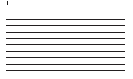Pairing remote with detectors
1. Ensure all of your detectors are set
to the same radio key. Remove the
back cover from each detector and
locate the radio key by referring to
the component diagrams in this
guide.
2. Choose any combination of up and
down for the keys and repeat it
identically for all detectors.
3. Put your remote in pairing mode by
holding down the acknowledge
button for approximately 6
seconds. The green and yellow LED
icons will alternately illuminate.
When they do, release the
acknowledge button.
4. Once the 2 LED icons on the
remote begin alternating, press the
test button on any one of your
detectors. If the pairing is
successful, all 4 LED icons will
alternately illuminate.
5.
Pairing is complete for all detectors.
6. Press the test button of any of the
detectors to check if the pairing
was successful. Your Smart Alert
remote should now give you the
alerting signal.
7. If pairing is not successful,
repeat Steps 3-6.
Training the doorbell detector to identify
different doorbells
The doorbell detector can be trained if
it does not activate when the doorbell
sound is presented or if it triggers a
false alarm. To train the doorbell
detector, follow these steps:
1. Change the programming switch
(on the side of the detector) from
Normal to the desired position,
either Int. Mic. 1 or Int. Mic. 2 or
Ext. Mic. (for detection via optional
Bellman External Door Microphone).
2. Place the doorbell detector near
the doorbell.
3. Make sure that it is quiet.
4. Press the test button on the
doorbell detector.
5. The LED lights up yellow to
indicate that the doorbell detector
is in training mode and is waiting
for the doorbell signal.
6. Activate your doorbell.
7. The LED will now blink green
while the doorbell detector
analyses the sound.
8a. If the detector has been trained
successfully, the LED will illuminate
solid green and the doorbell
detector is ready to use.
8b. If the sound cannot be analyzed,
the LED will illuminate yellow. You
can try to train for the sound again
by repeating steps 1 to 6. If it still
does not work, the doorbell has a
sound that the doorbell detector
cannot analyze.
9. Reset the programming switch on
the doorbell detector to Normal
position.