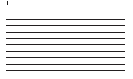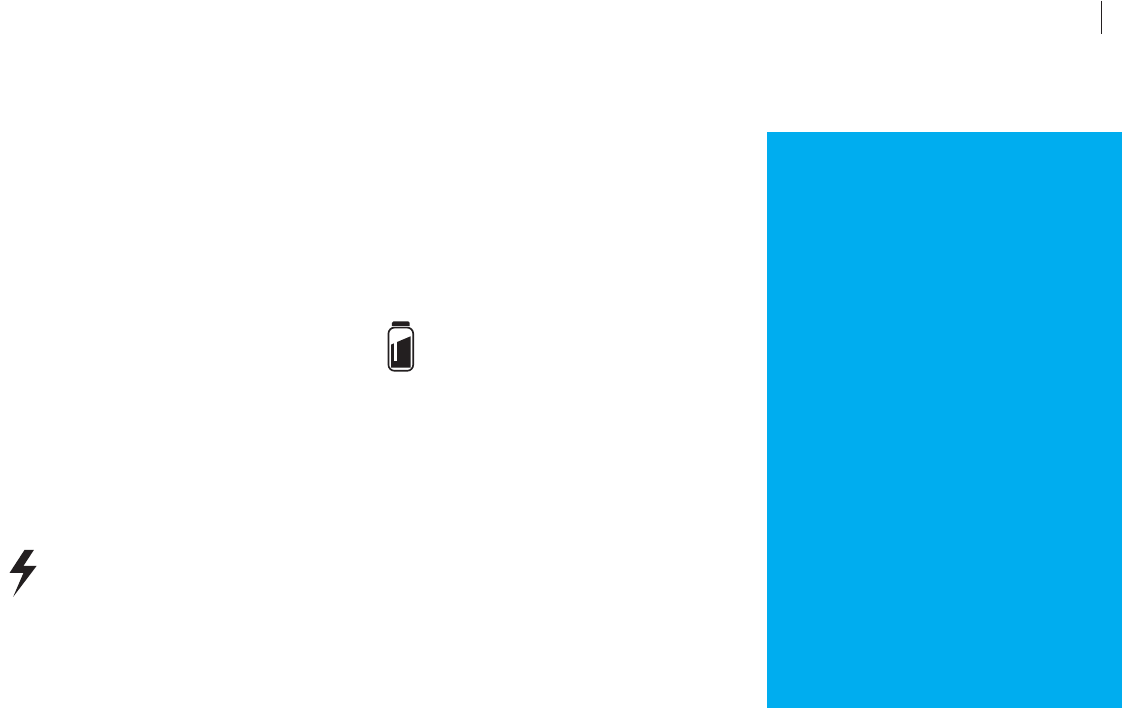
What you need to do:
plug in, activate and connect bed shaker
1. Connect power plug into the charger
and then plug charger into an
electrical outlet near your bed.
2. Pull tab to activate the 4 NiMH
rechargeable batteries found in
the bottom of the charger.
3. Connect bed shaker to charger
by inserting the supplied bed shaker
connector into indicated output
on charger (see page 22 for
bed shaker detail).
4.
Test the bed shaker and back-up
battery function by pressing the
“Test”
button. Batteries need to
be charged.
Power supply status for nightstand
charger
The LED light on the charger
indicates the status of the
power supply:
• A steady LED light indicates the
charger is being powered by an
external power supply.
• Flashing LED light indicates the
charger is not connected to an
external power supply but that the
charger’s backup battery is providing
sufficient charge for operation.
Battery charge status for
Smart Alert remote
The charge level of the Smart Alert
remote is indicated by the LED
light pattern:
• A slowly flashing LED light indicates
the Smart Alert remote battery is
charging
• A constantly lit LED light indicates the
Smart Alert remote battery is fully
charged
• A rapid flashing indicates that battery
in the Smart Alert remote is either
damaged or that a non-rechargeable
battery is accidently inserted
TIP
The nightstand remote charger
has backup batteries that
continue to charge the Smart Alert
remote and supply power to the
bed shaker in the event of a
power failure. The rechargeable
batteries for the charger are
supplied with your system.
It is critical that rechargeable
batteries with the same capacity
be used when replacing.