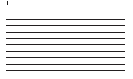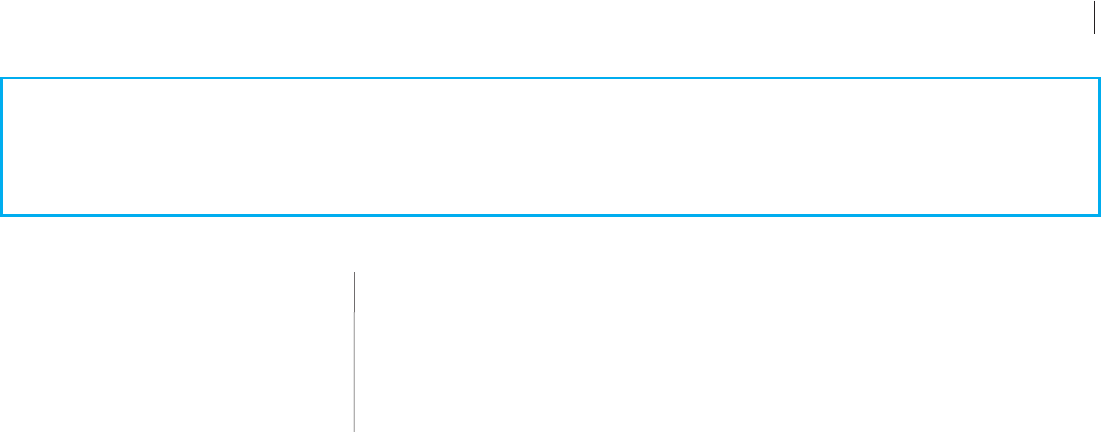
Customizing
your Smart
Alert
™
System
When you receive your Smart Alert System, it is set to a default “radio key”
and ready to use with no further set-up required. However, in the event that
you have a neighbor with a similar system, you may need to change the
radio key to avoid interference. This can be done very easily using the radio
key switch on each detector. All detectors must be set to the same radio key.
After changing the radio key on each detector you will need to pair your
Smart Alert remote with detectors, as described on the following pages.
In addition to the detectors that come with your Smart Alert System, Bellman & Symfon offers a wide variety of alerting
products, including baby monitors, which may be added to your Smart Alert System. Talk to your hearing healthcare
professional for more information about customizing the system to meet your needs.
Additional Bellman & Symfon detectors