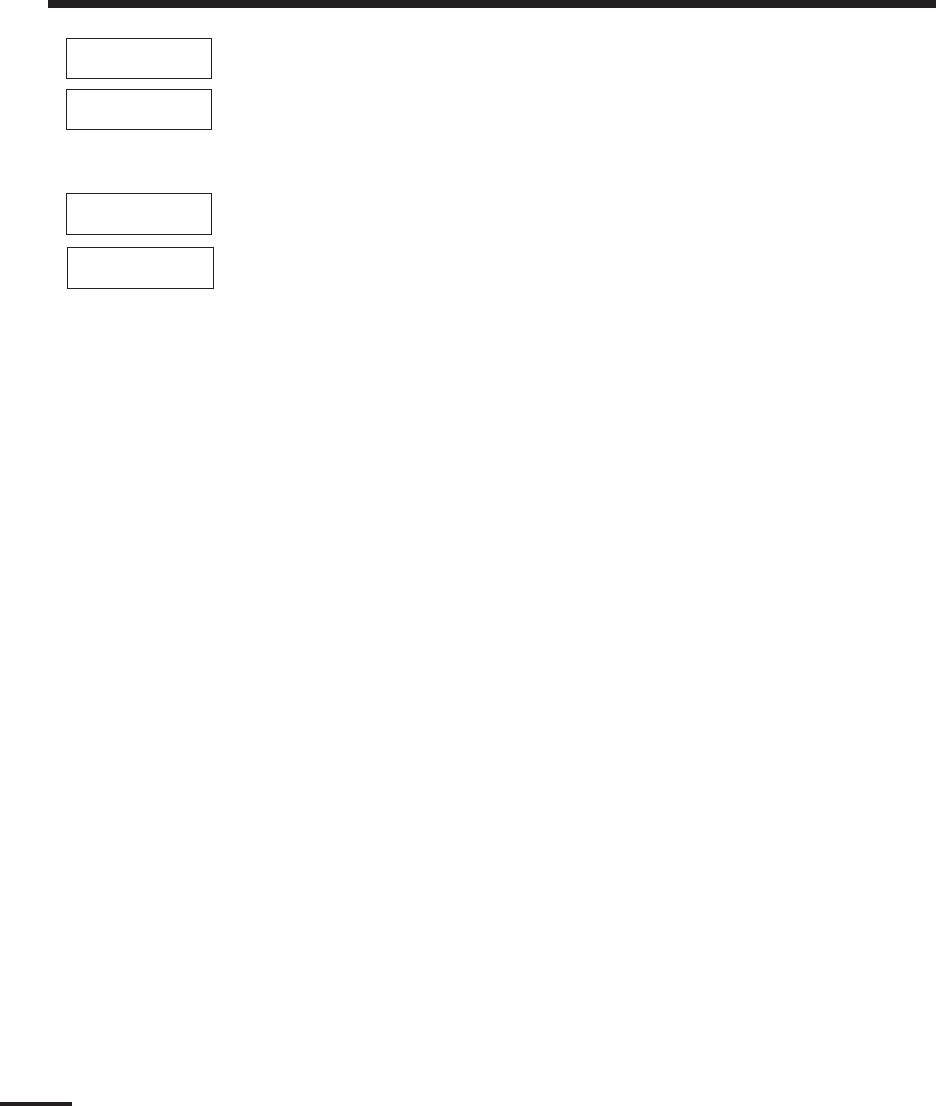
4
If this display is showing, the system is in the Ready state and may be fully armed. To
arm the system, enter your access code.
Once the correct access code has been entered, the display will be as shown. The
panel will provide an exit delay period, also indicated by keypad beeps, for you to exit
the premises without causing an alarm. You can restart the exit delay once by pressing
the Away button before the exit delay expires. Exit through the door indicated by your
installer as the Exit/Entry door.
This message will be displayed once the exit delay expires and the system is fully
armed.
If this message appears, be aware of which zones are bypassed and why (see “Zone
Bypassing” on page 10). NOTE: If you arm the system with a zone bypassed or
with a trouble present, your security protection is reduced.
Alternate Arming Methods
Away Arming
Arming the system in the Away mode will have all interior zones and perimeter zones active. If motion is
detected in the interior zones, or if one of the perimeter zones is violated, the alarm sequence will begin.
To arm in the Away mode, enter your access code and exit the premises through a designated Exit/Entry
door. The system will recognise that occupants have left the premises. Once the exit delay expires, the
system will be fully armed.
You can restart the exit delay once by pressing the Away button before the exit delay expires.
Stay Arming
This feature, will allow you to arm the perimeter zones while leaving the interior zones inactive so that you
can remain on the premises while the system is armed. When you press the Stay Key and then enter your
security code to arm the system, it will arm in the Stay mode, automatically bypassing the interior zones.
The interior zones can be reactivated at any time by entering [✱][1] at any keypad. If you reactivate the
interior zones, be sure to only inhabit areas not covered by motion detectors. To access areas protected
by motion sensors, you must enter your security code and disarm the system.
Quick Exit
When the Quick Exit feature is enabled, pressing [✱][0] while the system is armed will provide a two
minute window for you to exit the premises. During this time, you may only open and close the
designated Entry/Exit door once. Once the door is closed, the panel will end the two minute quick exit
delay. If the door is opened again, or if the door is not closed after two minutes, or if another zone is
opened, the panel will begin the entry delay. Your installer will inform you if the Quick Exit feature has
been enabled on your system.
Enter Code to
Arm System
Exit Delay in
Progress
* WARNING *
Bypass Active
Enter Code to
Disarm System


















