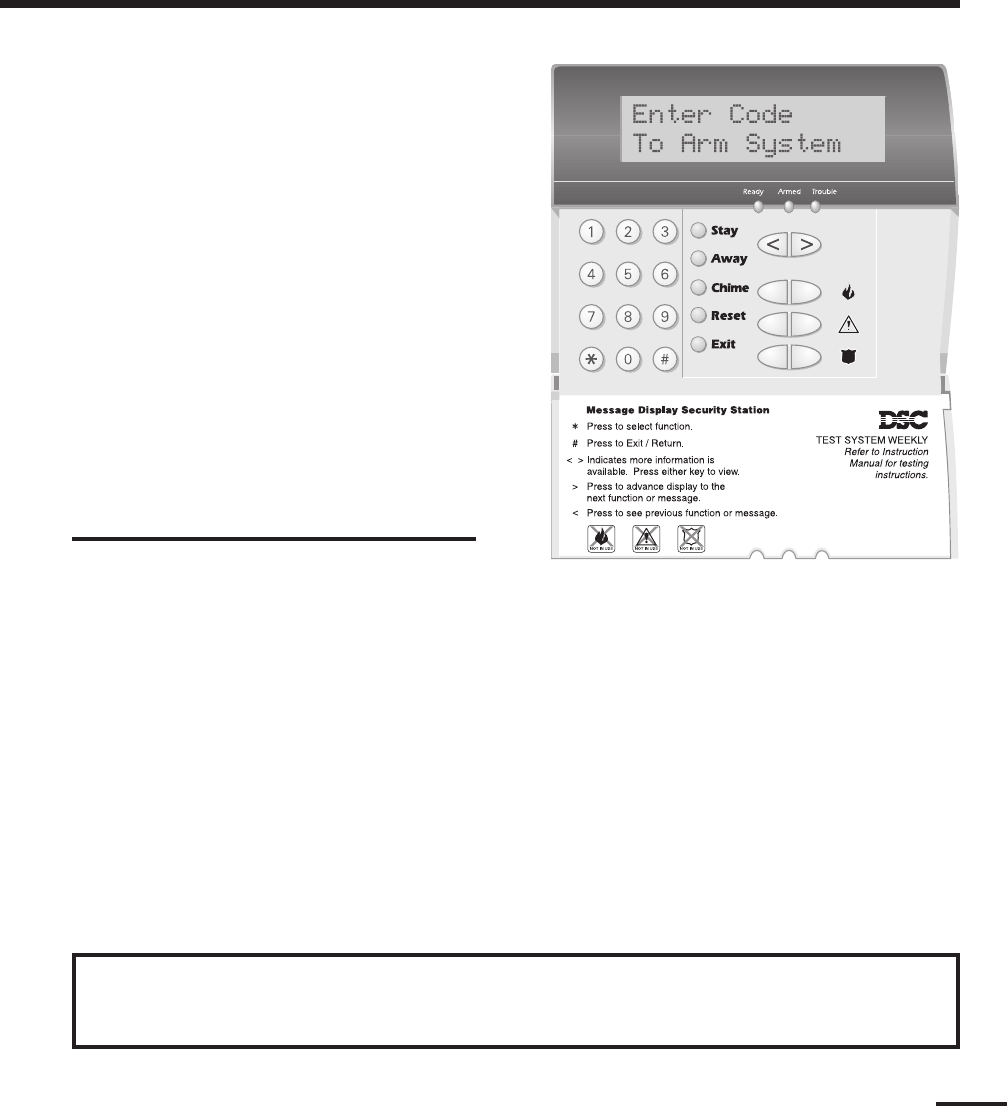
99
The Liquid Crystal Display (LCD) displays
prompts and system information on two 16
character lines.
If “< >” appears, more information can be
accessed by using the arrow (< >) keys. Press [<]
to see the previous function or item of information.
Press [>] to advance the display to next function or
item of information.
Press the keys on the number pad as prompted by
the LCD display to view alarms or troubles, to arm
and disarm the system and to bypass zones.
To exit a function and return to the Ready state,
press [#].
To select a function press [
✱].
LCD5500Z Keypad
Ready Light
If the Ready light is ON, the system is ready for arming.
The system cannot be armed unless the Ready light is
ON (see “Arming the System” on page 4).
Armed Light
If the Armed light is ON, the system has been armed
successfully.
Trouble or System Light
If the Trouble light is ON, see “Viewing Trouble
Conditions” on page 11.
Display Lights (All Keypads)
• Important Note •
Test system weekly and have any system trouble
conditions corrected by your alarm installer.


















