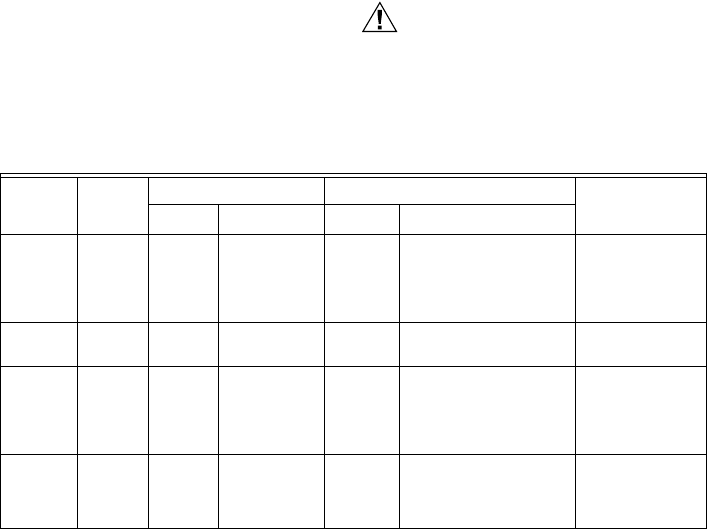
TCONT802AS32DA TOUCH SCREEN AND TCONT803AS32DA TOUCH SCREEN WITH DEHUMIDIFICATION
Pub. No. 18-HD25D19-3
17 69-1790—3
SYSTEM CHECKOUT
Installer System Test
The Installer System Test mode is used to test the HVAC
system(s). See Table 5. While in System Test mode,
minimum off-time for compressors is bypassed.
The Installer Test is part of the Installer Setup options.
Enter Installer Setup screen and press the Down arrow
key to bring up test selection(s) quickly.
CAUTION
Equipment Damage Hazard.
Minimum compressor off-time is bypassed
during Installer System Test.
Avoid cycling compressor quickly.
Table 5. System Test(s).
Select
Installer
Setup
Number
Factory Setting Other Choices
CommentsOptions Description Options Description
Installer
Test Cool
Test 1 0 Cool is off 1,2 0—cool off
1—cool stage 1 turns on
2—cool stages 1 and 2 on
System selection
determines which
tests are available
and the number of
stages shown.
Installer
Test Fan
Test 2 0 Fan is off 1 0—fan off
1—fan turns on
—
Installer
Test Heat
Test 3 0 Heat is off 1-3 0—heat off
1—stage 1 heat on
2—stages 1 and 2 heat on
3—stages 1, 2 and 3 (Aux
Ht) on
—
Installer
Test Em
Ht
Test 4 0 Emergency
heat is off
1 0—emergency heat off
1—emergency heat on
2—emergency heat and
auxiliary heat turn on
Available only if
heat pump with
auxiliary heat is
selected.


















