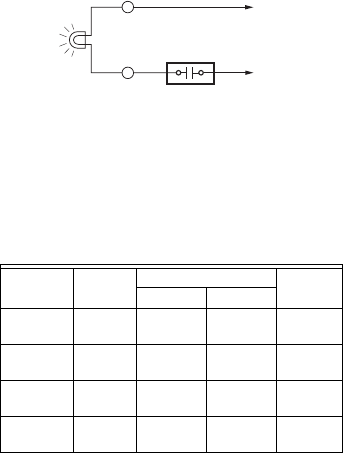
TCONT802AS32DA TOUCH SCREEN AND TCONT803AS32DA TOUCH SCREEN WITH DEHUMIDIFICATION
Pub. No. 18-HD25D19-3
69-1790—3 10
OPERATION
System and Fan Settings
The System default setting is Heat and the Fan default
setting is Auto.
SYSTEM SETTINGS
Heat: controls heating system.
Off: heating and cooling are off.
Cool: controls cooling system.
Auto: automatically changes between heating and cooling
systems, depending on indoor temperature. (See Installer
Setup section.)
Em Heat: emergency heat cycles to maintain
temperature. Compressor is locked out. (Used only for
heat pump systems with backup heat.)
FAN SETTINGS
The Fan setting can be programmed into the comfort
control schedule for each period (Wake, Leave, Return,
Sleep). See the Owners’ Guide for additional information.
LED Indication (Requires 24 Vac Common
Connection)
An LED indicator is located in the upper right corner of the
comfort control. It is only visible when lighted:
• It indicates when the comfort control is in the
Emergency Heat mode. When in Em. Ht. mode, the F
terminal is continuously energized and the LED is on.
• When the F terminal is wired to an equipment monitor,
the LED signals when a check or fail signal is sent to
the comfort control from the system. See Fig. 20. (This
can occur only when the comfort control is not in Em.
Ht. mode.)
Fig. 20. F terminal switch to R (power) side of system
transformer.
Preprogrammed Settings
Table 3 shows the default program settings. See Owners’
Guide for complete instructions on changing the program.
Table 3. Default Program Settings.
Schedule
Period Time
Setpoints
Fan
SettingHeat Cool
Wake 6:00AM 70°F
(21°C)
78°F
(25.5°C)
Auto
Leave 8:00AM 62°F
(16.5°C)
85°F
(29.5°C)
Auto
Return 6:00PM 70°F
(21°C)
78°F
(25.5°C)
Auto
Sleep 10:00PM 62°F
(16.5°C)
82°F
(28°C)
Auto
M22646
EQUIPMENT
MONITOR
FTO R
TO C
C


















