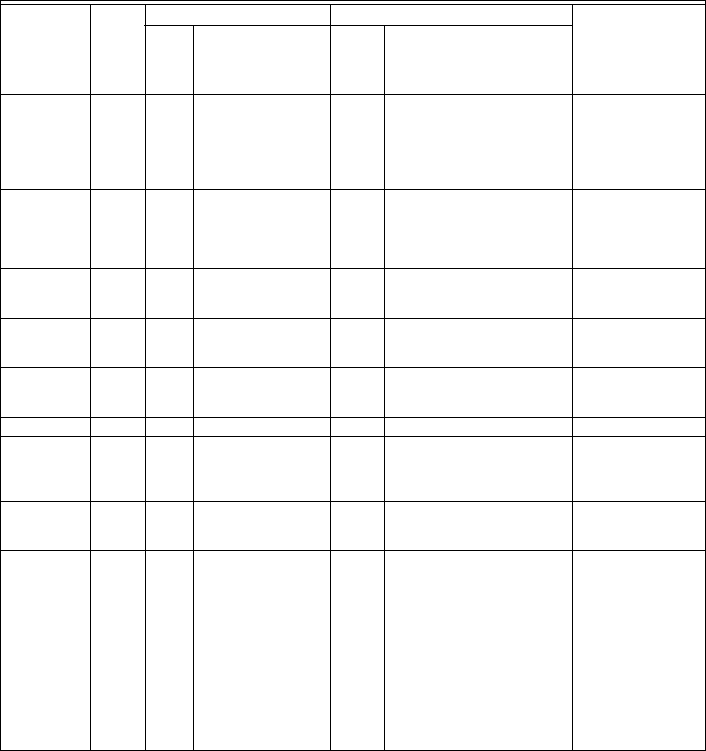
TCONT802AS32DA TOUCH SCREEN AND TCONT803AS32DA TOUCH SCREEN WITH DEHUMIDIFICATION
Pub. No. 18-HD25D19-3
15 69-1790—3
Adaptive
Intelligent
Recovery™
0530 1 Adaptive Intelligent
Recovery™ control is
activated (system
starts early so setpoint
is reached by start of
program period).
0 0—conventional recovery
(system starts recovery at
programmed time)
—
Number of
Periods
0540 4 Four periods available
(Wake, Leave, Return,
Sleep)
2 Two periods available (Wake
and Sleep)
Not shown if
non-programmable is
selected. 2 or 4
applies to all days of
the week.
Minimum
Compressor
Off Time
0580 5 Five minute minimum
off time for
compressor.
0, 2, 3,
4
Minimum number of minutes
compressor is off between
calls for compressor.
Five minutes
recommended
Heat
Temperature
Range Stop
0600 90 Highest heating
setpoint.
40 to 89 Temperature range (1°F
increments) of heating
setpoint.
Shown in 1/2 °C.
Cool
Temperature
Range Stop
0610 50 Lowest cooling
setpoint.
51 to 99 Temperature range (1°F
increments) of cooling
setpoint.
Shown in 1/2 °C.
Clock Format 0640 12 12-hour clock format 24 24-hour clock format —
Extended Fan
on time Heat
0650 0 No extended fan
operation after call for
heat ends.
90 Fan operation is extended 90
seconds after call for heat
ends.
Not shown if fan
operation is set to
fossil fuel or in Cool
Only Systems
Extended Fan
on time Cool
0660 0 No extended fan
operation after call for
cool ends.
90 Fan operation is extended 90
seconds after call for cool
ends.
Not shown in Heat
Only Systems.
Keypad
Lockout
0670 0 Unlocked keypad 1, 2 1—partially locked keypad
2—fully locked keypad
Unlocked—all
functions are
available.
Partially locked—only
temperature up and
down keys and ability
to enter and modify
Installer Setup mode
are available. Fully
locked—only ability to
enter and modify
Installer Setup mode
are available.
Table 4. Installer Setup Menu. (Continued)
Select
Installer
Setup
Number
Factory Setting Other Choices
CommentsOption Description Options Description


















