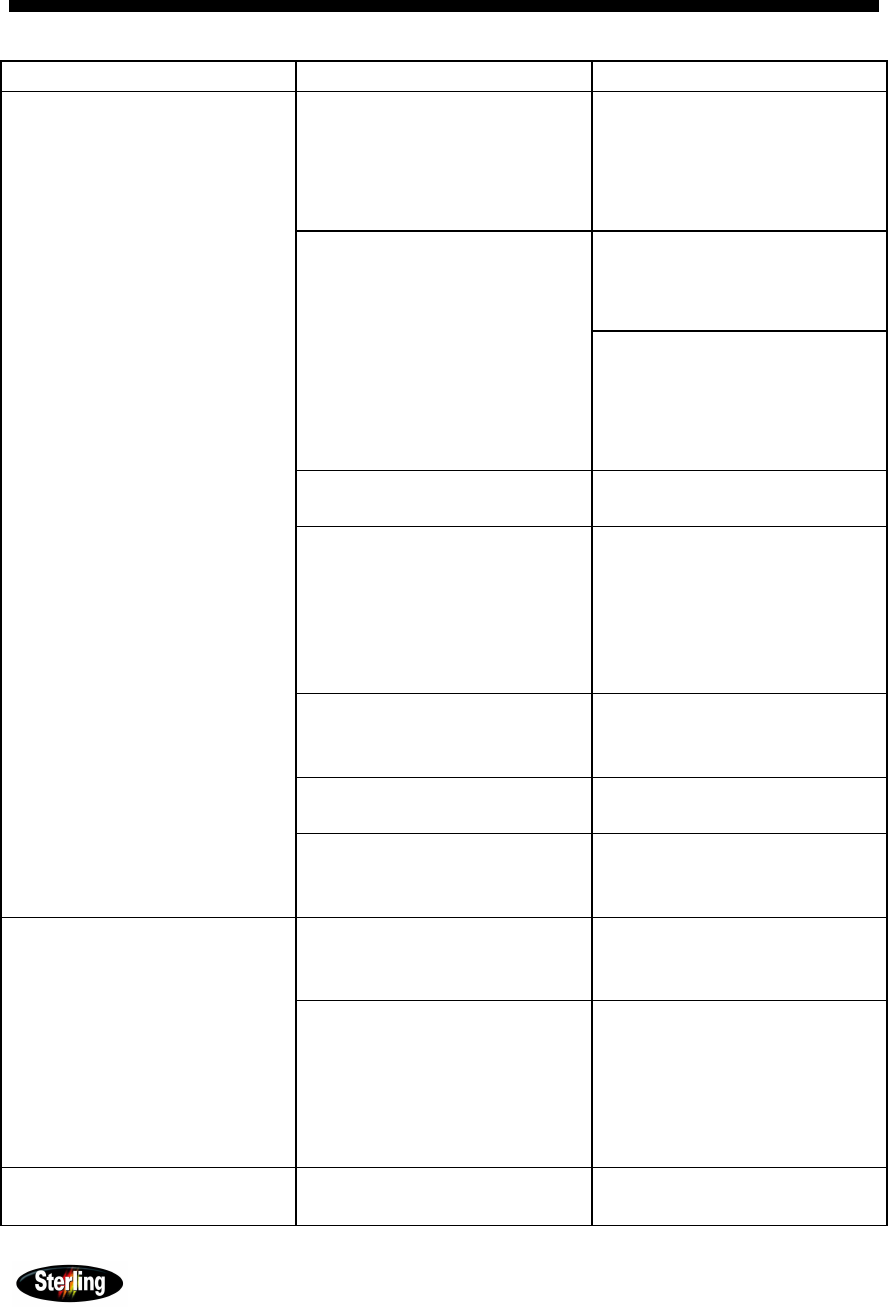
BP1620, BP1628 & BP1640 Granulators Page 39 BP1600
10 Troubleshooting
Problem Possible Cause Solution
No power.
Verify that the correct
pushbuttons are being
depressed and that the
main disconnect switch is
in the ON position.
Try to locate grounds, a
locked rotor or other
reasons.
Fuses are blown.
Replace fuses with the
size and type shown on
the wiring diagram
(located in the control
enclosure).
Check for motor and fan
overloads.
If required, reset #1
MOL, #2 MOL.
If a limit switch is open.
Check the limit switches
at the cutting chamber,
screen chamber, and
hopper cleanout doors.
Ensure proper actuation
and replace if required.
If fan is hinged type
design (optional)
Check safety limit switch
to be sure it is making
contact.
If not equipped with fan
Check jumper on
terminals #3 & #5.
Motor/(optional) fan
motor will not start.
After completing above
inspection, machine will
still not start.
Call Service Department.
Machine is overloaded
with feedstock.
Reduce amount of
feedstock put into
machine per unit of time.
Machine stalls/(optional)
fan stalls
Pieces of feedstock
jammed in the rotor.
Clear the jammed
material then visually
inspect the rotor to
ensure it is not damaged
and that the knife gaps
are correct.
Problem
Possible Cause Solution


















